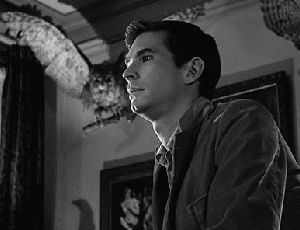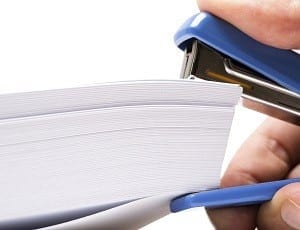How to write the perfect SAP CV: Top 10 tips and SAP CV sample template.
How to write the perfect SAP CV:
Top 10 tips and SAP CV sample template
Introduction
Writing an effective SAP CV is an essential foundation for building a successful SAP career.
When being considered for new SAP job opportunities your curriculum vitae is normally the first thing an employer uses to decide if you are suitable for the SAP position on offer, so it is no surprise that the candidates who write the best SAP CVs are those who are invited for interviews and who ultimately get hired.
Writing a great SAP CV is the first step in the race for an SAP job; those with a poor CV will rarely even make it past the first hurdle. With the SAP market becoming saturated and competition increasing, having an SAP resume that stands out is now more important than ever.
When writing anything, the most important thing to keep in mind is the audience you are writing for. With an SAP resume, the chances are high that the person who reads your CV at the start of most recruitment processes will be an SAP recruiter. As an SAP recruitment agent with over 10 years’ experience, who has personally placed over 700 SAP Consultants in SAP roles, I’d estimate that I have read over 100,000 SAP CVs in my time, so I have a pretty good idea of what makes a top SAP CV.
I’m going to offer an honest insider’s perspective into how most SAP recruiters actually read your SAP CV…let’s consider that on a busy day an SAP recruiter might have to recruit for three SAP vacancies, and may receive up to 50 applications for each position. Will they read 150 CVs word for word, end to end? Of course not. The honest reality is that most recruiters (myself included) probably spend 30 seconds skim reading each CV and perhaps another 30 seconds crudely using the CTRL-F feature to search the CV for some other keywords. Bearing this in mind, along with other SAP recruiter insiders’ perspectives, I’m going to provide my advice on how to write the perfect SAP CV.
Top 10 tips for a successful SAP CV
1 – Optimise your SAP CV so that it can be quickly and clearly digested when skim-read
It is very likely that the first round of screening (often by an SAP recruiter) will involve someone quickly glancing over your CV. Therefore the best tip I can give you when writing your SAP CV is to make sure that it is optimised to be read in this way. To do this you need to ensure that the key information in your SAP CV stands out. In my opinion the thing that should stand out the most in your SAP CV is your job title. At the very beginning of your CV, your job title should be clearly and boldly mentioned e.g. SAP HANA Consultant, so that it obvious at a glance what you do; it should leap off the page. Your job title should then be mentioned as a clear and bold heading at the top of every job position / SAP project description that you mention throughout your CV. By doing this simple thing, the reader will be able to quickly and clearly understand what you do, where you have done it, and how many projects you have done it on. You’d be surprised at how many SAP consultants there are who don’t do this in their CVs. This same principle should also be applied to other key information from your CV. Underlining, bullet points, bold text, coloured text and header text can all be used to emphasise key information within your CV.
2 – Make the first impression count
The first impression is always the most important one. Therefore, the first page on your CV is the most important page. It should be the page that you spend the most time perfecting. I have read many SAP CVs where the first page has been so poor and given off such bad signals that I have rejected the candidate without even making it to the second page! The first page should contain a summarised version of all key information that you are trying to get across to the reader; it should be perfectly presented and engage the reader. Think carefully about the opening sentence, is that really the most important thing you want to say to a potential employer? Because it should be! Think of the first page of your CV as the shop window, people are much more likely to come into your shop and buy if they like the look of what you have displayed in your window.
3 – Ensure your SAP CV has the right structure and order
A logical and effective structure is essential for writing a good SAP CV. Whilst people have different opinions and personal preferences, in my opinion, a SAP CV should be set out with the following sections in the following order:
Document Title:
Curriculum Vitae, CV, Resume, Profile etc. are all fine (this is down to regional and personal preference).
Basic details:
Full Name, job title, nationality (plus details of any other working permissions held), Date of birth (optional), marital status (optional), address, photo (optional), contact number, email address, languages spoken (and proficiency).
Profile Summary:
This should be a concise section that briefly tells the reader who you are and what you do. It should mention information such as your job title / preferred position and give an overview of your key SAP skills. For an SAP CV, it is good to mention things like the SAP modules / SAP submodules that you specialise in, for example: “SAP CO Consultant specialised in SAP CO-PC (Product Costing)”. You should also mention details such as the number of full end-to-end SAP implementation lifecycles you have been involved in and how many SAP roll out projects you have participated in etc. to give the reader an instant indication of your level of experience. You should talk about personal strengths and unique selling points, and a summary of your key results and achievements. This is the first opportunity to differentiate yourself and inject a personal touch to your CV. Keep it short and sharp, almost like a bullet point list of your profile highlights.
Skills Summary:
This could be a table or a bullet-pointed list of your key skills including details of all SAP modules and sub-modules that you have, SAP configuration (customising) experience in: SAP FI-GL, SAP FI-AP, SAP FI-AR, SAP CO-PA, SAP CO-PC for example, together with an indication of your level of experience or years of experience in each area. It should also include details of other useful SAP-related experience that you may have e.g. LSWM, IDoc etc. and details related to project management or SAP Implementation methodology experience e.g. Prince 2, Agile, ASAP, SAP Solution Manager. Mentioning the version numbers is also useful, especially highlighting recent S/4HANA experience. It is also good to indicate your relevant certifications here.
Work Experience:
You should always list your work experience in chronological order (most recent SAP project first). Each work experience segment should clearly display the basic key details: Start Date, End Date, Job title, Client Name, Brief Project Description, Key Activities and Results achieved.
Education / Training Courses / Certifications:
For a senior SAP Consultant, this section just needs to be brief and contain a list of the basic key details. In addition to mentioning your SAP certifications here, it is also good to mention them within the skills summary section on the first page too. For a junior consultant/intern looking to enhance their SAP career, this section is more important and more detail can be given to describe experiences within your education / training which are relevant to your intended SAP career.
References:
Again this is a matter of opinion, but personally I think that including two short written references in your SAP CV can certainly add something; a 3-4 line reference quotation, followed by the name, job title and company of the referee (only do so with prior consent from the referee). Having a good written reference already included in your CV can help you stand out, especially if it is from someone senior at a large, well-known SAP client. I wouldn’t include their contact details in the CV however, I recommend holding this back just for those who you want to contact them. Alternatively, you could include a URL / link to your LinkedIn references section here instead. Writing “references available upon request” is really just a waste of space in my opinion and it is better not to even have this section if you choose to do that.
Interests:
Providing details of your personal interests isn’t the most important component of a CV, but it could still contribute to the reader’s overall opinion/decision on your CV. A word of warning, what you choose to reveal here could possibly count against you without you ever realising, for example: innocently revealing that you are an active and passionate member of Greenpeace or an Animal rights charity may count against you if applying for a position with a Pharmaceutical or cosmetics company (where animal testing is involved), as they may deem this as a security risk. Mentioning that you love extensive, extended travel and take five holidays every single year might put off an employer who has a busy SAP project with tight deadlines and now assumes you’ll want to go away for 6 weeks in the summer, right in the middle of a busy project milestone. On the other hand, describing your interests could also work in your favour: talking about SAP-related interests may add to your CV: being an active member of an SAP user group, writing SAP blogs, articles or books for example. Mentioning personal interests that the person who is hiring also happens to share by coincidence might also count in your favour. Revealing a rare or interesting hobby may add to the perception of your personality that comes across from the CV, not too rare or interesting though… mentioning taxidermy might creep some people out 🙂
4 – Make sure you mention the SAP Key Words throughout the CV
As mentioned above, most SAP recruiters will only skim-read your CV and quickly search it for keywords. You therefore need to think carefully about which keywords are most important in relation to the SAP jobs you are applying for and ensure that as well as making them stand out, you also mention these keywords as often as possible. If I am searching for an SAP SuccessFactors Learning Management System specialist for example, I would normally check the document for some specific keywords using the Ctrl-F search function. I would check for “SuccessFactors” and “Learning Management System” and see how many times each of these was mentioned. The important thing to note here is to also mention synonyms of these keywords in your CV as much as possible too, for example SuccessFactors is also referred to as SFSF (in its abbreviated form), as is Learning Management System to LMS. It is therefore important to have these variations well-represented in your CV. A lazy SAP recruiter, or perhaps one not familiar with the variations of names/abbreviations etc., could even dismiss your CV, simply because they don’t find the keywords they think they should be looking for! i.e. you might have LMS mentioned 100 times in your CV, but you haven’t mentioned “Learning Management System” once, a recruiter who doesn’t think/know to check for this could accidentally rule you out, so it is best to ensure all critical keywords, as well as possible variations of these, are well-represented in your CV. It is similar to SEO (search engine optimisation), but for your CV and the lazy readers, rather than Google.
5 – Be prepared to adjust your CV slightly for each specific SAP vacancy
If your SAP recruitment agent asks you to adjust or tweak your CV for a particular position, be open to this. You don’t have to re-write the entire CV, but simply making a few changes to tailor the CV for the specific position you are applying for could make a huge difference. Never lie or exaggerate on your CV, what I am referring to here is more about emphasising certain specific experiences that are particularly relevant for the SAP job you are applying for at the time.
6 – Make sure your CV is the right length
There is no fixed rule about the correct length for a CV as the length will depend on many factors. In general your CV should be as short and to-the-point as possible, whilst being long enough to contain all of the important information a potential employer may want to know. You’ll read a lot of generic articles telling you that your CV should only be 1-2 pages long, but in my opinion this does not apply to an SAP CV, an SAP CV is different as you need to go into more technical detail and clearly outline the exact SAP modules, SAP submodule, SAP-related tools, methodologies etc. that you have experience with. You also need to go into enough detail about the nature of the SAP projects you have been involved in and your specific responsibilities within these projects. Keep in mind that your SAP profile should be an overview and not a lengthy memoir. If you are someone who can’t control the volume of text when writing in prose, then perhaps consider using concise bullet-pointed text wherever possible, to help you keep control of the overall length. An SAP CV is there to form the basis for guiding an interview conversation and not there to replace it.
7-Make sure your CV has a professional look
The content is of course the most important factor when writing an SAP resume, however you’d be surprised at how many SAP CVs I’ve seen with decent content which have been ruined by the aesthetic presentation. Choose a sensible and professional font. Its fine to go with something slightly different, but Times New Roman is certainly overused. Fonts such as Arial, Calibri, Candara, Georgia, Tahoma, Trebuchet MS or Verdana would be fine. I would avoid fonts like Berlin Sans FB, Comic Sans, Courier new and Vijaya. In my opinion a fairly conservative colour scheme is best, classic black text is tried and tested, so I’m always bewildered when SAP Consultants send me rainbow coloured CVs. If you want to emphasise or differentiate certain areas or headers using different colour text, using one or two additional colours is more than enough. Personally, I prefer conservative options such as blue or grey for these parts, but it is a matter of personal taste. Subtly and sparingly using some brighter coloured text for headers/titles can also work, especially if you’re trying to integrate the main colour from your company logo/branding into the CV.
8- Make sure your CV is saved in the right format!
I would recommend providing your CV to SAP recruiters in MS Word (.doc or .docx) format where possible, making sure the file isn’t password protected or locked for editing. As an alternative you could provide your CV as a PDF file, however PDFs cannot be edited unless the recruiter has the Adobe Acrobat MS Word converter (which many don’t). Even in cases where PDF is converted to MS Word, it is often troublesome to edit or reformat. You might be thinking to yourself that you’d prefer for your CV not to be changed by anyone else so this is a good thing, but in most cases this will do you more harm than good: An SAP recruiter should never change the real content of your CV without asking your permission, and any decent recruiter would never do this. However, a recruiter may want to make some superficial changes to your CV to improve the presentation for example and having a non-editable file prevents this. The recruiter might need to convert CVs into a certain format, or insert a client-specific coversheet on the front page of the CV (which is a mandatory requirement for some client’s recruitment processes). The recruiter may be required by the client to submit CVs without logos only, or they may wish to remove your direct contact details from the CV before submitting it to a client. Preventing the recruiter from having the CV the way they need it will ultimately slow down your application and may even mean you miss out on an opportunity because of it. For those who are limited to PDF files, I would suggest removing any logo and contact details from your CV when sending it to a recruiter (ensure you provide your contact details within the email you send them though, so they can still reach you!).
Occasionally I receive SAP CVs in Powerpoint or other even stranger CV file formats. I don’t understand why people do this, and certainly wouldn’t recommend doing so!
9- Always have an updated SAP CV ready – Speed is key!
Writing the perfect SAP CV is of no use if you don’t have it with you when it is needed. Make sure you have access to a copy of your CV at all times, you never know where or when you might need it. Similarly, you need to make sure that you constantly keep it updated. Being away on holiday and only having a copy of your CV on your home desktop could cause you to miss out on the SAP career opportunity of a lifetime, or having to delay your application by 24 hours while you update your CV may also cause you to miss out.
10- Get someone else to check over your CV!
Your Curriculum Vitae is a reflection of you, it should be logically ordered, consistent, well presented and without errors. Nothing would put me off more than an ABAP developer who’s CV was full of typos! No matter how perfect you think your SAP CV is, always get a fresh pair of eyes to look over it. Have it proofread for spelling errors and grammar by a fellow SAP colleague, a professional proof-reader or perhaps your favourite SAP recruiter 🙂
So now you’ve read my top ten tips, giving my best, most honest advice, you’re ready to write the perfect SAP CV. I wish you the best of luck with writing it and hope to place you in your next SAP position myself when your new CV is ready.
You may also find it helpful to receive our SAP CV sample template (an example SAP CV in our recommended format), to do so, please email your existing CV to info@eursap.eu (with “SAP CV Template Request” as the email subject title). If you attach your CV to that email we will also register you as a candidate in our database at the same time, and automatically notify you of matching SAP vacancies 🙂
If you found this article useful, be sure to check out our other latest SAP Blogs.