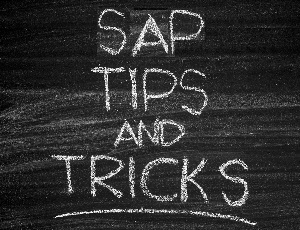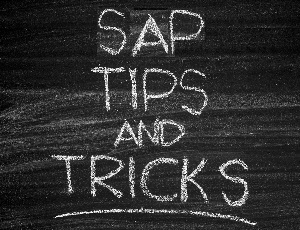SAP Tips
Keep an eye on this page for articles on SAP tips and tricks. You’ll find a new piece covering some of the most important SAP topics, published right here.
Some of the subjects covered include how to use certain SAP features, different ways to harness the software, how to resolve various issues, SAP training, and so much more. While we write about SAP products including SAP S/4HANA, BW/4HANA, C/4HANA, SAP Leonardo,HANA Cloud Platform, C4C, Lumira, Fiori, UI5, Hybris, Ariba, SuccessFactors, blockchain-as-a-service, and more.
All of this will help you use SAP software more effectively and make the most out of your SAP career.
For more in-depth SAP content, be sure to check out our blog.
Write for Eursap
We are always open to publishing guest tips from SAP professionals. If you are interested in writing for Eursap and want to pitch an idea, please don’t hesitate to contact us