SAP Enable Now – The Basics
Introduction
Traditionally, SAP implementation projects have been long and drawn out; stretching from 6 months to 24 months+ depending on the complexity of the organisation and many other factors. Training SAP users, as part of go live, has invariably involved masses of documentation and manuals. Keeping the documentation up to date, with further changes to configuration and such other requirements, has always been a challenge. As time goes by, new users rarely get the same level of training as part of their on-boarding into the role.
In the current context of shorter implementation cycles and faster adoption of cloud-based solutions, it becomes imperative for organisations to rapidly on-board new SAP users, provide them on-the-job learning tools and support them with contextual help when they need them while performing tasks. Realising this need, SAP has come up with the tool “SAP Enable Now” which serves as “Intelligent user assistance”. In this blog post, we’ll take a look at the basics of the solution.
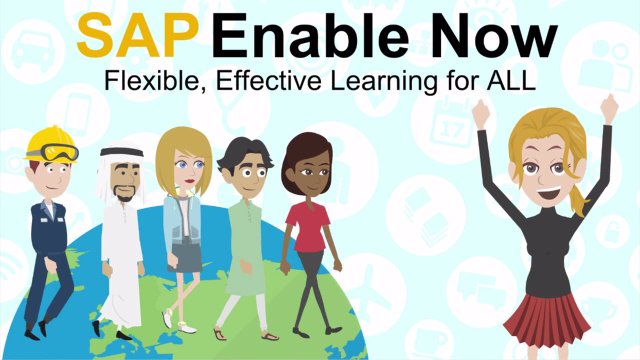
SAP Enable Now is an enterprise cloud and on-premise application for knowledge management. The face of SAP Enable Now is the “Web Assistant”. It is a web-based user interface, that provides a context sensitive assistance to end users, instantaneously. Once SAP Enable Now is installed, it is available within the application layer of the SAP Solution. It understands the context in which the user is looking for assistance and provides only what is relevant in the given situation. When clicking the “?” in the top right corner of application band, a carousal appears on the bottom of the screen as shown in the Exhibit-1 below.
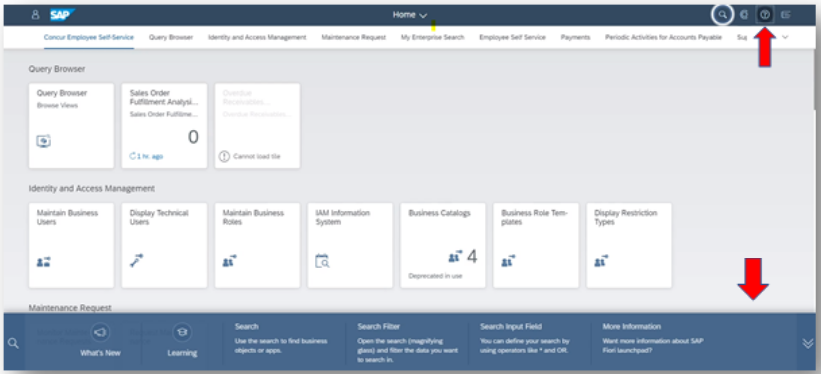
Using this, you can create, maintain and deliver learning materials and documentation content, which are directly integrated within a user task application. These enablement contents are categorised into three different types as follows:
- Embedded Learning Contents
- Contextual Help Contents
- Guided Tour Contents
Let’s understand them in more detail …
Embedded Learning Contents
These are predominantly SAP pre-delivered content as part of the SAP Enable Now installation. It has “getting-started” tutorials for on-boarding new users of Fiori User Interface login and home pages, which are pretty much standard for every organisation. In the Exhibit-2 below, you can see the “Learning content” tile and clicking it brings up the popup menu with recommended learning content.
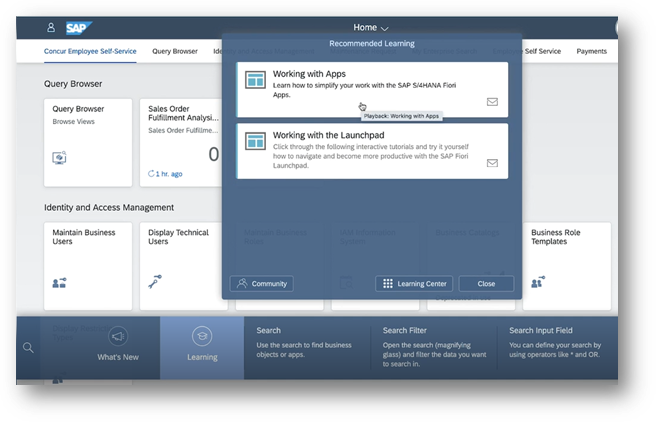
Under each of these packages, there are individual tutorials in different topics. For example, clicking on “Working with Launchpad” takes you to the screen shown below in Exhibit-3. Each topic is provided with a little explanation bubble, which helps learners to know “what the topic is about and the duration”. You may also observe against each topic there are three buttons … the first one is the “Play” button which starts the interactive demo tutorial. The second one is “try it yourself now” button, which allows the user to non-destructively try the process and practice for themselves. The third button creates a pdf printout with a step by step guide.
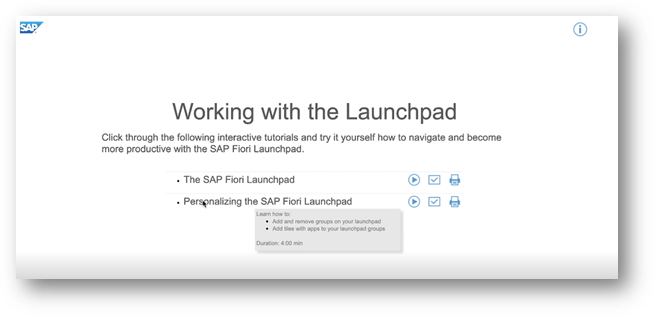
It also has implementation and configuration tutorials for consultants and key users. For most of the application processes/tasks (read Transaction apps/tiles in Fiori), which runs into hundreds, there are “task tutorials” for users to gain basic experience and understanding. For example, clicking on the “Learning Centre” button (refer Exhibit-2), brings up the complete set of “task tutorials” as shown in the Exhibit-4 below. These are based on SAP Best Practices Explorer/SAP Model company data and its test scripts. These can be learnt by users directly within the application or also going into the pre-delivered Learning Centre.

Contextual Help Contents
These are again SAP Pre-delivered content for every screen element of SAP Fiori apps. This is similar to F1 help provided by SAP for every field and other contents in all the application components earlier. For example, in Exhibit – 5a & b below, you will observe that there are hotspots created by the trainer, which are shown in blue/green circles in certain areas where the user may need help. Clicking them brings up the short explanation bubble with more details. Alternatively, moving the cursor to the help topic on the carousal below will have a laser beam pointing to the corresponding hotspot.
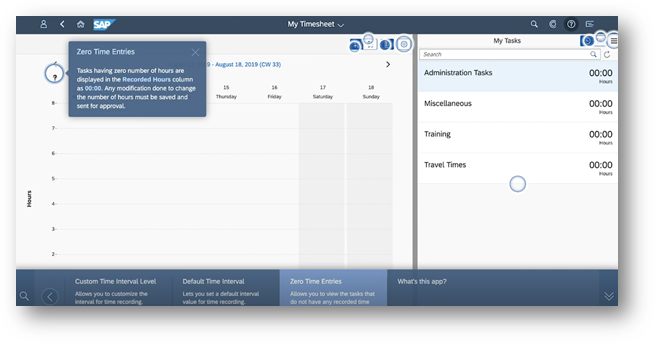

Currently these help contents are available in 19 languages, and SAP will certainly be adding more languages as we go forward.
Guided Tour Contents
In this, each step of a process is given guidance with contextual information of what the user should do as he moves from one step into another, until the whole process is completed. The steps can be sequentially numbered and guided live on screen. For example, in the Exhibit-6 through to 10 below, the first screen shows the user starting a guided task for booking time. It consists of just 4 steps. These are 1. choosing the task, 2. mark the time, 3. save the entry and 4. the task is finished. You will observe that the Task-1 hotspot is ready at “my tasks” area.
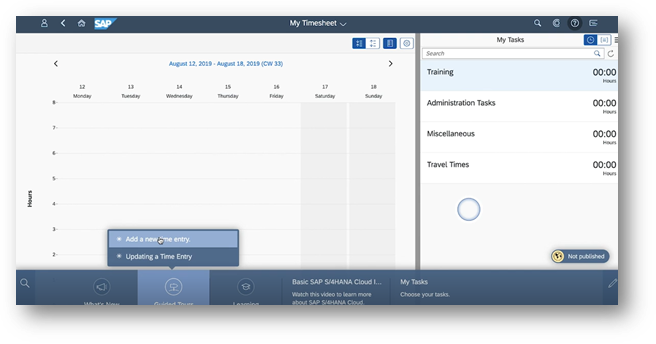


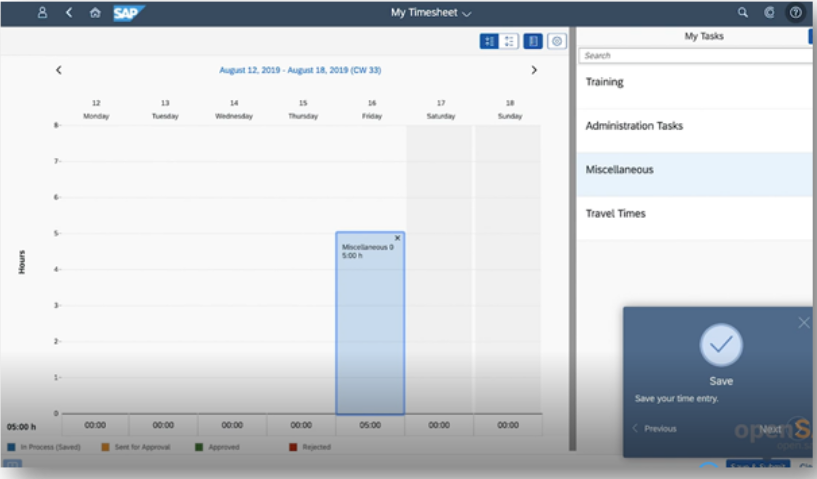

It is possible for the user to do this in a test system, to understand them with certain simulation data. It is also available in a productive instance, so that new users can be guided to perform the actual job with live support at hand and gain confidence.
Summary
SAP Enable now, radically changes the traditional methods of the training process. In this digital era of on-the-job and continuous learning paradigms, this is an appropriate tool to help organisations to deliver learning process, right at the working screen of the user. All the pre-delivered contents of SAP can be customised by organisations according to their configured processes. The appropriate license, customer systems and admin rights are the pre-requisites. The short video on “create guided tours” below provides a glimpse of the simplicity of “how a trainer can create and deliver learning contents”.
We have only covered the basics of SAP Enable Now. For more information, review the reference links below:
- Training courses SEN 100, SEN 200, SEN 300 (SAP Training website)
Author : Ravi Srinivasan , SAP Alumni
Get in touch with Eursap – Europe’s Specialist SAP Recruitment Agency
