SAP UX – 5 Ways to Transform Your Business With SAP User Experience
What is SAP UX / User Experience?
We all know what UI (User Interface) is, so what is the difference? This is not just semantics – there is a tangible difference.
SAP User Interface:
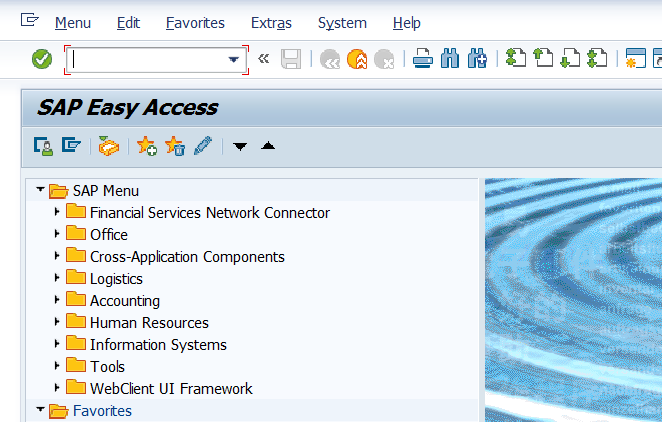
SAP User Experience:

If we use the example of a car, we get closer to a working definition of UX. The bodywork, the appearance, the sound and the status of the car all represent the UI. The UX is represented by the inner workings of the car: the on-board computer which is gathering performance data, the oil and air filters which are keeping the engine clean. When you press your foot on the accelerator, the feel and sound is the UI, the response of the car to your actions is the UX.
Adjectives to describe user interfaces will be functional – “green screen”, “windows based” etc… Adjectives used to describe user experience will be much more qualitative: “valuable”, “intuitive”, “beautiful”.
There are five key ways we can use UX to drive value into our business and ensure that the systems and processes we follow are always at the cutting edge, providing real business insight and value to our business colleagues.
1. Embrace SAP UX!
The paths to a beautiful user experience with SAP can follow four different approaches, all of which should be embraced to provide an overall UX model of which you can be proud:
a) Out of the box Fiori apps – there are thousands of standard Fiori apps available in the Fiori Apps Library. Even if your business is running on an ECC6.0 platform, some 250 of these are still available for you. And remember that if the app doesn’t quite fit the bill, SAP offers the ability to tweak them by adding and removing functionality – all you need to use the UI Adaptor in Fiori apps is the right authorisation roles.
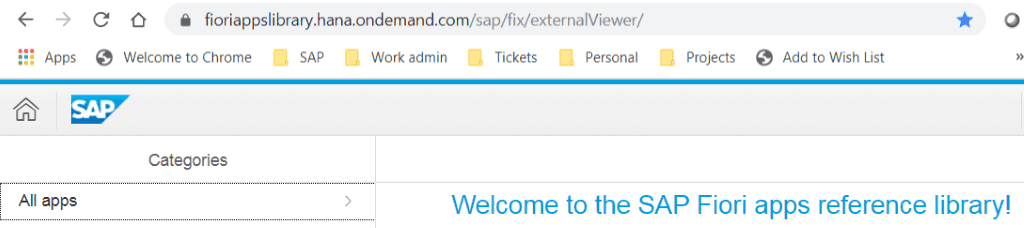
b) Design your own standard app using Fiori elements, or purchase an already developed app from one of the many approved SAP partners.

c) Build a custom Fiori app in UI5.

d) Create your own flavour using Screen Personas.
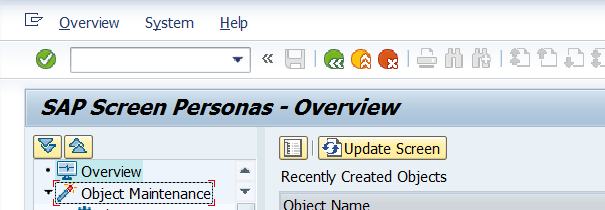
2. Appoint a permanent SAP UX transformation champion

Many companies focus all their attention on the SAP implementation project. This may include using a Fiori architect for the duration of the project, relying on contractors, or even on the functional leads to fill that gap. All this is fine, but innovation comes to a grinding halt as soon as you go live. The SAP UX market is moving so quickly, with so many diverse innovations being brought out on an almost weekly basis, that to stop at the go live point would be short sighted. We all have enhancement requests after go-live, right? If you limit your enhancement requests to ABAP and customising enhancements, you will be cutting off advancing your UX game.
In a Fiori led UX world, enhancements must be turned on their heads from how we have been used to doing them. Think about a traditional ECC6.0 ABAP report request; you would probably follow a number of steps, for example:
- Gather the requirements from the user
- Discuss with your ABAP developer
- Write functional specs
- The ABAP developer would write a program with all the relevant select statements
- The selection screen would be tweaked after discussions with the analyst
- A “Z” transaction code may be overlaid over the report
- The transaction code would be added to a security role
Now compare that with how we should approach a real UX requirement:
a) Discuss the requirements with the user – what do they currently do, what works/what doesn’t work?

b) Brainstorm with the user what their ideal “to be” looks like

c) Build a low fidelity non-clickable prototype in a visualisation tool (SAP uses “Build“. Lo-fi design sign off would be at this point.
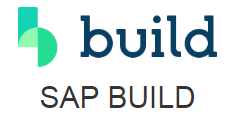
d) Create a hi-fidelity clickable prototype and demo to the user. Hi-fi design sign-off would be at this point.
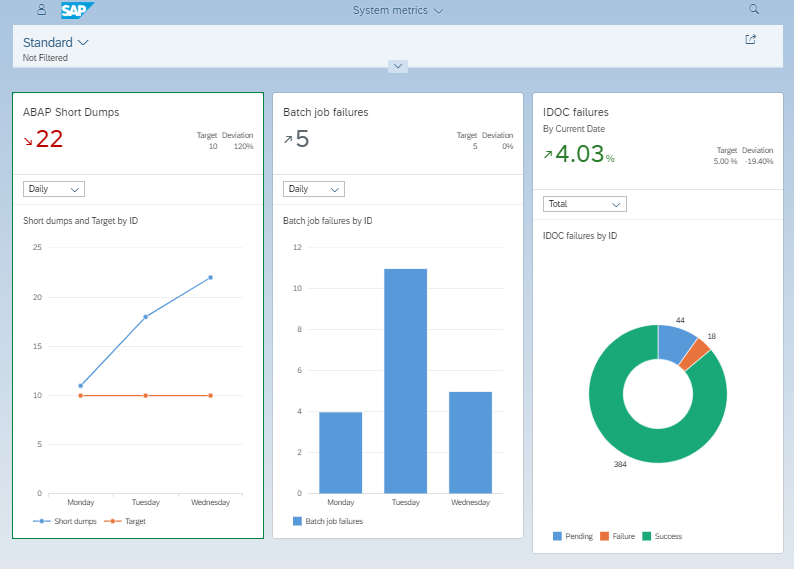
e) Discuss security around catalogs and user groups with your user. Where should the Fiori app be located in their user interface and for which users?
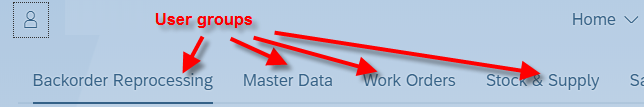
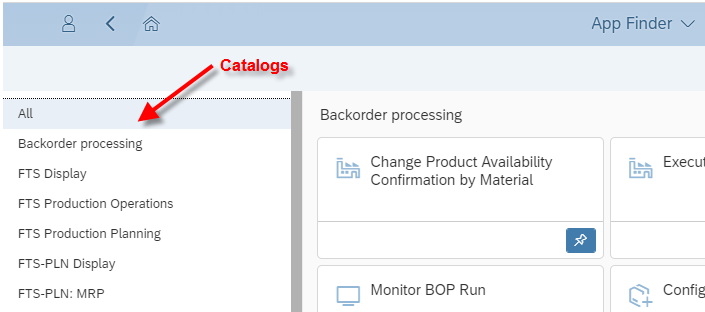
f) Pass prototype and functional spec to your UI5 and ABAP developers and your security team.
So, as you can see, the visual interpretation of the requirements comes up front in our UX world, whereas traditionally this has happened after the logic has already been defined. Given the front loading of these discussions, a Fiori UX architect is really an essential component in any of your post go-live enhancements. You really don’t want your shiny new S/4 system to be nothing more than an ECC6.0 system in a dress do you?
3. Define business roles based on SAP templates
Deploying a Fiori based solution requires some careful thinking. If you activate individual apps, based on an assessment of your business requirements, you will be falling into a well-worn trap – don’t do it, unless you want your project costs to escalate dramatically! Imagine deploying the app “Procurement Overview”, for example, with the associated security requirement to allow the user to access the app. Fiori purposely allows users to navigate between apps in a fluid and rational manner. What this means in practice is that for one app to be deployed correctly, there are a whole myriad of authorisations required to allow effective navigation links without errors. For our user, who has opened the Procurement Overview app, this means there is a real possibility that when they drill down on one of the Fiori cards embedded within that app, they will encounter an authorisation error.
But do not despair! There is an answer to this problem. SAP have very handily provided template roles within the Fiori Apps Library. To find the roles required for specific apps, open the app in the Apps Library and click on the Implementation Information.
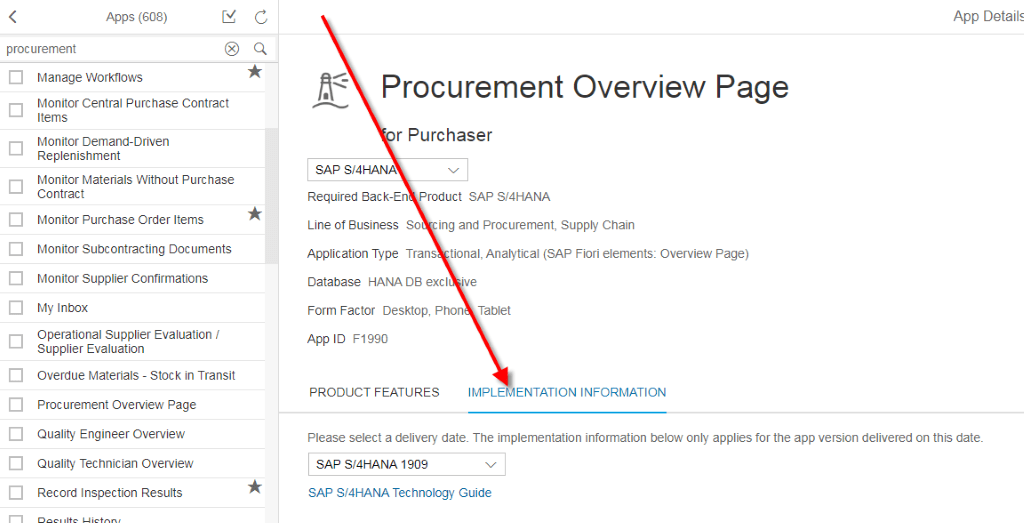
From here, you can scroll down to see the standard SAP roles which the app is included in.

However, there is a way you can see all roles delivered for a selection of apps. For example, if you were interested in all apps related to purchasing and wanted to know which roles to activate, you can search for the word “purchasing” in the Fiori apps library to bring up anything related to purchasing (don’t worry, apps also have meta data attached to them so this search will also return apps like “Procurement overview” even though it does not contain the word “Purchasing”). From here, you can click the “Select All” button and then the “Aggregate” button as below.
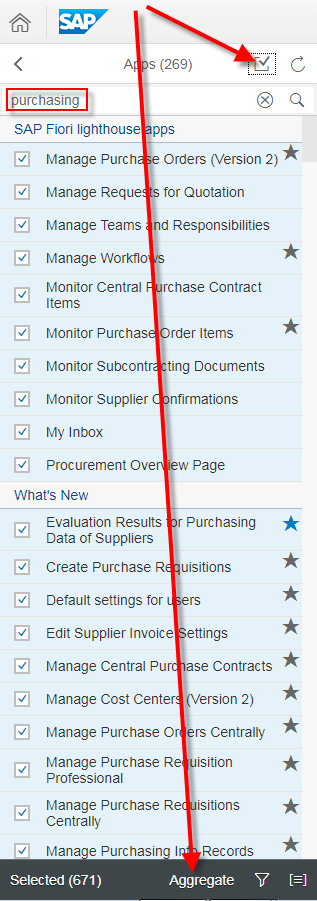
From here you get the technical implementation information for all the apps selected (671 in our example). You can then list out all the business roles required.
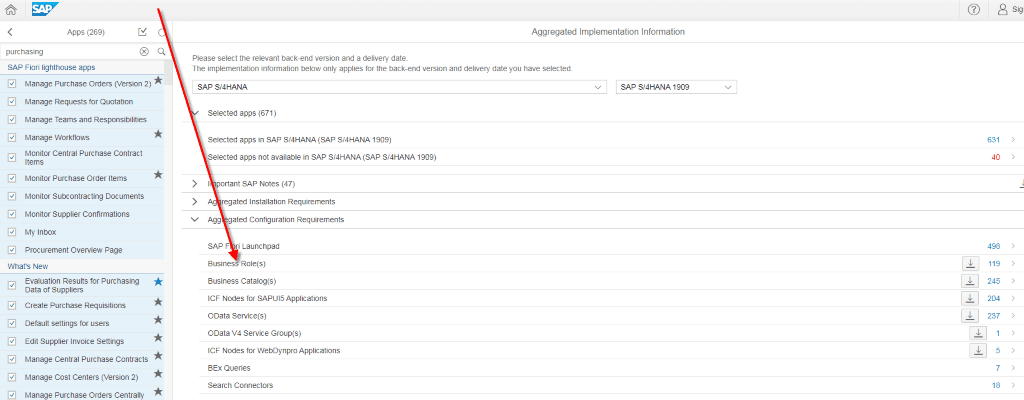
4. Use SAP Leonardo Design-Led Thinking
“You must unlearn what you have learned”. So said Yoda in the Empire Strikes Back to a young and very green Luke Skywalker. The same should be applied to traditional SAP consultants in the S/4HANA age. In point 2, we explored how the approach to enhancements has been turned on its head – the example we gave uses Leonardo Design Led Thinking. So what is that all about?
Leonardo Design Led Thinking is a methodology used to implement digital transformation projects.
Some central components of Design Led Thinking include:
- Rapid Prototyping in the requirement gathering phases
- Analytics driven designing of to-be process
- Business led phases
- Industry accelerators
Again, much is explained in the point 2 example already given.
The phases of a Leonardo Design Led Thinking project can be identified in the below SAP provided diagram:
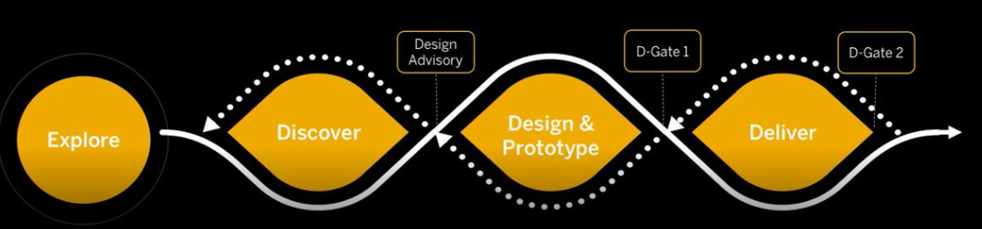
- Explore phase – driven by the business. In this phase, pain points and opportunities are identified.
- Discover phase – in this phase, a map is created of the as-is and to-be process with analytics at the heart
- Design and prototype – creation of a lo-fi prototype in SAP BUILD
- Deliver – hi-fi “clickable” prototype on customer landscape
The main advantage of using this approach is that we embed the end users in the full solution at every stage – they are invested in the solution and own it, therefore, almost guaranteeing a happier implementation.
5. Utilise SAP Fiori elements in your apps
Ask yourself this, how much training do you need when you download an app from the app store? The answer is obvious – none. And yet, we get so bogged down in training in SAP implementation projects. I have implemented SAP in dozens of projects and a perennial complaint is a lack of training. SAP have attempted to address this in the new user experience using Fiori elements. Fiori elements are standard structures and were formally known as “smart templates”. They provide standard layouts and patterns for the development of apps. This means that your custom apps can follow standard Fiori “elements” and are, therefore, consistent across your system.
The layouts are known as “floorplans” and there are five out-of-the-box floorplans available:
- Overview Pages
- List report pages
- Object pages
- Worklist pages (list for “me” for example)
- Analytical list pages
The advantage of following this approach is consistency of experience and ease of upgrade. For example, by following Fiori elements, an upgrade from Fiori 2 to Fiori 3 becomes simply a technical upgrade without any testing required.
More information on Fiori elements can be found here
Here, I am going to be cheeky and add another:
6. Look to the future and SAP Intelligent User Experience
This means consider next generation assistants such as SAP Co-Pilot, as well as machine learning capabilities and Robotic Process Automation (RPA). This blog is not about these topics, but it would be remiss to mention UX transformation without keeping one eye on how these can help you with your UX journey. Browse the SAP documentation (and there is a lot) on this topic – Happy browsing!
Summary
Your UX journey should be an enjoyable one. Too often, SAP projects are stressful, frantic and chaotic with the end result being completely different from the original good intentions. If you follow the above five points, at least your user experience will be a smooth and fun process of which to be a part.
Author: Jon Simmonds – IT Architect
Need to hire SAP UX resources?
Get in touch with Eursap – Europe’s Specialist SAP Recruitment Agency
