Discrepancy Handling in embedded SAP TM and EWM – S/4HANA
Discrepancy (meaning ‘unexpected difference’ or ‘deviation from plan’) is very common in our everyday life and also in Supply chain. Frequently the delivered (or picked) quantity is different from the planned (or ordered) quantity. SAP TM has very rich functionality with ‘Discrepancy handling’. This blog article will describe the features of ‘Quantity Discrepancy’ in embedded TM and EWM in S/4HANA.
A typical process flow of S/4HANA with ‘Direct integration between TM and EWM in S/4HANA’ is depicted in the below image. Outbound delivery from S/4HANA core creates Outbound delivery order (ODO) and Freight unit (FU) in EWM and TM respectively. A freight order (FO) is created subsequently from FU after ‘Transportation planning’ in TM. This FO is transferred to EWM which creates a Transportation unit (TU) in EWM. This TU can be considered as a Truck in real life and has the information for the Warehouse manager for the deliveries to be picked and loaded to the truck.
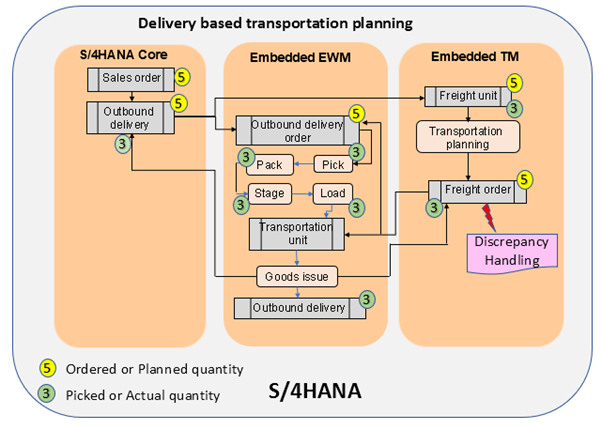
In our present scenario, we have considered that the sales order has 5 Pc as the order quantity and ![]() represents the ordered or planned quantity in the relevant objects in the above image. However, only 3 Pc could be picked and loaded to the truck and the reason can be damage or non-availability of other remaining or 2 Pc for the same product. Actual quantity 3 EA picked (and goods issued) is reflected in relevant objects as
represents the ordered or planned quantity in the relevant objects in the above image. However, only 3 Pc could be picked and loaded to the truck and the reason can be damage or non-availability of other remaining or 2 Pc for the same product. Actual quantity 3 EA picked (and goods issued) is reflected in relevant objects as ![]() in the above image. The below image shows that the Sales order was created for 5 Pc and the quantity in EWM ODO has been reduced by 2 Pc through process code as only 3 Pc could be picked due to non-availability (or damage).
in the above image. The below image shows that the Sales order was created for 5 Pc and the quantity in EWM ODO has been reduced by 2 Pc through process code as only 3 Pc could be picked due to non-availability (or damage).
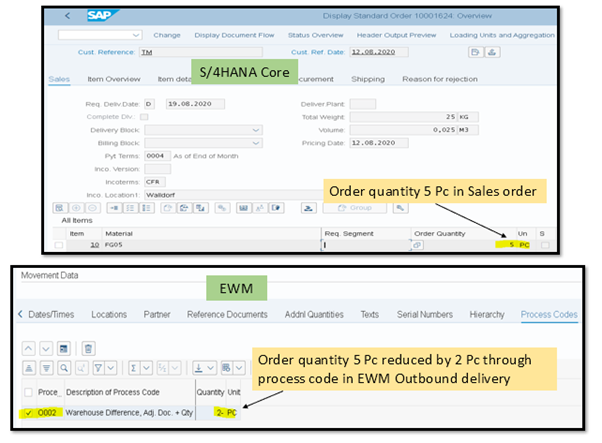
Quantity actually loaded to the truck is also depicted through the below image along with the corresponding sales order number (as shown in above image). Actual quantity loaded (or goods issued) is also transferred to the corresponding Freight order FO in TM as shown also in the below image.
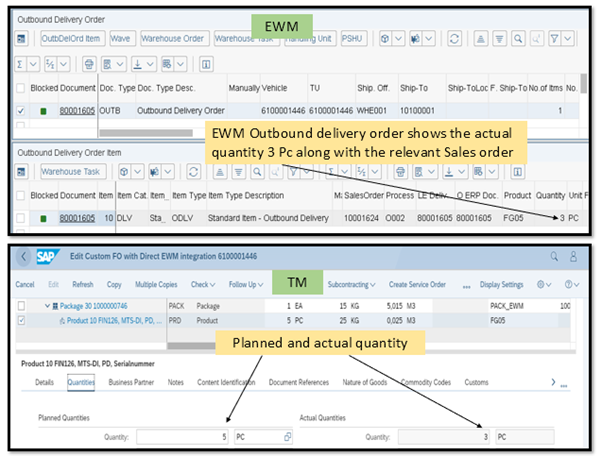
This difference in planned and actual quantity in FO in TM triggers ‘Discrepancy Handling’ in TM. The below image shows ‘Quantity Discrepancy’ as set automatically in FO due to difference in planned and actual quantity in FO in TM, and also the ‘Execution block’ & ‘invoicing block’ due to ‘Quantity Discrepancy’.
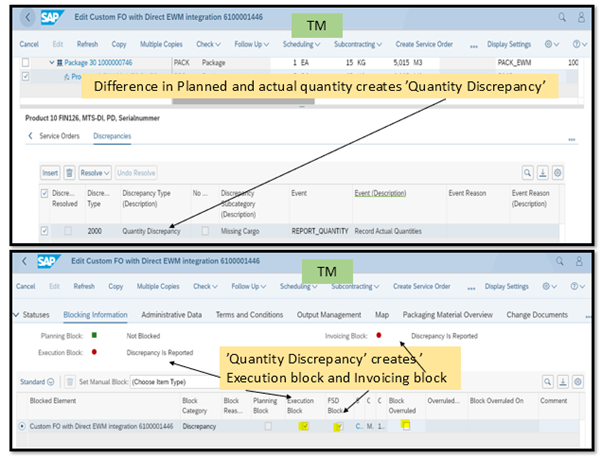
This execution block is essential for some scenarios in which Customer (or Customs) will NOT accept reduced quantity etc. FO can only be executed after the discrepancy is resolved or overruled. These blocks get removed after the checkbox for ‘Block overruled’ is flagged, as shown in the below image.
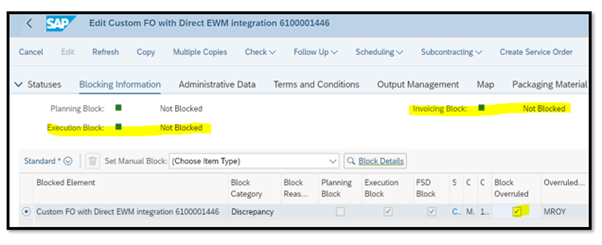
SAP has also provided the option to set a tolerance level (Upper & Lower) with quantity discrepancy. In our scenario, reduced quantity is more than the set tolerance and hence the blocks were set automatically.
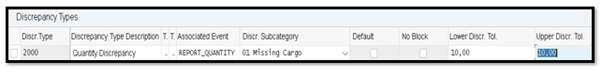
The scenario described above is with ‘Quantity discrepancy’. Standard SAP also provides the functionality with other kinds of ‘Discrepancy’ as shown in the below image. Other discrepancies in FO can also set ‘Execution block’ and ‘Invoicing block’ automatically. FO can only be executed after resolving (or removing) the corresponding discrepancies. An item can also be set with multiple discrepancy types, if the situation demands.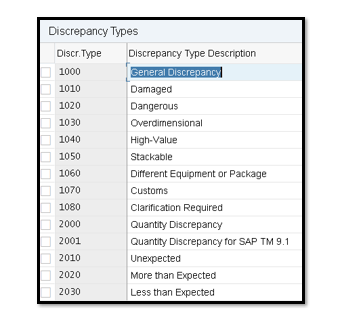
Screenshots in this blog are from a S/4HANA 1909 release. We expect more enhanced features/scenarios in TM-EWM integration in the upcoming release in October 2020 and future releases.
Author: Mrinal Kanti Roy
Stay tuned for more insights on Eursap’s Blog…
Please also check out Eursap’s weekly SAP Tips!
Get in touch with Eursap – Europe’s Specialist SAP Recruitment Agency
