SAP UX Strategy and S/4HANA Implementation
SAP UX Strategy and S/4HANA Implementation.
User Interface is an important component in user adoption of any solution. Eursap already looked at Why some users hate their SAP User Interface and how to fix it. In response to customers, SAP Fiori-3.0 was launched last year and since then it has been increasingly serving as the predominant User frontend for the SAP Core products such as S/4HANA. We talked about how SAP Fiori-3 enhances the User Experience last year.
Recognising the importance of great User Experience (UX), SAP has recommended and embedded a UX track in S/4HANA Implementation Projects. The role of UX Architect has assumed greater significance in this embedded model. In the current user centric scenario, every project role should have a UX mindset. Let us see in brief the suggested model recommended by SAP in the next paragraphs.
UX Strategy.
Many core elements constitute a UX strategy. The vision of the organization, the current trends in technology, the challenges faced by the organisation, the types of users and the interfaces they may need to perform day-to-day activities, the organisation’s principles and policies - these are all part of the UX Strategy. The strategy should layout a high-level roadmap considering the type of landscapes of implementation and the value it should deliver. The customer’s environment, goals, strategies and stakeholders influence the UX Strategy. The following Exhibit-1 shows in a nutshell the core elements of UX strategy.
Exhibit-1 (Credits : SAP SE)
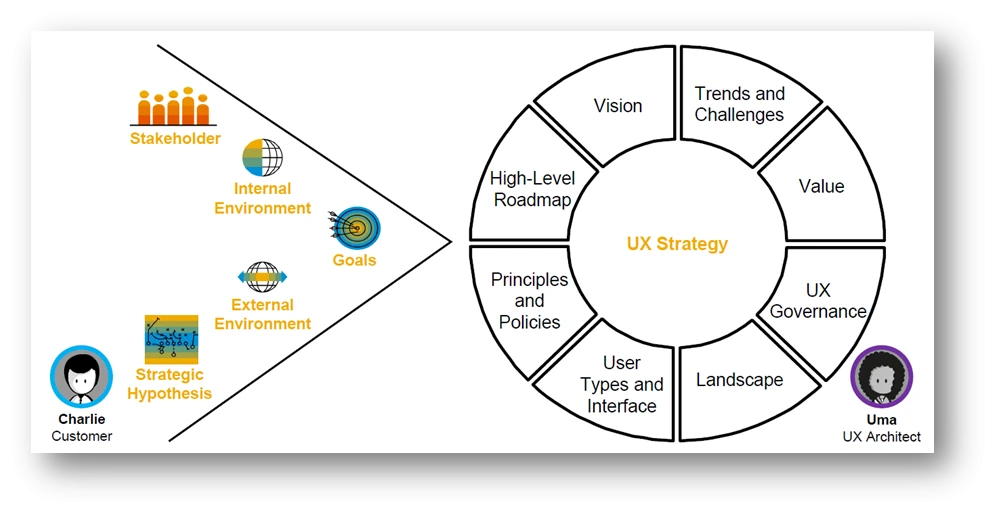
UX Architect
There are many roles like Customer Project Manager, SAP Project Manager, SAP Technical Lead, Functional Lead and UX Architect that handle important aspects in a successful S/4HANA Implementation Project. Amongst them, the role of UX Architect has gained significant prominence. Looking at these roles from a UX perspective, certain activities gain importance in each of these roles. For example, the functional consultant must pay specific attention to understand the gaps in a Fit/Gap analysis using new UX principles. Exhibit-2 shows them in brief.
Exhibit-2 (Credits: SAP SE)
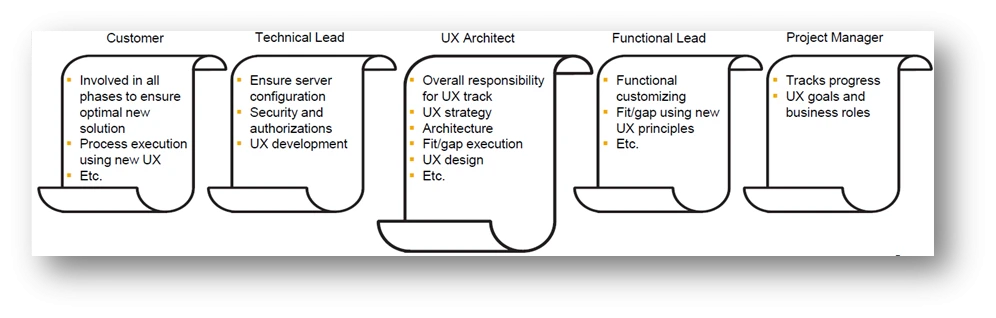
UX as an embedded track in S/4HANA Projects
SAP Activate is a recommended methodology followed in most of the SAP Implementation projects. Bringing the UX focus to this methodology means, activities specific to UX have to be understood in a more detailed manner. The UX Architect works hand-in-hand with the Project Manager and other roles to invoke delight in the user experience. The following Exhibit-3 is a snapshot of the embedded track in an overall plan of project implementation. We will also delve a little deeper into the activities of each phase in the following paragraphs.
Exhibit-3 (Credits: SAP SE)
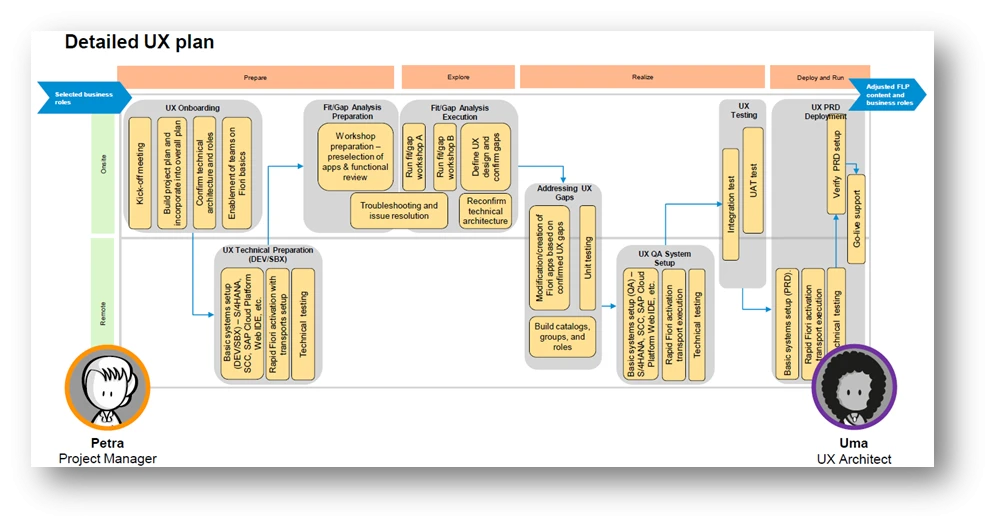
UX Technical Activities:
There are UX specific technical activities that are to be performed in the Prepare, Explore, Realise and Deploy phases. However, we will focus on the key ones as below.
- Landscape setup is the first technical topic. This involves reviewing client strategy, Fiori deployment options, System sizing, Single Sign-on, alignment of architecture with UX Strategy and system setup.
- Activation of Standard apps and features is the Second Technical topic. SAP has provided “SAP Fiori Rapid Activation” specifically for S/4HANA on-premise 1709, 1809, 1909 releases. This is based on SAP Fiori Role selection and automated configuration approach using config best practices. Configuring Web Assistant, enterprise search and notifications and such other tasks are also part of this topic.
- Adjust and Verify is the Third Technical topic. Adjusting the Fiori contents, roles, authorisations, performance testing and tuning, supporting fit/gap analysis & functional testing are part of this topic. Exhibit-4 pictorially depicts the same.
- Extend and Build is the Fourth Technical Topic. Extending the standard Fiori apps, Developing new Fiori applications are part of this topic.
Exhibit-4 (Credits: SAP SE)
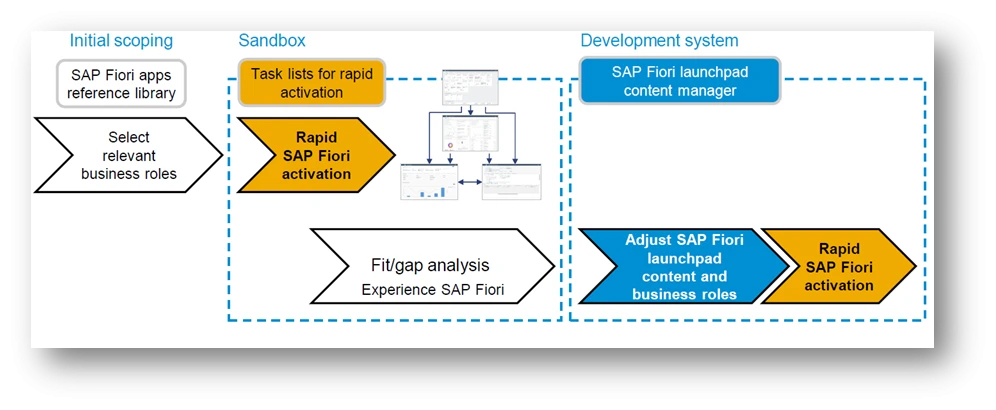
UX Functional Activities:
Business roles play a key function in Fiori related activities and SAP has provided many helpful tools for rapid activation, config and deployment. References are provided at the end. Though the processes in SAP remain, for example rather than “Accounts Receivable Process”, one needs to think “Accounts Receivable Roles” in S/4HANA. This is a “mind-set shift” needed and quite challenging especially in “brown-field” projects.
Functional Consultants needs to take decisions based on the finalised UX Strategy. The types of user (hence User Interface) and Principles & Policies are two important factors that guide the selection of relevant business roles and Fiori Apps. An example of this is depicted in Exhibit-5 below. Functional consultants should also make functional settings relevant for Fiori Launch Pad, Fiori Apps, and necessary authorisations. If the selected Apps have certain missing functionality as per user needs, the consultant can either extend the standard app by adding fields/functionality or create a custom Fiori App (along with UX developers). Consultants may also have to build custom Fiori Groups and Catalogues based on End User Workshops. SAP Model Company may be of help, if the customer desires to adopt standard models provided by SAP for rapid project deployments.
Exhibit-5 (Credits: SAP SE)
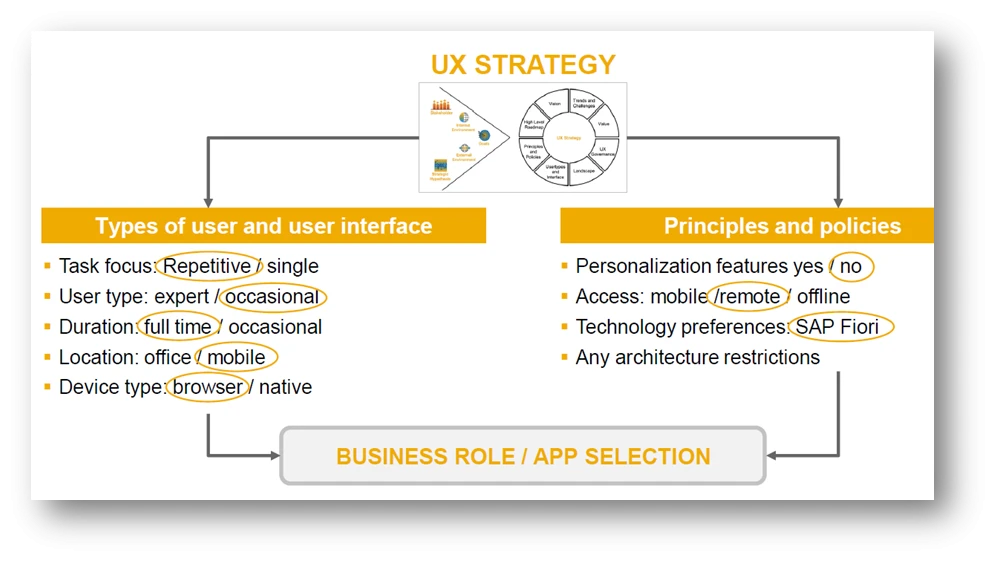
UX Fit/Gap Analysis:
In the context of UX, Fit/Gap analysis is performed with focus on User identification of the Fiori Screens and its extensions with reference to the requirements. The fitment or gaps of business roles and standard screens with reference to customer requirements is typically identified in joint workshops. SAP recommends two kinds of workshops named Workshop-A and Workshop-B.
Workshop-A is a functional workshop. The customer teams are exposed to Fiori Apps and its UX benefits by way of demonstration by an expert using standard Apps, based on Scope and Business Roles already identified. Then the teams identify UX and embedded Analytics Gaps. They also identify the relevant intelligent technologies and quick wins.
Workshop-B is a UX workshop. The team comes up with a final list of Fiori Apps, Fiori Launchpad catalogues/groups/roles, list of UX gaps, intelligent technology quick wins. A model gap list is provided in Exhibit-6 below for understanding.
Exhibit-6 (Credits : SAP SE)
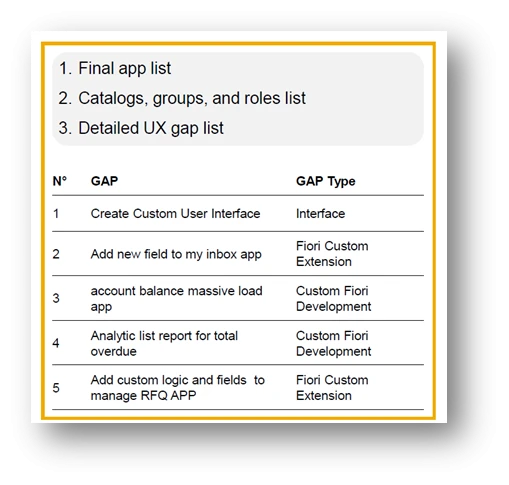
UX and S/4HANA extensibility:
S/4HANA provides for two types of extensibilities. The first one is called “In-App” extensibility and the second one is called “side-by-side” extensibility. In-App extensions can be done by Key Users or sometimes developers. However, side-by-side extensions are typically custom apps made by developers. The following exhibit-7 gives a big-picture view of both the extensibilities.
Exhibit-7 (Credits: SAP SE)
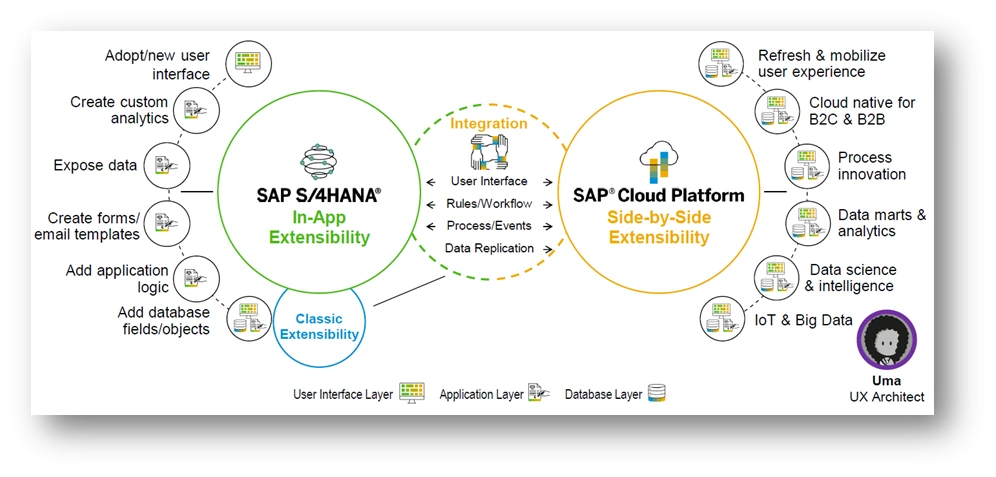
Each gap identified during the fit/gap analysis must be mapped with an extensibility pattern matrix. This matrix helps to map the relevant tools, skill set needed and complexity of development for each gap. This can help to identify the resources, effort and ultimately the cost of such extensions. The following snapshot in exhibit-8 shows one how it could be achieved.
Exhibit-8 (Credits : SAP SE)
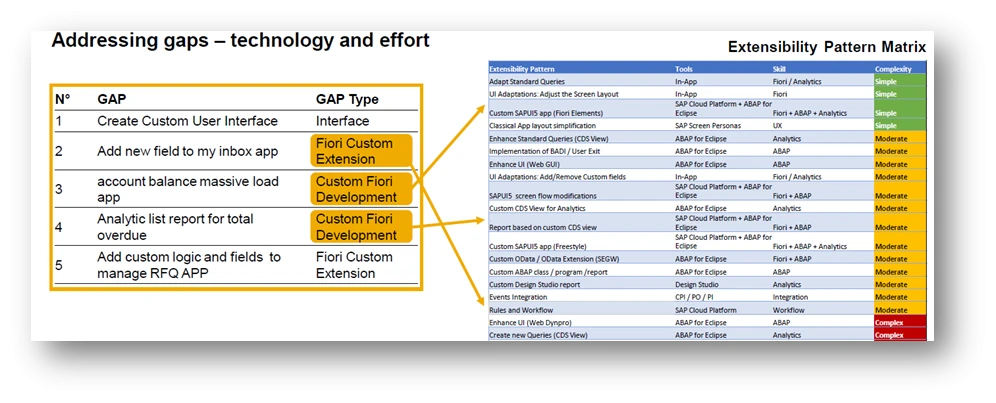
Summary:
Accelerated SAP (ASAP) methodology and subsequently released SAP Activate methodologies are great models used by Project Managers to implement SAP projects successfully. The adoption of UX as part of the Activate Model significantly enhances the chances of creating customer delight. SAP Conversational AI, Robotic Process Automation, and SAP Machine Learning are other solutions in the SAP stable that can enhance productivity and employee effectiveness, in addition to a great User Interface. This may be a good opportunity for Consultants and Project Managers, to update themselves on this topic to bring better value to their customers.
Author : Ravi Srinivasan, SAP Alumni
References:
- SAP Fiori Lighthouse Scenarios – Kick-starter for best practices
- Overview of Fiori Apps and Legacy Apps in S/4HANA
- Simplification List of changes in S/4HANA version
- Fiori Apps Reference Library
- SAP Guided Answer Tool – How to extend a SAP Fiori APP