SAP Tips: How to show the system name in your logon pad GUI sessions
How to show the system name in your logon pad GUI sessions
You are more than likely going to be using more than one SAP system, or at least you will be logged on to different versions (e.g. development system, test system, live system etc).
The problem here is always how to know, when you toggle between the various systems, how to remember which system each window relates to.
The answer is simple! Open up your SAP GUI options as below:
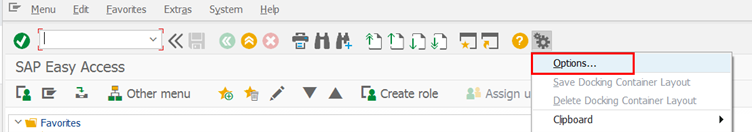
Then go to “Visualization 2” under “Interaction Design”. There is a setting called “Show system name in taskbar button”.
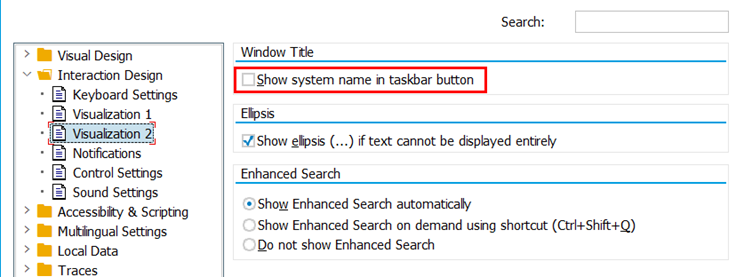
Without this checked, your SAP logon pad and session will look like this:
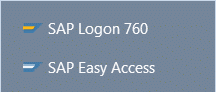
If you check that checkbox in your settings, it looks like this, with the system name prefixed (I have greyed this out for the purposes of privacy!):
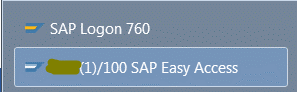
This makes it easier to identify which SAP session you need to open.
I hope you find this useful! Stay tuned for another SAP Tip from Eursap soon!
Be sure to also check out Eursap’s SAP Blog for more in depth articles.
Author: Jon Simmonds, Senior IT Architect
Get in touch with Eursap – Europe’s Specialist SAP Recruitment Agency
