Eursap's SAP Tips: Using default values in SAP Fiori - learn how to set them
Mar 03,2023
|
Written by
Jon Simmonds
Eursap's SAP Tips: Using default values in SAP Fiori - learn how to set them.
Creating a list of default values in the SAP GUI can be done relatively straightforwardly by using Parameter IDs.
However, how can we set default values in Fiori?
No problem.
To do this, in your Fiori launchpad, go to the Settings option under your person icon:

The tab “Default Values” contains a list of all the potential default values you can use for your Fiori apps. This is easier than parameter IDs as you do not need to remember the parameter ID type, and the function is more friendly to personalization.
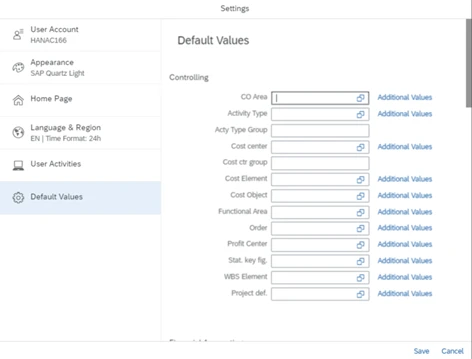
More Blogs
Eursap's Ask-the-SAP-Expert – Carmina Matyas
Eursap's Ask-the-SAP-Expert – Carmina Matyas.
This month, we feature Carmina Matyas. Carmina has worked in
Jun 30, 2025
Eursap's SAP Tips: How to Create Sales Pricing in SAP
Eursap's SAP Tips: How to Create Sales Pricing in SAP.
Sales pricing is one of the most flexible functions
Jun 27, 2025
Eursap's SAP Tips: Finding Change Objects, Tables and Transactions in SAP
Eursap's SAP Tips: Finding Change Objects, Tables and Transactions in SAP.
Below are some tips to finding y
May 30, 2025