Eursap's SAP Tips: Changing the status of an IDOC without rerunning it
Oct 06,2020
|
Written by
Jon Simmonds
Eursap's SAP Tips: Changing the status of an IDOC without rerunning it.
You have a failed IDOC. You contact your appropriate business team, who deal with the IDOC error manually in SAP.
But now you have a failed IDOC on your hands and you can’t fix it and run it because it will duplicate the manual work carried out by the business.
You just need to change the status of the IDOC so it is not picked up in your error reporting anymore.
How is this done? Nice and simple – run program RC1_IDOC_SET_STATUS. This presents you with the following screen:
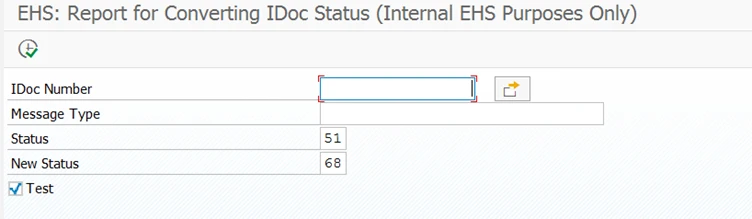
From here you can amend the status (status 68 is a good one to amend it to – it denotes “Error – no further processing” and has a green traffic light associated with it).
More Blogs
Eursap's Ask-the-SAP-Expert – Carmina Matyas
Eursap's Ask-the-SAP-Expert – Carmina Matyas.
This month, we feature Carmina Matyas. Carmina has worked in
Jun 30, 2025
Eursap's SAP Tips: How to Create Sales Pricing in SAP
Eursap's SAP Tips: How to Create Sales Pricing in SAP.
Sales pricing is one of the most flexible functions
Jun 27, 2025
Eursap's SAP Tips: Finding Change Objects, Tables and Transactions in SAP
Eursap's SAP Tips: Finding Change Objects, Tables and Transactions in SAP.
Below are some tips to finding y
May 30, 2025