Eursap's SAP Tips: Mass amendments to SAP users - A useful tip to apply SAP user changes in bulk
Eursap's SAP Tips: Mass amendments to SAP users - A useful tip to apply SAP user changes in bulk.
There are occasions when it is important to carry out mass amendments to users within the SAP system. For example, you may need to lock all users due to upcoming patch/upgrade activity.
Further change may occur for address changes when a site moves, parameter ID updates, additional role allocations etc.
All these changes can be carried out individually using transaction SU01.
However, to carry out mass changes, use transaction SU10.
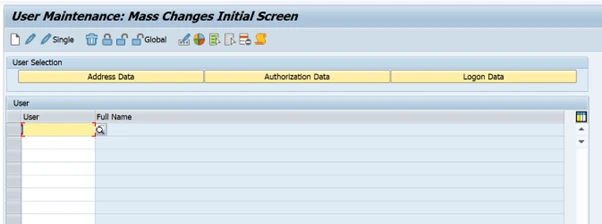
In this transaction you can manually add the user names for change / lock or unlock. You can also select all the users based upon address data, authorization data or logon data (e.g. when last logged on).
Once all the users are entered, use the relevant icon to amend, delete, unlock, lock, change password or amend role assignment for the users.