SAP Tips: Creating your own user-friendly SAP area menus
SAP Tips: Creating your own SAP area menus
SAP provides multiple area menus depending upon the functional area. For example, transaction SAP1 will open up the area menu for SAP standard reports as below:
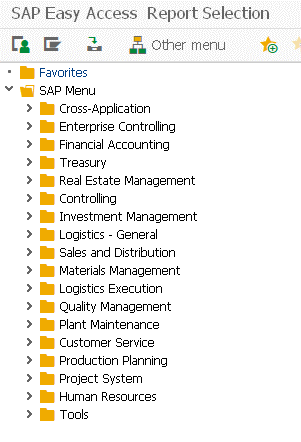
You can create your own version of these area menus, either from scratch or copied from existing area menus, where you can add your own menu paths or Z transactions.
To do this, use transaction SE43 (this is a transportable workbench object). From here, you can add a new area menu or copy an existing one – screenshot below shows copying area menu SAP1 to ZSAP1.
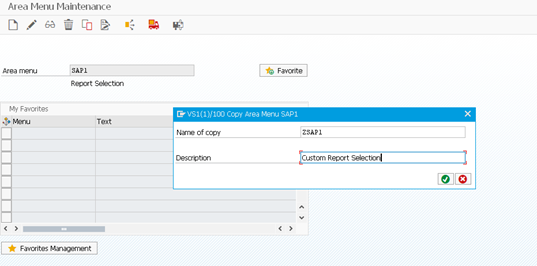
Once the new area menu is created, you can drill down into the individual areas to add transactions into the menu paths.
For example, as below to add transaction VA07 with a custom text, to the menu path:
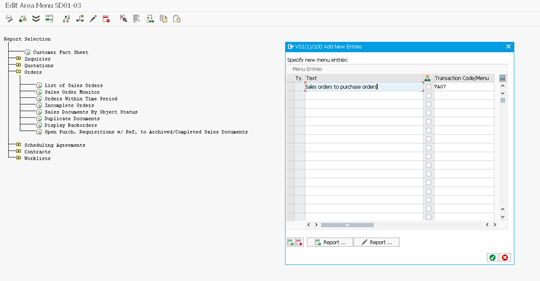
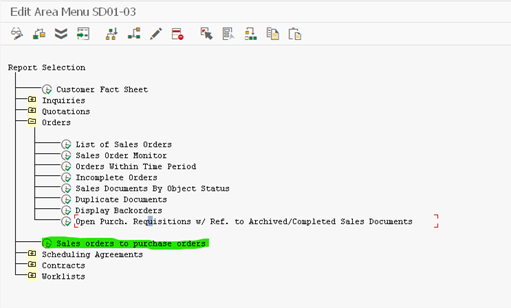
Once added and saved, the new area menu can be accessed via the technical name you gave it: enter “ZSAP1” into the transaction bar in the GUI to bring up the new area menu.
The new transaction added to the menu can be seen as below:
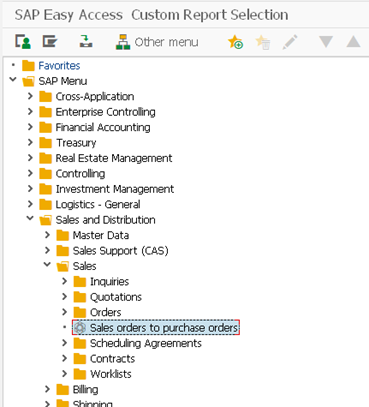
Good luck with defining your area menus!
I hope you find this useful! Stay tuned for another SAP Tip from Eursap soon!
Be sure to also check out Eursap’s SAP Blog for more in depth articles.
Author: Jon Simmonds, Senior IT Architect
Get in touch with Eursap – Europe’s Specialist SAP Recruitment Agency
