Eursap's SAP Tips: SAP Fiori Roadmap, Lighthouse Apps and Finding Apps
Eursap's SAP Tips: SAP Fiori Roadmap, Lighthouse Apps and Finding Apps.
SAP Fiori Roadmap
It’s incredible to think that SAP Fiori is ten years old this year. Back in 2013 when it first launched, its primary focus was on making the SAP launchpad available for mobile devices. Back in those days, it had only 25 apps available – a far cry from the 10,000+ apps which are available now.
So how did we get from the 2013 situation to here? We can investigate a lot of history, but what is more important is where do we go from here? What is next on the horizon for Fiori?
SAP have addressed this by publishing the SAP Fiori roadmap. The document can be accessed here (you will need an SAP Universal Login to access the roadmap):
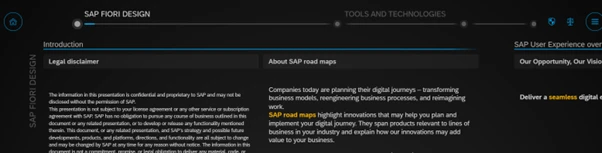
The document focuses on four main areas:
1. What are the most recent innovations in the past weeks and months?
2. What are the planned innovations in the short to medium term?
3. What is the product direction, in terms of high-level development plans?
4. What is the vision for the product, from a business perspective?
Some of the content has a green paper clip in the top right-hand corner, allowing you to access more detailed information on the topic.
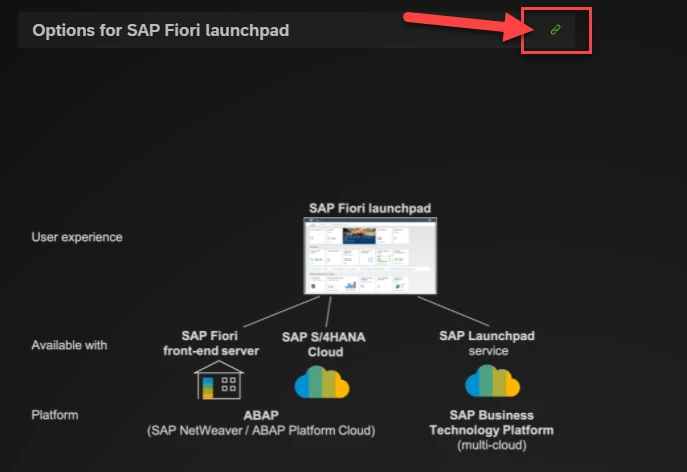
The content itself is separated into four sections:
• SAP Fiori design – this gives you an overview of the current design approach of Fiori and what is new in that space
• Tools and Technologies – what are the existing, new, and planned tools and technologies available
• SAP Fiori in Business Applications – how can the Fiori existing, new, and planned innovations help in a business context?
• Summary
You can navigate easily to these headings and sub-headings by clicking on the Table of Contents icon in the top right of the screen:
.webp)
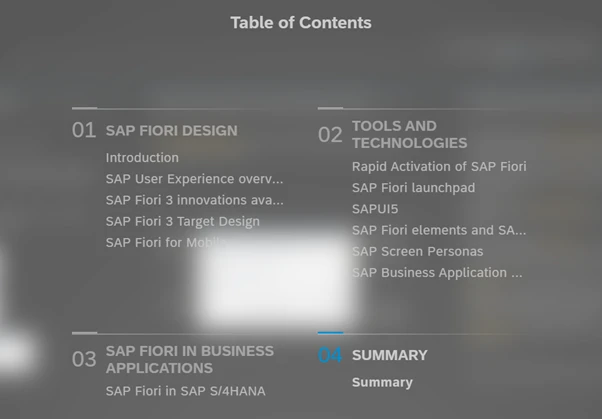
What are SAP Fiori Lighthouse Apps?
The SAP Fiori Apps Library gives us a good overview of all available Fiori apps. Click the link here to access.
One of the options in the Fiori Apps Library is to view the SAP Fiori Lighthouse Apps.
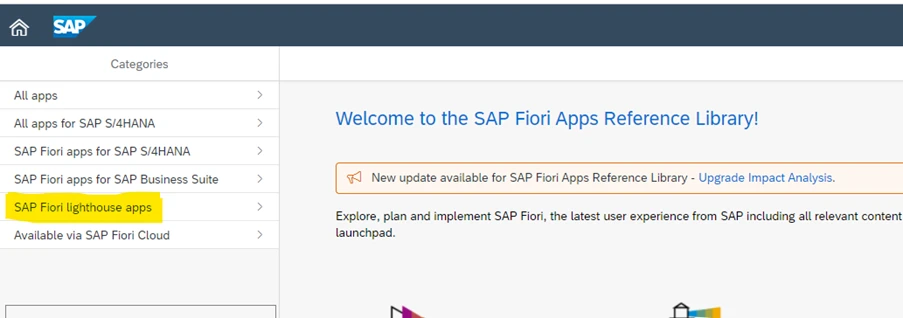
But what exactly are Fiori lighthouse apps?
We all know that Fiori offers major user experience advantages over the traditional SAP GUI in the SAP Business Suite. However, it is also true that standard transactions in SAP GUI are also available in SAP Fiori as apps. Lighthouse apps, however, focus on the key advantages of Fiori. They are apps which are not available as part of the SAP GUI and as such, as often analytical apps, complete with machine learning, embedded analytics or other cutting-edge technologies.
So, if you are interested in understanding the kind of Fiori apps which will set your S/4HANA system apart from its ECC6 predecessor, check out the lighthouse apps.
SAP themselves have more information on lighthouse apps at this presentation link.
Shortcut to finding your SAP Fiori apps
Some users will have multiple spaces and pages with many tiles in to launch Fiori apps. Obviously it is possible to personalise your homepage so that your most important apps are presented to you when you first log on. And you can use the “frequently used” and “recently used” shortcuts in your profile - see Eursap tip here.
However, there will still be occasions where you need to find an app and perhaps you can’t remember what it’s called. There are a few shortcuts here, most obvious of which is to use the search box, but you can also do this…
Drop down the “Home” button in your launchpad to see all the catalogues you have access to on the left, and all the apps within each catalogue on the right:
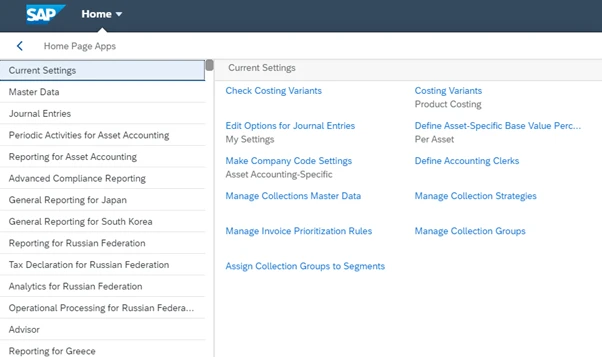
Once you find your app, simply click on it to navigate to it.