SAP Tips: Using the SAP Reporting Area Menu – SAP Standard Reports
SAP Tips: Using the SAP Reporting Area Menu
SAP Area Menus may be old hat these days, but sometimes they can still be useful. For example, if you are unaware of the standard reports which are available for a specific function, then simply key in transaction SAP1 from the front screen of the SAP GUI (you must enter from the front screen as SAP1 is an area menu, not actually a transaction).
You will then be presented with the standard SAP reporting menu tree as below.
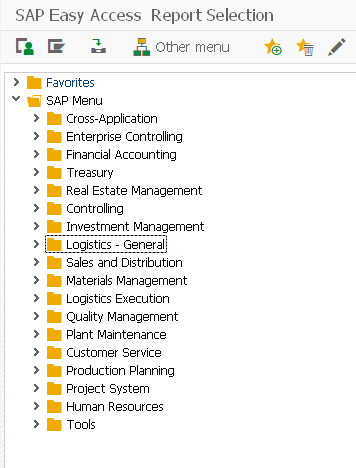
The menu is quite extensive – for example, there are many finance reports as below. Nevertheless, these are not an exhaustive list of reports, but rather the most useful set which will suit a specific function.
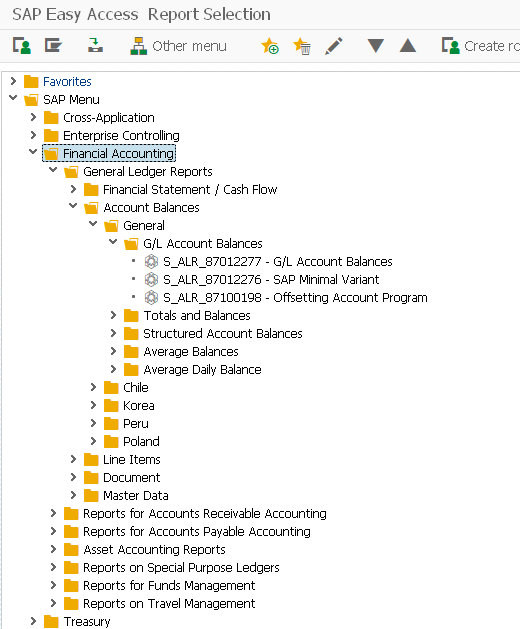
In the SAP S/4HANA world of course, most reporting is recommended to follow the embedded analytics approach as accessed via CDS views. However, for those still using the SAP GUI or SAP ERP 6.0, the area menu SAP1 is still useful.
I hope you find this useful! Stay tuned for another SAP Tip from Eursap soon!
Be sure to also check out Eursap’s SAP Blog for more in depth articles.
Author: Jon Simmonds, Senior IT Architect
Get in touch with Eursap – Europe’s Specialist SAP Recruitment Agency
