Eursap's SAP Tips: How to login and navigate directly to Fiori from your SAP GUI screen
Mar 08,2021
|
Written by
Jon Simmonds
Eursap's SAP Tips: How to login directly to Fiori from your SAP GUI screen.
If you’re in your normal SAP GUI screen, you can navigate directly to your Fiori launchpad (if you have it activated) in SAP S/4HANA by using transaction n/ui2/flp – note that the “/n” at the start of the transaction is essential.
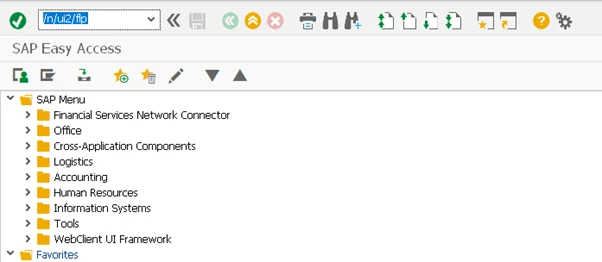
Once you press enter, SAP will post the following message:
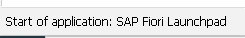
Your default browser will then open revealing the SAP Fiori launchpad in all its glory!
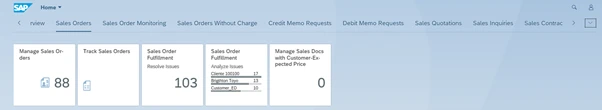
I hope you find this useful!
More Blogs
Transforming SAP with AI: A Deep Dive into Development, Data, Integration and Automation Tools
Transforming SAP with AI: A Deep Dive into Development, Data, Integration and Automation Tools.
Introductio
Jul 09, 2025
Eursap's Ask-the-SAP-Expert – Carmina Matyas
Eursap's Ask-the-SAP-Expert – Carmina Matyas.
This month, we feature Carmina Matyas. Carmina has worked in
Jun 30, 2025
Eursap's SAP Tips: How to Create Sales Pricing in SAP
Eursap's SAP Tips: How to Create Sales Pricing in SAP.
Sales pricing is one of the most flexible functions
Jun 27, 2025