Configuring SAP S/4HANA Cloud, Public Edition – An Overview
Configuring SAP S/4HANA Cloud, Public Edition – An Overview
Introduction
SAP S/4HANA Cloud, Public Edition is a ready-to-run cloud solution. It enables customers with ready-to-work processes, built on proven industry best practices. Beginning in the year 2022, SAP S/4HANA Cloud moved from a quarterly release cycle to a semi-annual release cycle.
In the cloud model, customers pay a regular subscription fee to consume certain services from a third-party provider. The service provider is responsible for maintaining the infrastructure. With a cloud computing model, we can subscribe to only the computing resources we need and access them. Based on the deployment mode – Public Cloud, Private Cloud or Hybrid Cloud – services are made available to customers.
What are the Deployment Models?
There are three deployment models:
1. Public Cloud
2. Private Cloud
3. Hybrid Cloud
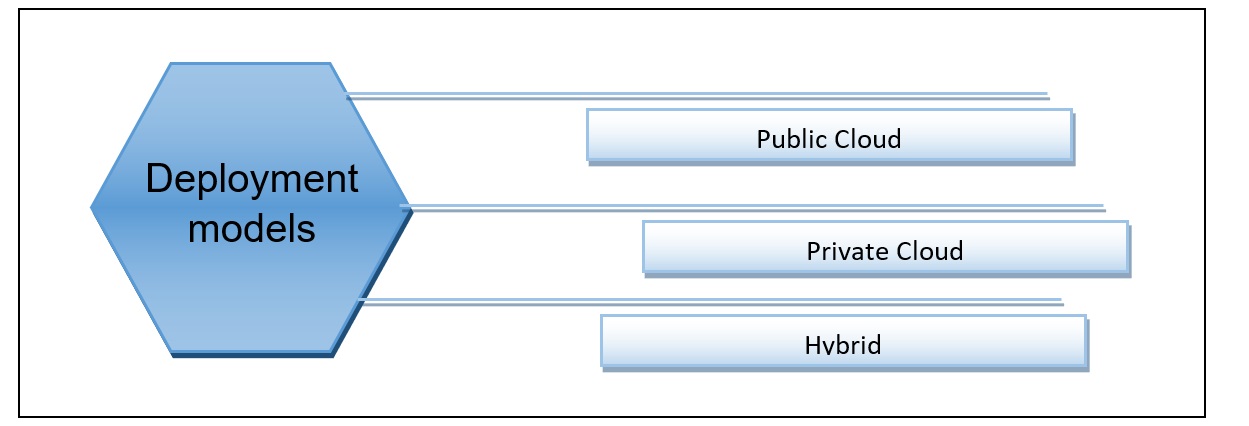
Public Cloud
Public cloud software runs in a multi-tenant server. Multiple customers share the resources of the server. In public cloud the data of one customer is not shown to other customers (it is hidden). Public cloud is an affordable and efficient solution.
Private Cloud
Private cloud software runs in a single tenant server. Only one customer uses the resources of the server. It is the most similar to an on-premises system. For on premise, a customer purchases the server and is responsible for maintenance. For private cloud, a third-party provider owns the server and is responsible for maintenance. A customer pays a subscription fee to access the server over the internet and install software.
With SAP S/4HANA Cloud, private edition, SAP is responsible for maintaining the business software but the customer can choose hyperscaler partners. In this case, the hyperscaler partner is responsible for maintaining the server. Private clouds offer more flexibility and customisation than public cloud.
Hybrid Cloud
A hybrid cloud includes both cloud and on-premise solutions. Customers may have diverse landscapes consisting of a combination of different solutions. They use SAP Business Technology Platform to develop and host cloud-native integrations and applications to connect their solutions.
SAP S/4HANA Cloud, public edition
This public cloud solution has comprehensive scope and is designed to support a customer’s transition to the cloud. This multitenant server resides in an SAP data centre and SAP is responsible for maintaining the technical backend of your system. It has the fastest innovation. With pre-delivered end-to-end business processes, your implementation will be very easy. This is a ready-to-run cloud ERP with ready-to-work business processes built on proven industry best practices.
How to Prepare for Digital Transformation (How to do Scoping for your S/4HANA Cloud)?
During sales cycle, discovery phase or planning phase, the Digital Discovery Assessment is used to assess a customer’s requirements and match them with the best SAP S/4HANA Cloud solution to fit their needs. The completed assessment will be reviewed by an SAP Brand Guardian. If the Brand Guardian determines the automated recommendation is incorrect, they will change the solution proposal to ensure the customer receives the right solution to best fit their needs. This report can be exported to a PDF and will be used to define the project scope.
https://www.sap.com/germany/documents/2020/07/f66536ad-a67d-0010-87a3-c30de2ffd8ff.html
Instructions to Request Access
1. Go to www.sap.com/s4hanacloud-discovery
2. If you have an I/D/S/P user, log in on the right side of the dialogue
3. If you don’t have an S/P user, register yourself
4. Accept the terms
5. Now (for GPDR reasons) SAP need to approve your user to access the tool.
If you have a query about the status or want to speed up approval, send an email to digitaldiscovery@sap.com
Registration Link for Prospects/Customers/Partners:
www.sap.com/s4hanacloud-discovery
SAP Best Practices
SAP Best Practices Explorer enables customer to find the package of content specific to the scope of the solution:
https://rapid.sap.com/bp/
SAP S/4HANA Cloud Implementation Tool:
Application Lifecycle Management Tools for the SAP S/4HANA Cloud. It is the tool for cloud-centric customers. It has implementation and operations capabilities for cloud solutions. It enables customers to better understand best practices for implementing cloud solutions.
SAP Cloud ALM for Operations enables the customer IT organisation to monitor processes and be alerted to potential issues. It supports customers in proactively addressing potential issues and empowers them to more fully understand how their cloud solutions run.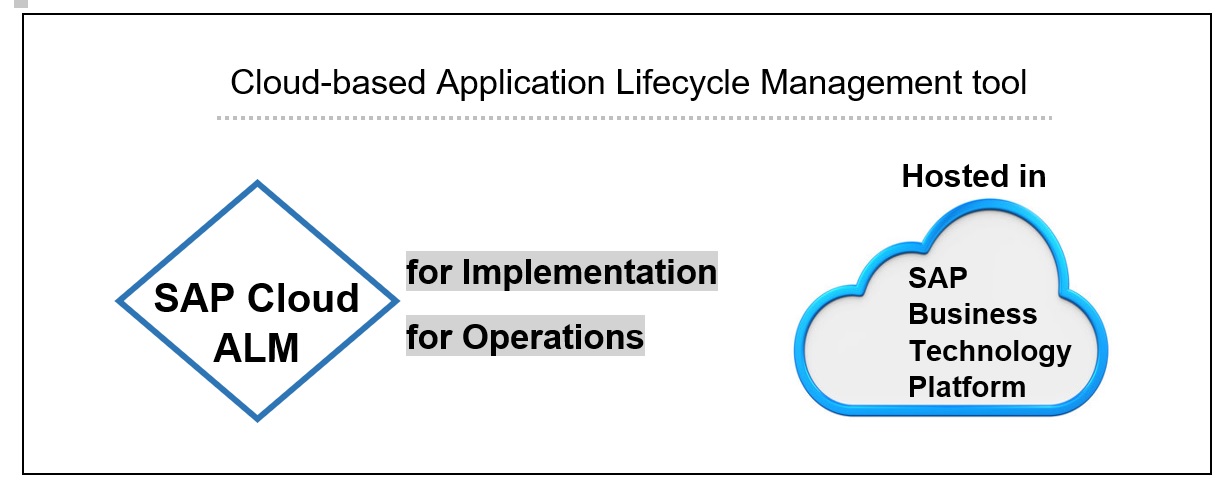
SAP Solution Manager
This is an application lifecycle management solution that can be used to manage an implementation of SAP S/4HANA Cloud, private edition. SAP Solution Manager has an additional license fee and is not relevant for the SAP S/4HANA Cloud, public edition solution.
The new implementation – SAP S/4HANA Cloud – How to Configure?
Configuration with SAP Central Business Configuration
It is a new tool for configuring business processes spanning multiple SAP cloud solutions from one central place. SAP Central Business Configuration currently supports the system provisioning and configuration of SAP S/4HANA Cloud, public edition.
SAP Central Business Configuration provides flexible access to the whole portfolio in terms of end-to-end processes. Customers can choose the business capabilities they want to use to serve their business process needs. It helps reduce the time to value the investment that customers need to spend. This helps with an easy start and follow-up activities. The key solution characteristics of SAP Central Business Configuration start with the selection and the capability of choosing and selecting the business functions that customers want to use in order to serve their business process needs.
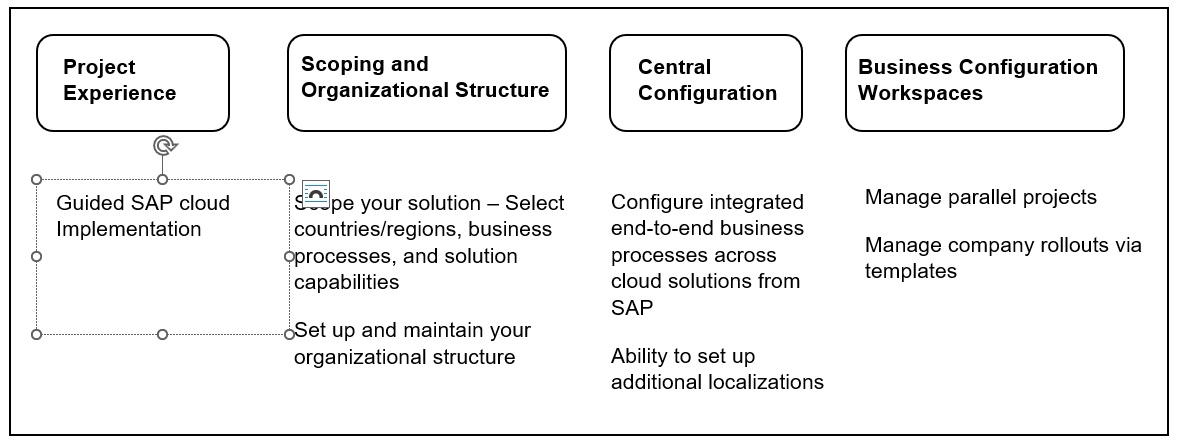
• SAP Central Business Configuration is accessed using project experience. It is the central cockpit, which guides you through the implementation step by step, in a sequential manner.
• The first step in the project experience is selecting the business capabilities based on the business adaptation catalogue. This is called scoping of your solution. This has to be done after identifying the needs of your business process.
• Then later we have to define the org structure. So you define the plants, sales organisations, company codes, etc.
• The business configuration workspace allows you to manage multiple projects in parallel.
SAP Central Business Configuration is the tool to carry out the configuration-related tasks of the proven SAP Activate implementation methodology for SAP S/4HANA Cloud.
https://go.support.sap.com/roadmapviewer/
During implementation of SAP S/4HANA Cloud, we will use SAP Central Business Configuration Tool to design, build and to develop. SAP Central Business Configuration allows you to manage configurations for SAP Cloud Implementations and ongoing operations centrally via the Project Experience. SAP Central Business Configuration is a tool that we use centrally for configuration-related tasks for SAP Cloud implementation.
The Project Experience allows us to create and manage starter on implementation projects. It guides you through the different phases. The Project Experience also allows us to access the different applications.
Project Experience
The Project Experience app acts as a gateway to all other applications. Project Experience allows customers to manage their configurations for SAP cloud implementations centrally. The other apps are scoping app, organisational structure app, configuration settings.
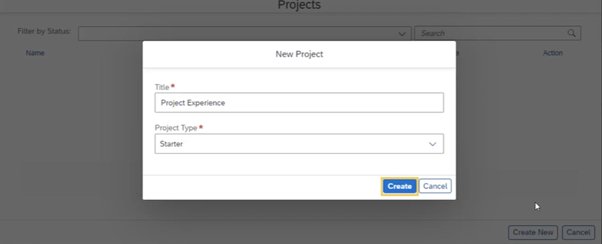
Click create
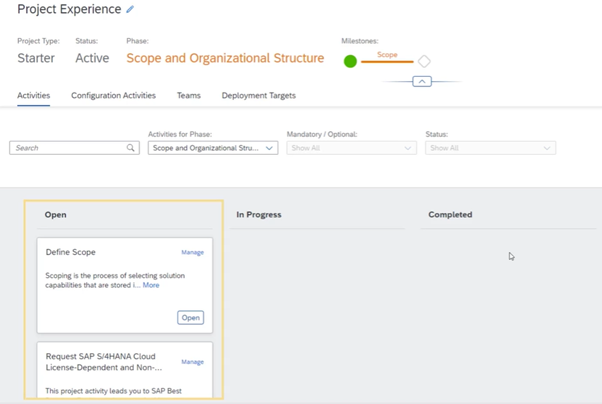
We can see three sections:
1. Open section
2. In Progress section
3. Completed section.
This provides an overview of the status of the project and its activities.
Open section:
Used in the beginning stage. When we access applications and activities, we will change the status to in progress section. Similarly, activities completed can be seen in third section.
We can go back to the scoping phase and add additional scope items as needed during the project implementation. This can also be done after your implementation as needed, even though you are live on S/4HANA Cloud. Once we create a project, we will be able to start scoping and choose countries or regions depending on business scope.
On the top left of this screen, you’ll see the name of your project. This can be changed.
Project Type
As we just created a starter project, it is showing as such. It will let us know which kind of project we are currently working on.
The starter project is completely independent from the actual implementation project.
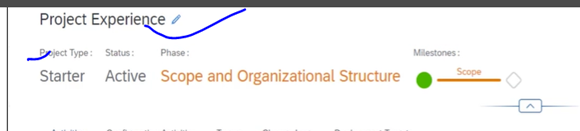
Phase and Milestones
We also have the Milestones section at the top.
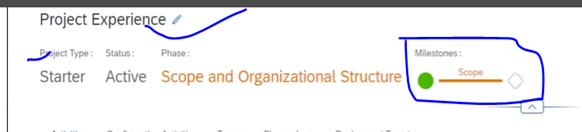
As we just created the project it is showing scope and no milestones met. Once all scoping-related activities are completed, then the relevant milestone will show green. It provides an understanding of where we are. That means it shows in which phase and which activity.
Switch Project button
When we do an actual implementation project, we can switch to it. Beside that, you can see Initiate Change button. As of now it is greyed out because we haven’t done anything at this point to change it. Once we have completed the starter project, and are done testing and evaluating your business processes, you can choose Switch Project to create the actual implementation project. We can do this at any time (and not necessarily after completion of the starter project). Even after completion of the milestone, it is possible to change by clicking the initiate change button.
Organisational structure
The organisational structure helps us to set up organisational entities that are needed as per scope. Pre-defined organisational units and checks will guide us to complete the organisational units based on the scope we have selected. With the completion of this phase, the activation of the content and the deployment to your assigned target system takes place.
Then we can do the configuration that is needed based on business processes. Transport requests release happens here.
As with other implementation projects, once the QAS (quality system) has been deployed, we test in QAS and then configuration settings will be be transported to PRD (production system).
The Project Experience app guides you step by step through the whole implementation process using project phases, project activities and milestones.
Configuration activities are displayed and grouped by business areas and are labelled as mandatory, recommended or optional configuration activities. Configuration activities in the product-specific configuration phase cover detailed settings of the solution process.
After completing all mandatory configuration activities and other required project activities, such as migrate, legacy, and execute business process unit tests, you can confirm product specific configuration is completed.
What is Starter system?
Customers can create a starter project (evaluation project) and they can assign to a starter system. This will be helpful in exploring customer’s business processes with a pre-selected scope and example data before beginning their implementation project anytime.
What is Scoping?
Scoping allows customers to scope SAP cloud implementations centrally.
Organisational structure management
The Set Up organisational structure app allows you to easily create and adapt your company’s organisational structure (org structure).
How do we get User assistance for SAP Central Business Configuration?
https://help.sap.com/sapcentralbusinessconfiguration/SAP_Central_Business_Configuration_Overview.pdf
https://help.sap.com/docs/CENTRAL_BUSINESS_CONFIGURATION
SAP Central Business Configuration offers the following functions:
• Project setup: Assignment of team members to a project
• Scoping of the required business scenarios
• Execution of guided project activities
• Organisational structure management
• Execution of configuration activities
• Lifecycle management, including update process management
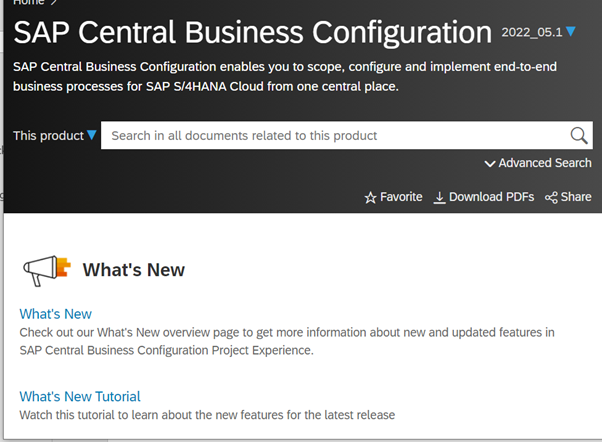
Scoping – Scope phase activities
The Scope phase in SAP Central Business Configuration consists of:
1. Scoping-related project activities,
2. Assign Deployment Target activity,
3. Confirm Scoping is Completed milestone
When doing scoping there are:
1. Mandatory Selections
2. Optional Selections
3. Optional Selections (via ticket)
Mandatory Selections
It is mandatory to select the countries/regions
Customers can select one or multiple countries/regions based on their scope of the project.
You will be able to choose from pre delivered countries that have a country version in the S/4HANA Cloud. When you save countries, that will be added to scope. This is a mandatory selection.
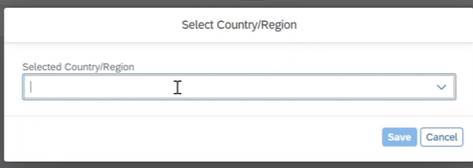
We have the optional selections, which are additional scenarios that you can select in addition to mandatory scope items.
For the country USA, the Public Sector Management bundle is available. As this bundle is not available for other countries we cannot put any other country alongside USA. Generally, we can choose multiple countries but this is an exception when you choose Public sector Management.
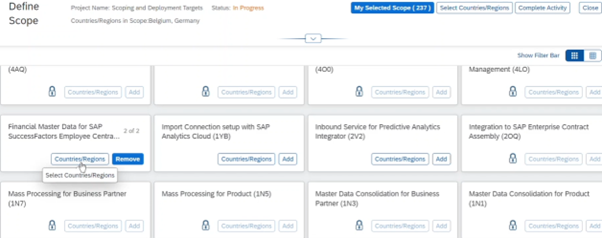
Optional scenarios can be directly chosen by the customer. In the above screen you can see the boxes that do not have lock symbols. Those scope items can directly be added.
The items that show lock symbol are optional scenarios which are initially displayed as locked, and they can only be added to scope via a ticket to the indicated component. When we log a ticket, the SAP support team do the needful to add this scope.
Assign Deployment Target activity
Once scoping is done, we will assign the deployment target.
Deployment target is a dedicated system of the solution to be implemented. It is provisioned by SAP. If you move out from the scope phase this system cannot be removed.
Organisational Structure Management
Organisational Structure app is a tool available in CBC to help us to define and visualise enterprise structures in a graphical way. Some settings are mandatory, and they are prerequisites. E.g. Finance settings, like fiscal year variant, Currency.
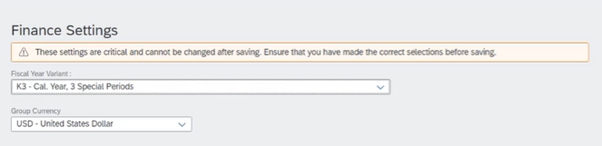
Once you have chosen fiscal year variant and currency, confirm and save.
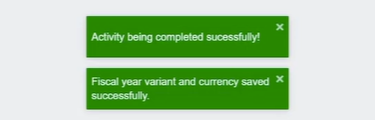
We can choose company codes and create plants, storage locations, sales organisations, etc.
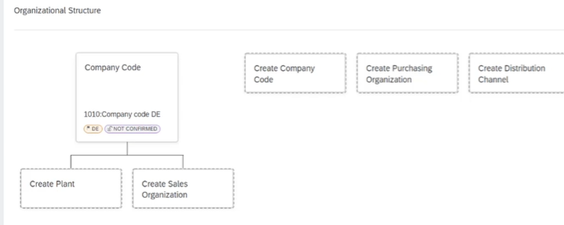
We can also choose to create other units, like below.

Then we can create relationships. That means assigning plants, shipping points etc.
The org structure is very closely tied with the scoping that we have chosen. We have already chosen countries and our business processes while doing scoping. This will decide mandatory organisational units that we need to have.
Confirmation is the final step. After we have confirmed, we cannot change these org units and they will be sent to the target system.
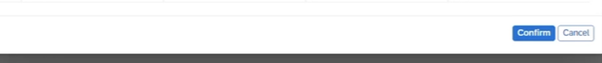
We can confirm by choosing individual org units, or whole hierarchy.
Once we confirm it, the confirmation of this data is final, and shall later be put to the deployment target. Then we can put it to complete.
And then the next step should be to confirm the scope and organisational structure milestone. And upon the completion of this milestone, we will see a green colour.
Configuration Activities
Configuration content is a complex network of data. Data is stored in tables that belong to one or more configuration objects. Customising objects associated with IMG activities make an IMG application. Content goes through different lifecycle processes before getting deployed in the connected S/4 tenant.
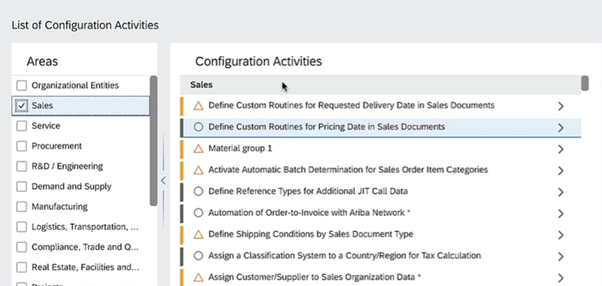
List of configuration activities will be shown in the Configuration Activity tab. Each configuration activity is of type URL. When we click on activity, the application is launched outside of Central Business Configuration. All activities are launched in the deployment target.
When the activity is launched, we can start to perform changes as needed. After making the changes, they click on save. Changed content is saved in two places:
1. Underlying tables of the application.
2 Staging area in S/4.
The staging area is to have a log of all the configuration changes. A job running in will pick up the content from the staging area and push it to Central Business Configuration.
About the author:
Dr. Ravi Surya Subrahmanyam is a technical and Financials writer with a background in SAP Financial Accounting, Funds Management, Group Reporting, Financial Supply Chain Management, Cash Management & in-house cash, SAP S/4 HANA Finance. He has been working on SAP S/4HANA Conversions and SAP S/4HANA Upgrades.
He completed a Master’s degree in Finance from Central University, Master of Commerce from Osmania University, Master of Commerce from Andhra University, and Ph.D.in Finance from one of the best universities in India. His research Papers have been published in National and International magazines. He has been a Visiting Instructor for SAP India Education and SAP Indonesia – Education.. He is a SAP Certified S/4HANA Finance professional and SAP Certified Conversion specialist. He can be reached at: fico_rss@yahoo.com
Co-author: Indraganti Kamalakara Rao, Faculty, Guru Nanak Institutions.
