SAP Tips: What do SAP icons mean? A handy reference for SAP Icon names and descriptions
SAP Tips: What do SAP icons mean?
SAP GUI and Fiori is stuffed full of icons. How to work out what they mean?
First things first – there is an SAP website which details all the Fiori icons
For SAP GUI icons, have a look at the SAP transaction “ICON”. From here you can get the icon name for your ABAP report as well as all text descriptions you need.
To use the icon in ABAP code, use the following syntax (the below will write out the padlock icon for example):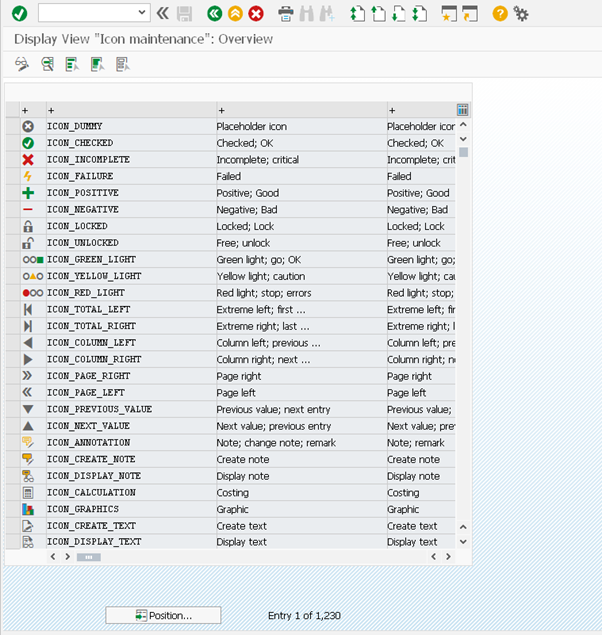

INCLUDE <icons>.
WRITE: icon_locked AS ICON.
You can also see how the icon behaves in standard SAP by double clicking it to see the details.
If you need to create your own icons, I would recommend sticking to UI5 development to display your icon in SAP Fiori screens. If you want to do this, check out this link.
I hope you find this useful. Stay tuned for another SAP Tip from Eursap soon!
Be sure to also check out Eursap’s SAP Blog for more in depth articles.
Author: Jon Simmonds, Senior IT Architect
Get in touch with Eursap – Europe’s Specialist SAP Recruitment Agency
