SAP Tips: Finding all attachments to documents in SAP for conversions to SAP S/4HANA
SAP Tips: Finding all attachments to documents in SAP for conversions to SAP S/4 HANA
All those documents you have attached through the Generic Object Services (GOS) button in SAP, in sales orders, purchase orders, purchase requisitions, invoices, etc.:
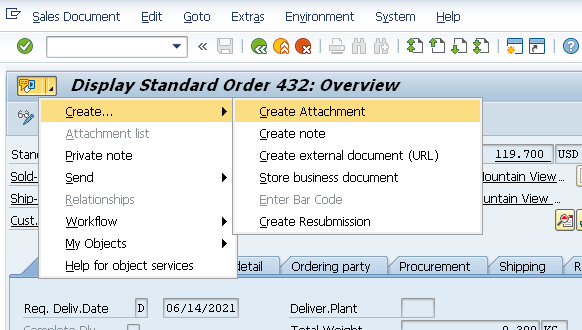
How on earth, when you come to converting your SAP ECC6.0 system to SAP S/4HANA, will you identify all the attachments to documents to retrieve and convert?
It’s actually pretty simple. Follow the below steps.
1. To find attachments to specific document types, you will need the SAP object type. To find this go to transaction SWO1, or use table TOJTB.
2. Enter the description for the document type as per the screenshot below.
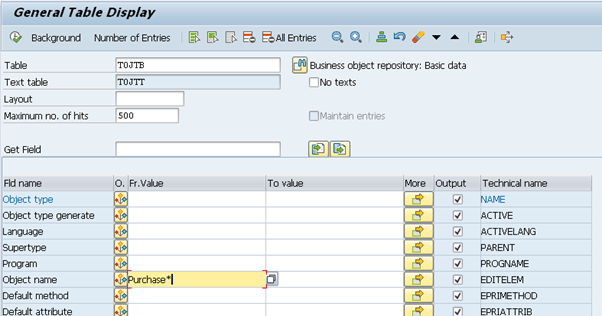
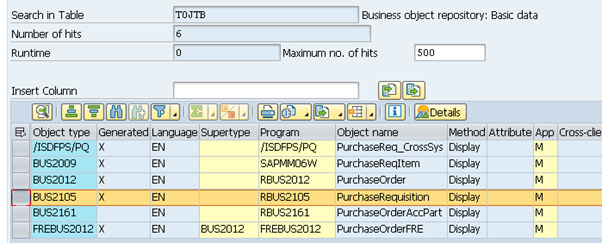
3. Copy the object type (in our example, for purchase requisition, object type BUS2105)
4. Enter table SRGBTBREL.
5. Add the object type into the “Object type” field as per the screenshot.
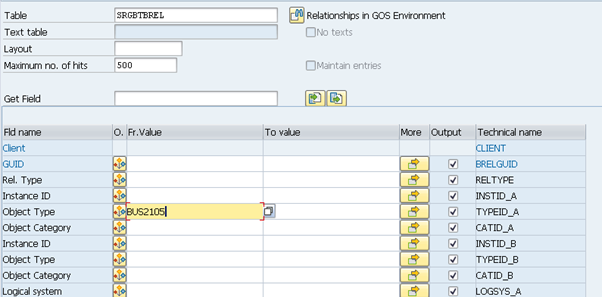
6. Execute to show you all the documents with attachments or links. The “Instance ID” shows you the document number which houses the attachment.
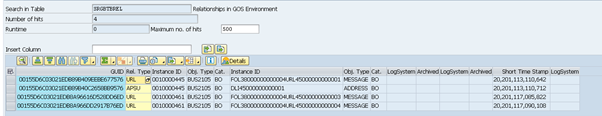
7. Pass the details to your technical conversion team!
I hope you find this useful! Stay tuned for another SAP Tip from Eursap soon!
Be sure to also check out Eursap’s SAP Blog for more in depth articles.
Author: Jon Simmonds, Senior IT Architect Manager
Get in touch with Eursap – Europe’s Specialist SAP Recruitment Agency
