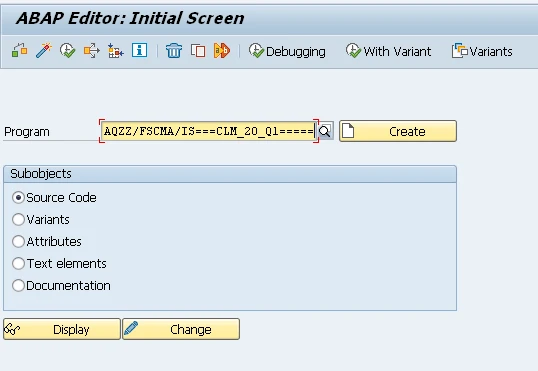Eursap's SAP Tips: How to generate an ABAP program from an SQ01 query
Eursap's SAP Tips: How to generate an ABAP program from an SQ01 query.
SAP queries in the SAP Query transaction SQ01 may be old hat now that we have CDS views and SAP Analytics Cloud, but all you ECC6.0 users (and there are A LOT of you) will be familiar with them as part of your daily work.
However, did you know that you can run the query as a standalone program in SE38 or SE80 and therefore schedule it as a batch job?
To do this, you need to get the report name for your query. Very simple: in SQ01, follow the menu path Query > More Functions > Display report name, as below:
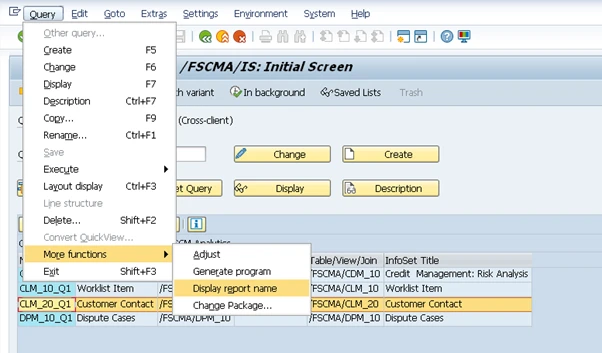
This then shows a pop-up window with the report name. Just highlight the name and copy, go to SE38 and paste it into the Program field, and execute as normal. You can also schedule the report in background as normal from here or create a background job in SM36.