SAP Tips: Clearing inconsistencies in MD04
SAP Tips: Clearing inconsistencies in planning screen MD04
Sometimes MD04 can be confusing. For example, you have a sales document which has a requirement, which correctly shows in MD04. You then reject the sales document item, but the requirement still shows in MD04. This is an inconsistency and can be caused by many issues, including object locking and custom code issues.
This is all very well, but what if you want to clear the inconsistency from MD04? No problem! There are two ways of doing this: the ECC6 way and the SAP S/4HANA way.
ECC6
SAP provides report SDRQCR21 to be able to do this. ONE WORD OF CAUTION THOUGH! This report deletes and recreates all the requirements data. Therefore it should be run out of hours when there is no activity which may affect the document, such as MRP runs, delivery due list runs, etc.
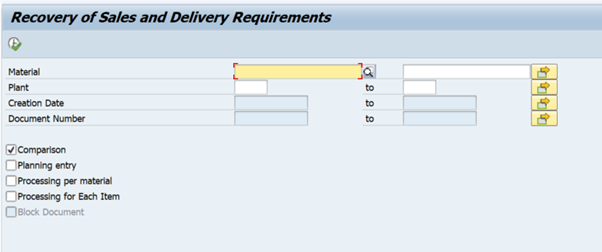
The detailed running of the report can be found in SAP note 25444.
SAP S/4HANA
Using SDRQCR21 will provide this error message in SAP S/4HANA:
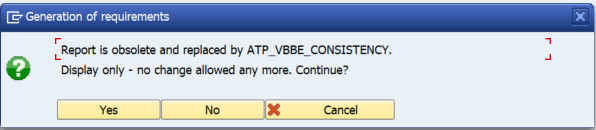
This means you can still continue, but there is a replacement report available with better performance and specifically tailored to the data structure available in SAP S/4HANA. This report is ATP_VBBE_CONSISTENCY.
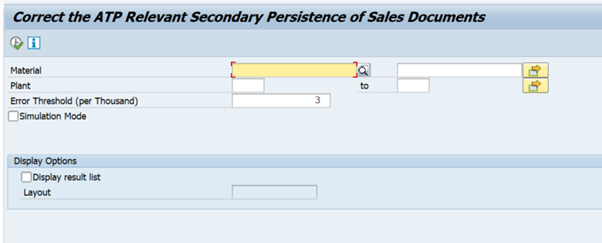
The details of how to run the report can be found in SAP note 2651341.
I hope you find this useful! Stay tuned for another SAP Tip from Eursap soon!
Be sure to also check out Eursap’s SAP Blog for more in depth articles.
Author: Jon Simmonds, Senior IT Architect
Get in touch with Eursap – Europe’s Specialist SAP Recruitment Agency
