Eursap's SAP Tips: Copying multiple lines of text in the SAP GUI - A quick and easy way!
Aug 05,2022
|
Written by
Jon Simmonds
Eursap's SAP Tips: Copying multiple lines of text in the SAP GUI - A quick and easy way!
One of those quick and easy tips which makes life easier in the SAP GUI is the ability to copy and paste multiple lines.
For example, the table entries in SE16 shown below cannot be copied other than one by one.
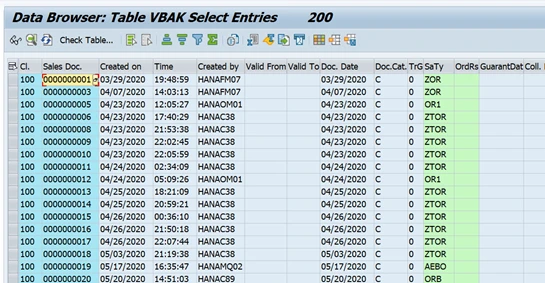
To select more than one entry in rows, columns, use CTRL+Y.
This allows you to highlight multiple lines for copying as below.
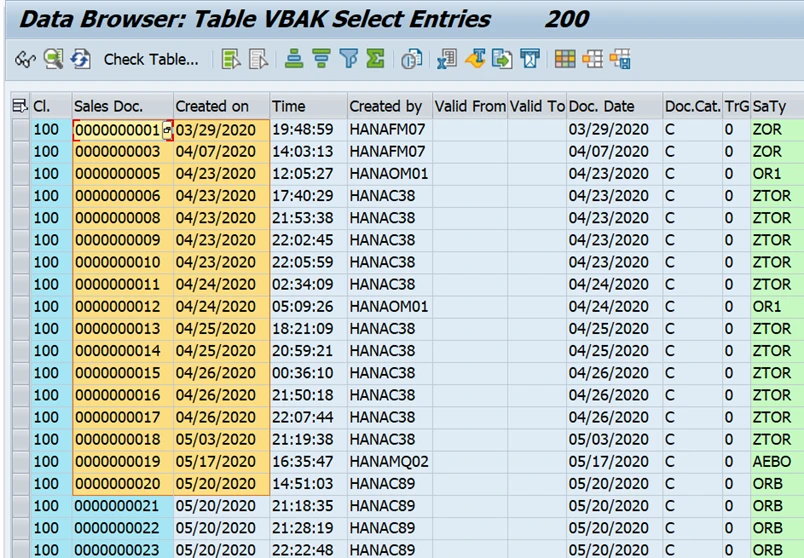
You can then paste wherever you like as normal using CTRL+ V.
More Blogs
Eursap's Ask-the-SAP-Expert – Carmina Matyas
Eursap's Ask-the-SAP-Expert – Carmina Matyas.
This month, we feature Carmina Matyas. Carmina has worked in
Jun 30, 2025
Eursap's SAP Tips: How to Create Sales Pricing in SAP
Eursap's SAP Tips: How to Create Sales Pricing in SAP.
Sales pricing is one of the most flexible functions
Jun 27, 2025
Eursap's SAP Tips: Finding Change Objects, Tables and Transactions in SAP
Eursap's SAP Tips: Finding Change Objects, Tables and Transactions in SAP.
Below are some tips to finding y
May 30, 2025