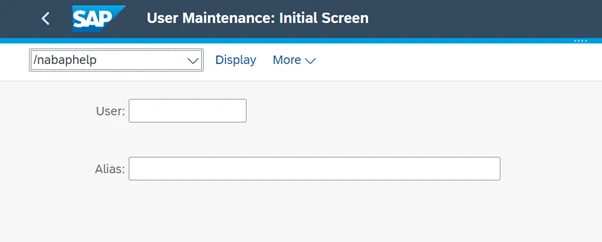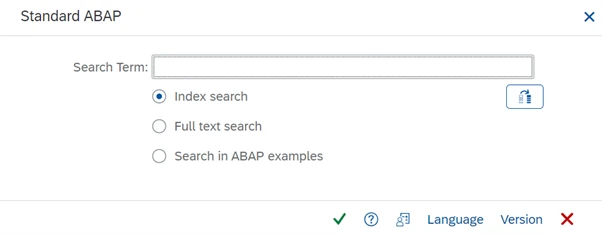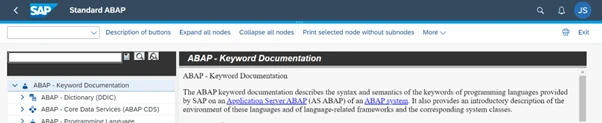Eursap's SAP Tips: Getting ABAP documentation from your SAP system
Eursap's SAP Tips: Getting ABAP documentation from your SAP system.
If you need some additional help with ABAP coding, or understanding ABAP syntax, SAP has a neat feature available in the GUI and Fiori, as a transaction. There are two transactions:
- ABAPHELP
This brings up the ABAP documentation for a specific string. For example, adding the word “SELECT” will bring up the help documentation for that word:
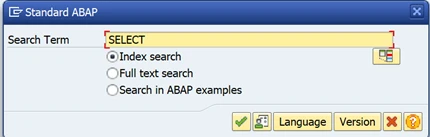
This brings up a further selection to show the options for your “SELECT” entry – i.e. how the string “SELECT” can be used in ABAP.
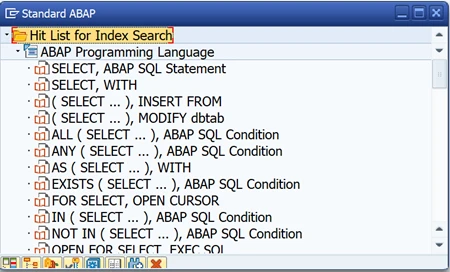
Double click on the entry to show more information.
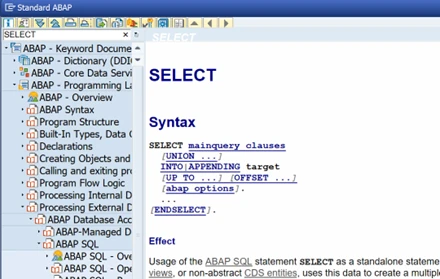
- ABAPDOCU
This is more generic and shows you the full documentation for the ABAP programming language and technologies. The ABAP Index will give you the individual string explanations in the same way as ABAPHELP does, but ABAPDOCU has much more information on all other areas of ABAP. A very useful transaction!
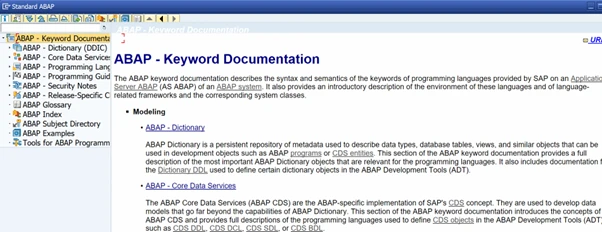
Both these transactions are available in SAP Fiori, by using the transaction bar in the Fiori launchpad. To enable the transaction bar, please check out this Eursap tip [tip not yet published but is entitled “Week 20210614 14th June 2021 How to use SAP GUI transactions in Fiori”].