Eursap's SAP Tips: An introduction to IDOCs
Eursap's SAP Tips: An introduction to IDOCs.
What is an IDOC?
An IDOC is an “Intermediary Document”, which is used in SAP to house data which can be passed between systems, or even between functions within the same system.
Most typically, IDOCs are used in the EDI (Electronic Data Interchange) process between two systems on separate networks.
IDOCs can be inbound and outbound
IDOCs can be sent from SAP systems to other SAP systems as well as to non-SAP systems.
What does an IDOC look like?
The structure of the IDOC is made of three sections:
1. The Control Record
This is the administrative area of the IDOC, where information such as the identification of the sender and receiver, the IDOC type, and the message type are contained.
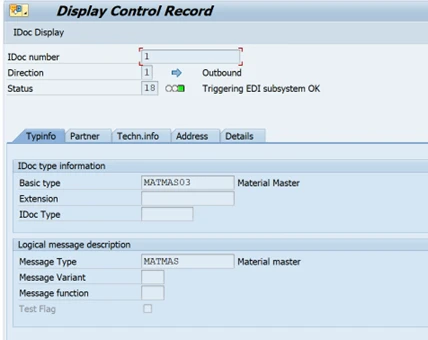
2. The Data Record
The Data Record contains all the business data which needs to be passed in the IDOC. This business data is contained within Segments, which can be separated according to business categorisation.
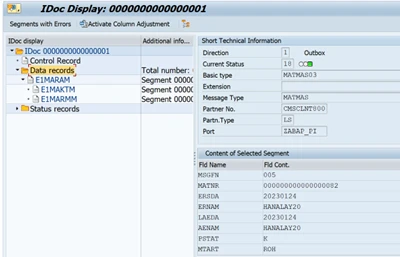
3. The Status Record
This shows the user information about the status of the IDOC as it passes through the flow.
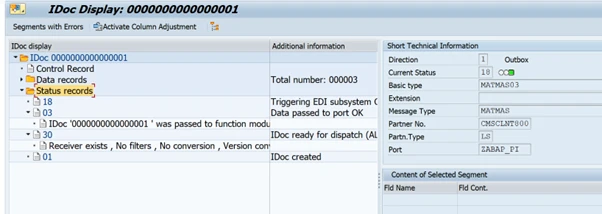
More technical information on IDOC structure can be found at transaction WE60.
How can I see IDOCs in my SAP system?
There are several ways to view IDOCs such as transactions WE02 and WE05, but a very useful way is to use the IDOC cockpit, transaction WLF_IDOC (Fiori app “IDOC Processing”).