How to create a material in SAP S/4HANA - SAP MM in SAP S/4HANA
How to create a material in SAP S/4HANA - SAP MM in SAP S/4HANA.
Starting in the SAP Easy Access screen, go to the transaction MM01, create material master entry.
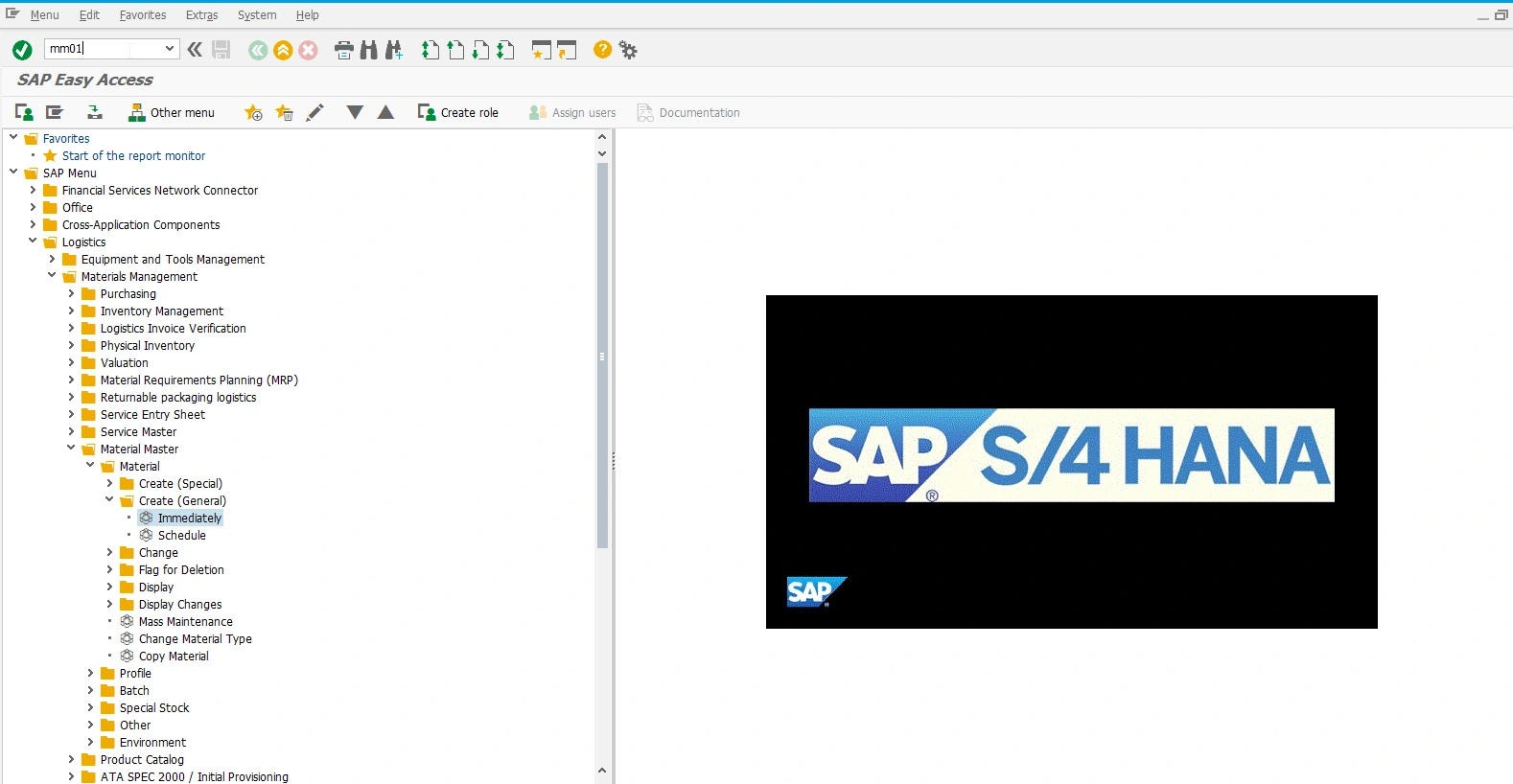
There, the material creation starts with basic information:
- material name, which will uniquely identify the material in the system,
- industry sector, which will define the Material Master screens selection and order, in addition to some industry specific fields per screen,
- material type which will define the views available for the material. A raw material cannot be produced but only ordered, a promotional material cannot be sold.
Using the copy from box, all information from another material will be used for the creation of a new one, which is very useful when creating similar articles, like having one article for a green apple, and another article for a red apple.
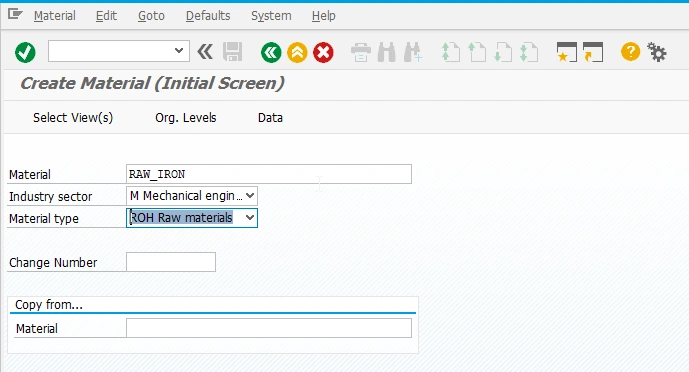
The next step is to choose the views that apply effectively to the material being created. This depends on the material's purpose. The basic view is always required, the other ones depend on the material type. Views can be added afterwards, and will define which SAP internal tables an entry will be added in for the new material.
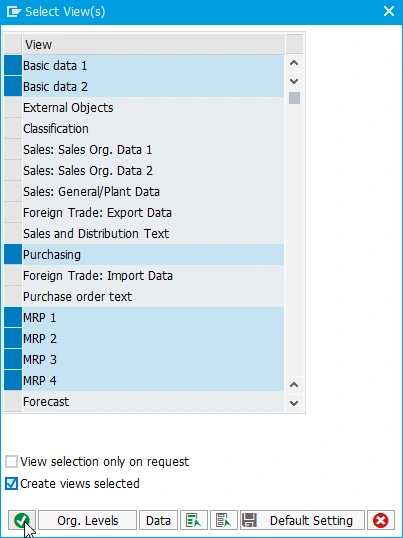
The organizational levels might be necessary for some views, as some of them depend on plant, storage location, sales area, or other criteria.
Selecting an existing material on main screen and new views on the selection screen is how to extend material in SAP, when it has been created but views have been missed, or have become necessary later in the material life cycle.
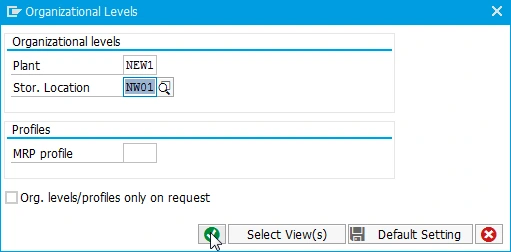
In the basic data, the base unit of measure and the material group are mandatory fields, the other ones depend on your exact needs.
It might be that a material being created, like the raw iron in this example, has no barcode, or other dimension.
Basic data will be stored in table MARA. The SAP material master fields list is huge, each field having its own requirements.
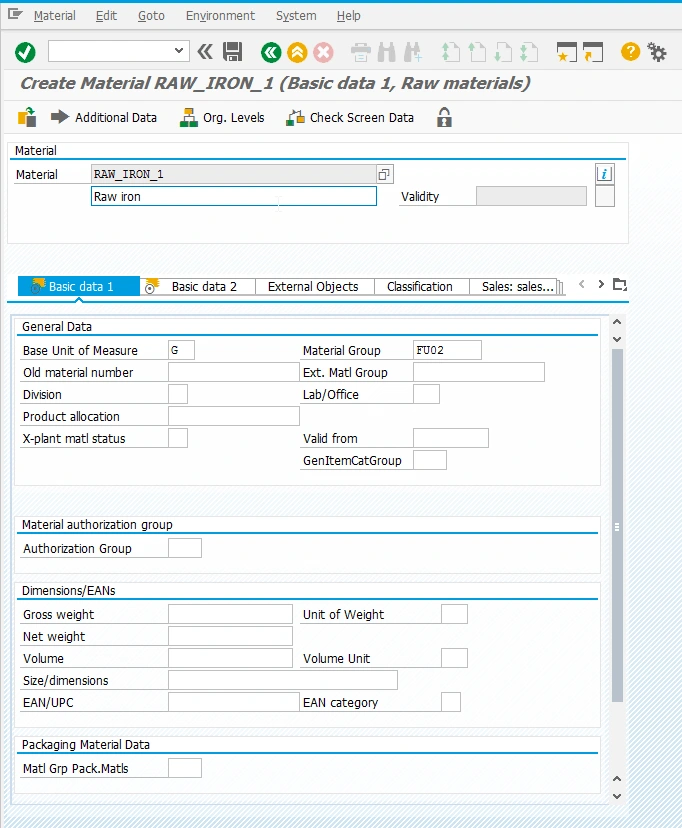
All views, like purchasing, display the related basic information from MARA table on top, and below the view or organization-specific information, stored in other tables.
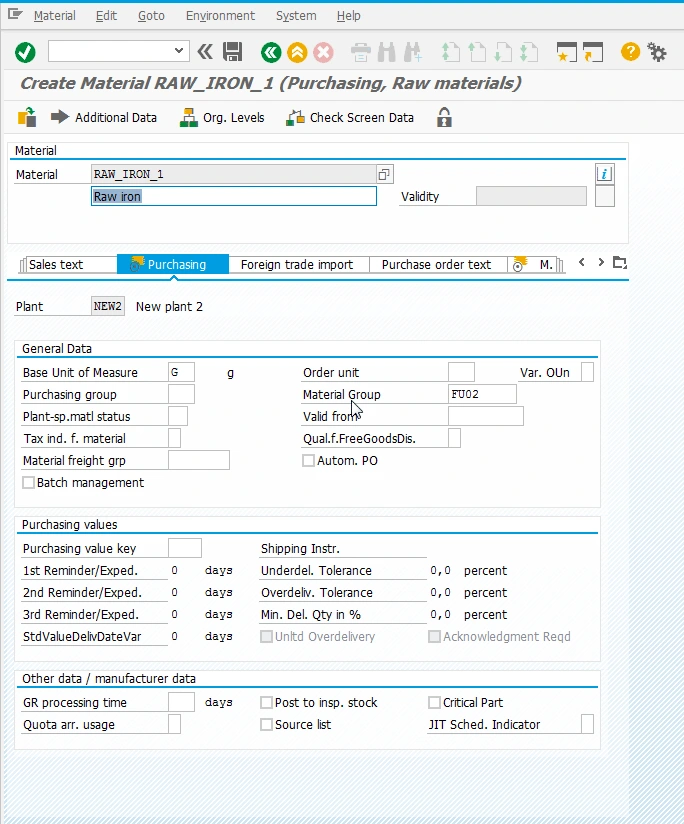
Views like MRP (Material Requirements Planning) are organization specific, meaning that different values can be entered for different organizations.
One plant might need to reorder when stock falls below 10 pieces, and another plant farther from the delivery, or with bigger daily production, might need to reorder the same material when stock goes down to 100 pieces to ensure a continuous production.
When a field is mandatory, SAP will not allow you to fill the next view unless the mandatory field has got a proper value. Other fields can be left empty if they are not directly needed.
Each field has a different impact on the system. To know more about any field, select it with the cursor, and press F1 to get some help in the interface, which includes most of the time the field definition and basic usage.
By pressing F4, a list of the available will be offered, displaying values already entered in customizing. If a value is missing, for example the local MRP controller does not exist yet, refer to the business analyst in charge, they will add the value in the system after checking it respects all existing policies.
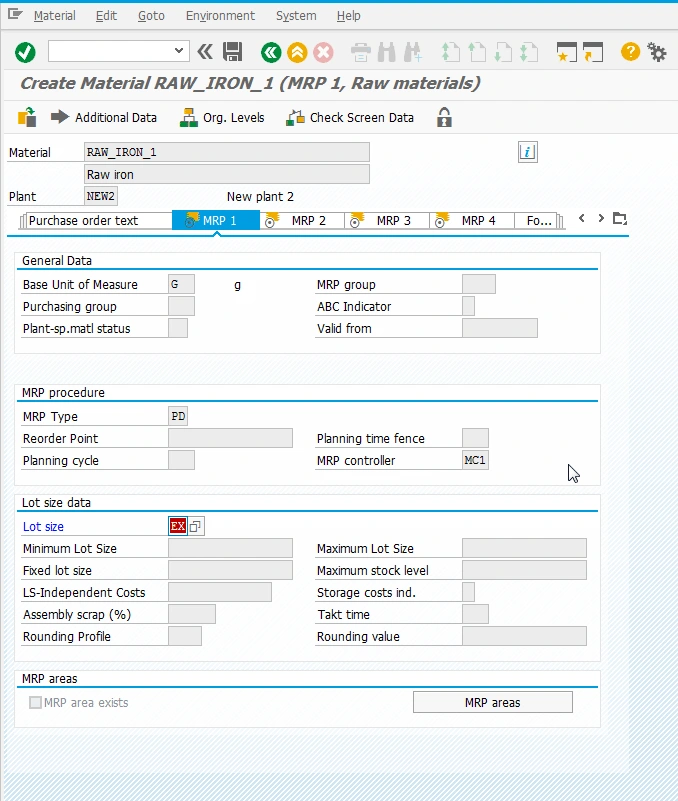
Once all required views have been filled in, it is necessary to save the material. The SAP interface will not allow you to leave without saving, or cancelling, the creation of the material. There is no way to close the SAP window without answering the save or not question, unless your computer crashes or the session has been lost.
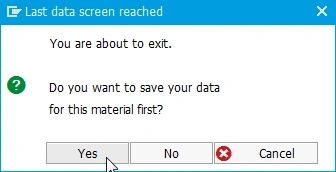
A confirmation message should ensure that the material has been properly created, and is now ready for use in the other modules: create orders for the material, invoices with that article, or production recipes using it in the process.
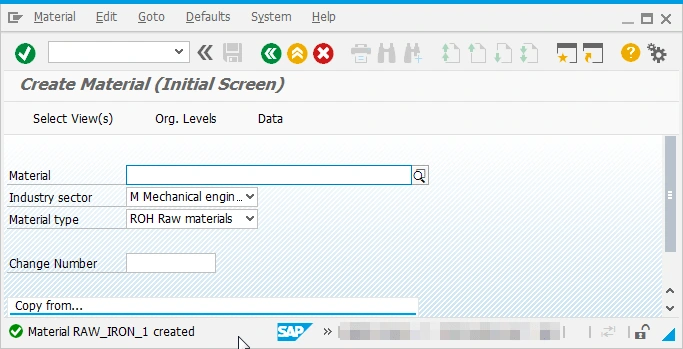
SAP Master Data management will then be done based on this basic information. Entering them carefully is very important not only to the master data area, but to the whole business, as the information entered here will be reused in all screens, printed documents, and electronically transmitted information.
Author : Yoann Bierling, International SAP & Web Consultant