SAP Readiness Check 2.0 for SAP S/4HANA Conversion
SAP Readiness Check 2.0 for SAP S/4 HANA Conversion.
Abstract
Many companies are planning to convert their SAP ERP (ECC) system to an SAP S/4HANA System as the ECC maintenance end date is fast approaching. ECC Customers want to use the SAP Readiness Check for SAP S/4HANA to check the readiness of their SAP ECC system for Conversion. The SAP Readiness Check is the tool to identify whether the existing SAP ECC system is ready for Conversion to S/4HANA. SAP note 2758146 is the starting point for the SAP S/4HANA Readiness Check 2.0 and it is only available for SAP ERP Systems. It is a new version of the SAP S/4HANA Readiness Check Tool.

SAP Readiness Check 2.0 became available as of 17th May 2019. If SAP S/4 HANA Conversion consultants have not yet started their Readiness check on their customers’ system so, they should verify the new SAP Note 2758146 for Readiness Check 2.0. This is the recommendation from SAP, to use the SAP Readiness Check 2.0 to benefit from new and improved functionalities.
If you have already started to implement the prerequisites for SAP Readiness Check 1.0 you can continue to create a new analysis until September 20th, 2019. After that no new analysis can be created for SAP Readiness Check 1.0. Customers can still view the results of the old SAP Readiness Check until 31st December,2019. The Readiness Check is optional and provides high level analysis.
Introduction
During the Discovery phase of and SAP S/4HANA Conversion Project, SAP ECC Customers want to know more about the technical and functional impacts to plan for system conversion.
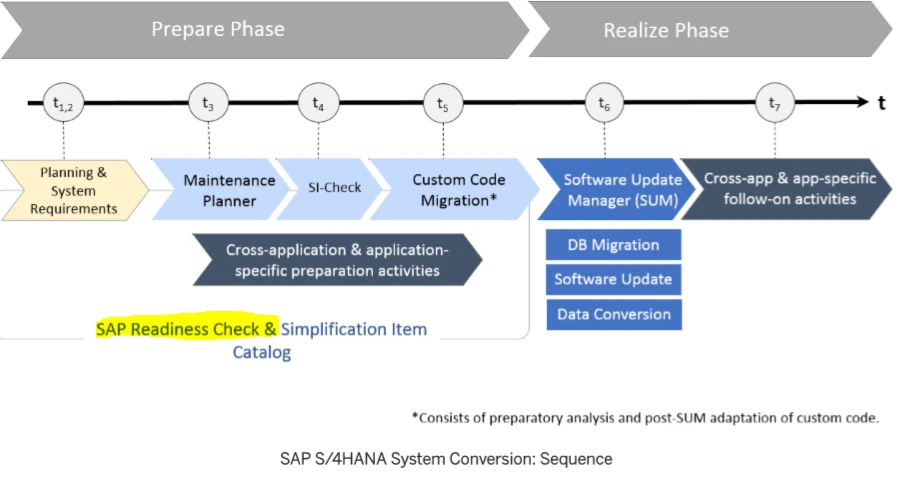
To know this, Customers need to perform the SAP Readiness Check analysis during the discovery phase of the Conversion project. The SAP Readiness Check Report was released in 2017. The SAP Readiness Check is designed to assist Customers with planning and preparation activities necessary to convert an SAP ECC system to SAP S/4HANA. They can execute to verify different aspects of an existing SAP ERP system. Example: Custom code impact, SAP S/4HANA sizing, Recommended Fiori apps to replace existing transactions, Relevant simplification items, Business process analytics, Data volume management, Etc.
SAP Readiness Check Report can be executed on SAP ERP 6.0 (On any EhP, (0 to 8)) and the database can be non-Unicode or Unicode
See SAP Readiness Check.
SAP recommend following SAP Note 2310438 to perform the SAP Readiness Check directly in your SAP ERP system. The SAP Readiness Check for SAP S/4HANA can run on SAP Solution Manager as well. For that, perform the additional setup according to SAP Note 2290622.
What will it do for you?
It checks for SAP S/4HANA conversion compatibility and necessary conversion preparation steps. The results are consolidated in an interactive dashboard for internal examination or for SAP communication.
This Readiness check evaluates some specific areas and provides information to the customer. Example: Technical system information, Installed SAP add-ons and 3rd-party add-ons, and their compliance with SAP S/4HANA targeted version. system size, custom code analysis grouped by application area.
There are two options for the SAP Readiness Check for SAP S/4HANA. Manually and using SAP Solution Manager.
Use Case 1:
SAP Readiness Check 1.0
If you have already started to implement the prerequisites for SAP Readiness Check 1.0 you can continue and create a new analysis up to 11th July 2019. After that date no new analysis can be created for SAP Readiness Check 1.0. You can still view the results of your SAP Readiness Check 1.0 analysis until 31st December 2019.
Use Case 2:
SAP Readiness Check 2.0
To perform impact analysis on an existing SAP ERP system based on simplification items, SAP recommends performing the check using the production system or at least a copy of the production system.
The SAP Readiness check 2.0 report is designed to provide better analysis to ensure smooth transition to SAP S/4HANA. It checks how ready the existing SAP ECC system is to convert to SAP S/4HANA.
If you have not yet started implementing the prerequisites, please refer to SAP Note 2758146 for Readiness Check 2.0. SAP highly recommends using the new SAP Readiness Check 2.0 for you to benefit from new and improved functionalities
APIs are needed to execute the SAP Readiness Check report. SAP Notes should be installed in sequential order. The SAP Readiness Check should be executed in the production system and must be run in the productive client. This is to ensure all checks are executed properly. If you are using a copy of the Production system (Sandbox system copied from PRD) you must follow additional steps from SAP Note 2568736.
What to do if you are using a Copy of Production for Readiness Check
If copy of the production system is used to perform the check, one issue is that the ST03N data cannot be copied. In this case, you can utilize the function provided by SAP Note 2568736. Implement the corrections attached in SAP Note 2568736 on the Copy of the Production system and also in the production system. You must also implement SAP Note 2399707 in the Copy of PRD, where the SAP Readiness Check will be performed.
SAP Note 2758146 should be referred to for the new SAP Readiness Check (Version 2.0). This SAP note provides basic setup that is needed to conduct the Readiness check and also to generate the file to request SAP Business Scenario Recommendations.
The following SAP Notes are required to perform the SAP Readiness Check analysis:
2185390 To find the relevant custom code
1872170 : This note will enable the HANA Sizing
2399707 : This note is a prerequisite to execute SAP Readiness Check for SAP S/4HANA. (Enabling simplification item check)
2745851 : This note will enable the business process analytics
2612179 : This note will enable the DVM data collection. Some additional prerequisite notes, like 2693666 are required to implement as well
2758146 : This note is a prerequisite to execute SAP Readiness Check for SAP S/4HANA. Then, Implement the correction instructions of this note using only SNOTE. This a new note for SAP Readiness Check 2.0
Once SAP notes are installed, Execute program : RC_collect_analysis_data in the production system or where these notes are installed ( that may be copy of Production) to download all checks except the consistency check in the ZIP file.
SAP S/4 HANA Readiness Check 2.0 Steps
Step 1: SAP Notes
If you have implemented old SAP notes, you have to un-install them. In case of ABAP class inconsistency, you need to clean up the class details.
Transaction Code : SE24
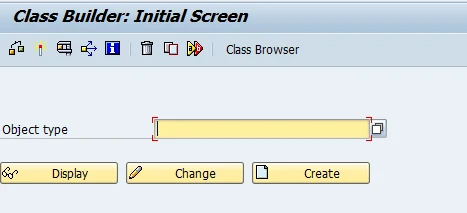
Give Object – Click Change > Provide access Key> takes you to next screen
Menu > Utilities> Regenerate Sections
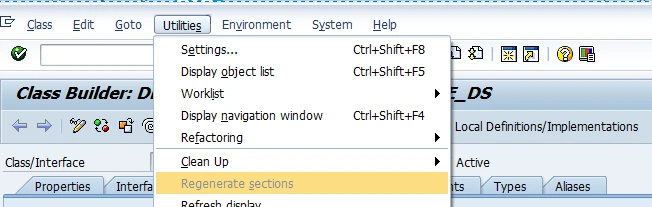
Step 2: Install SAP notes 2185390 for Custom Code Analysis
As per SAP recommendation you run the Custom Code Analyzer SYCM_DOWNLOAD_REPOSITORY_INFO in the development or test system in order to prevent the creation of the where-used index in the productive system. Refer to SAP Note: 2185390 - Custom Code Analyzer for complete information and Manual steps that are to be done.
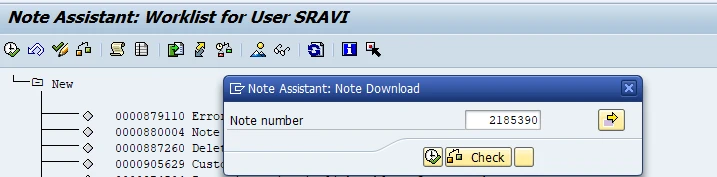
Step 3 : 1872170 - ABAP on HANA sizing report
Read complete Note carefully. This note has below attachments too.
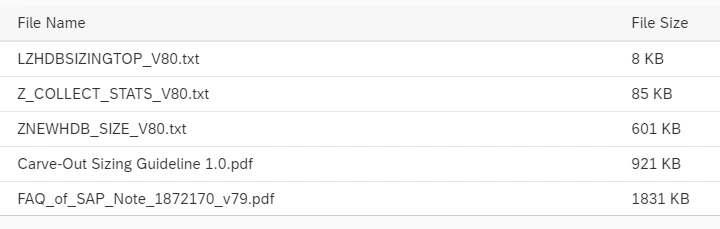

Please Note:
This SAP Note provides an ABAP report to estimate the memory and disk space requirements Business Suite on HANA, S/4HANA systems. The result of the report should be cross-checked with the sizing method for HANA main memory described in SAP Note 1793345. The report output is only an estimation of the memory requirement of HANA. SAP makes no warranties with respect to the accuracy of the result of the report.
- If you do not have the required ST-PI and do not wish to install it, you can install the report ZNEWHDB_SIZE manually by following the steps described below in the "Solution" section. Prerequisite is SAP_BASIS 620
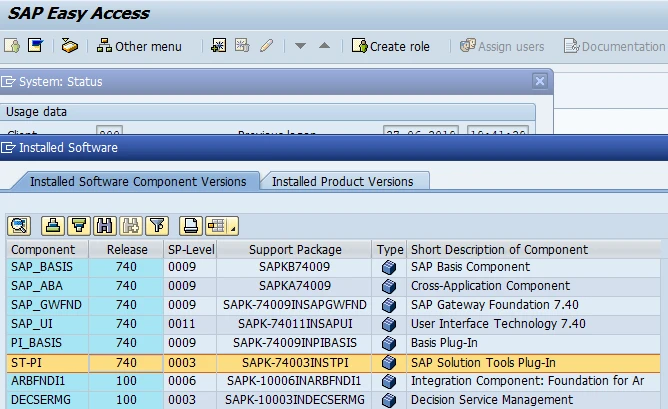
To run the report for all tables, run it in background mode
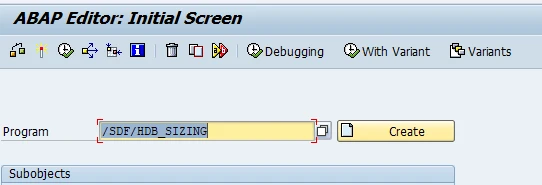
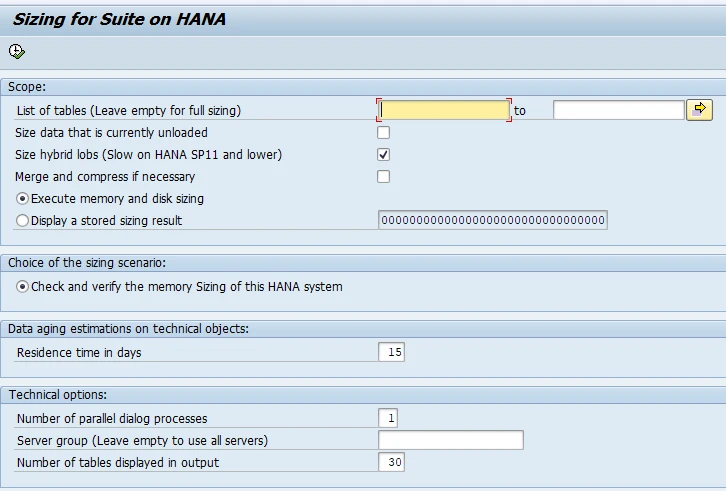
Sizing Report Specimen:
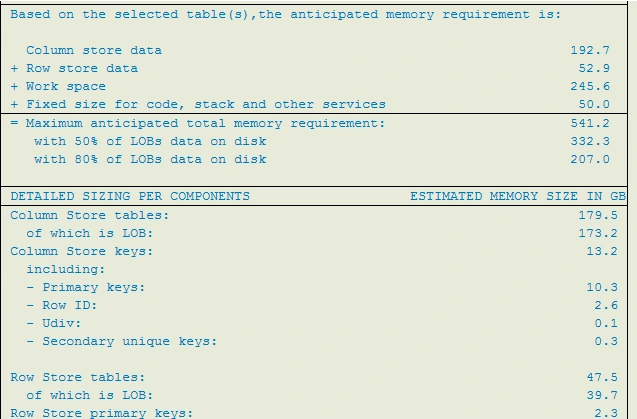

Step 4 : Enabling simplification item check , SAP Note : 2399707 - Simplification Item Check
It is a prerequisite SAP note to execute SAP Readiness Check for SAP S/4HANA 1809. Implement only the correction instruction from SAP Note 2399707. Read the description carefully to avoid unnecessary work. SAP Note 2502552 is not required for SAP Readiness Check for SAP S/4HANA in the discovery phase.
When running the simplification item check Report via SE38, /SDF/RC_START_CHECK), to prepare for a conversion from SAP ERP to SAP S/4HANA or to do an upgrade to a higher SAP S/4HANA version, this report will do two types of checks.
Transaction Code SE38
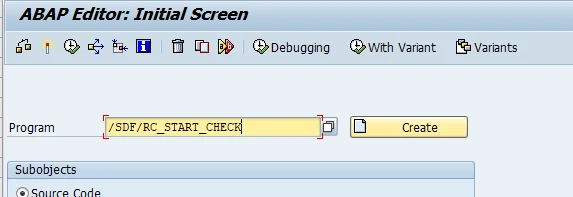
Select the appropriate version
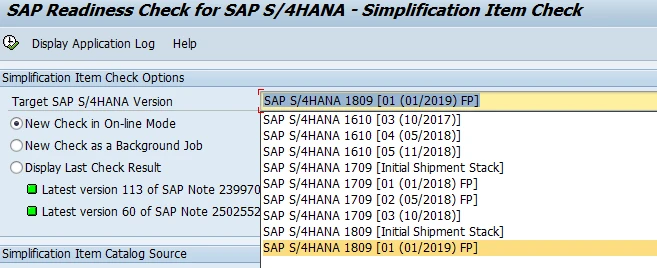
• Relevance check
• Consistency check
Relevance check which tells you whether an item is relevant to the system or not. The relevance is calculated based on rules maintained in the simplification item catalog

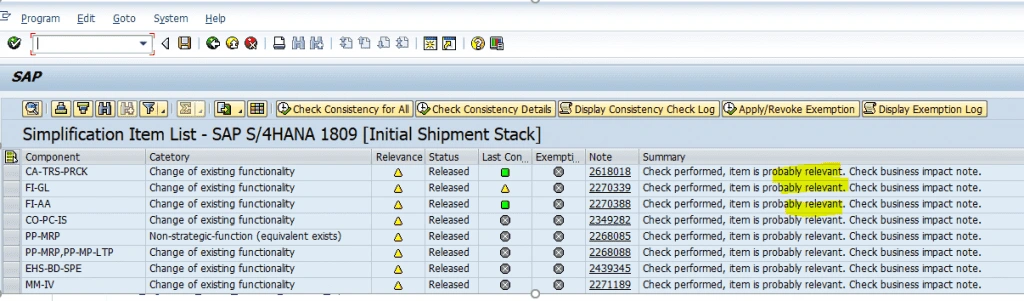
Consistency check which checks whether the system is in a consistent state to ensure that the conversion can happen with Software Upgrade Manager (SUM). Only the items which are relevant to the system will be included in a consistency check. All remaining inconsistencies need to be solved before SUM enters downtime.
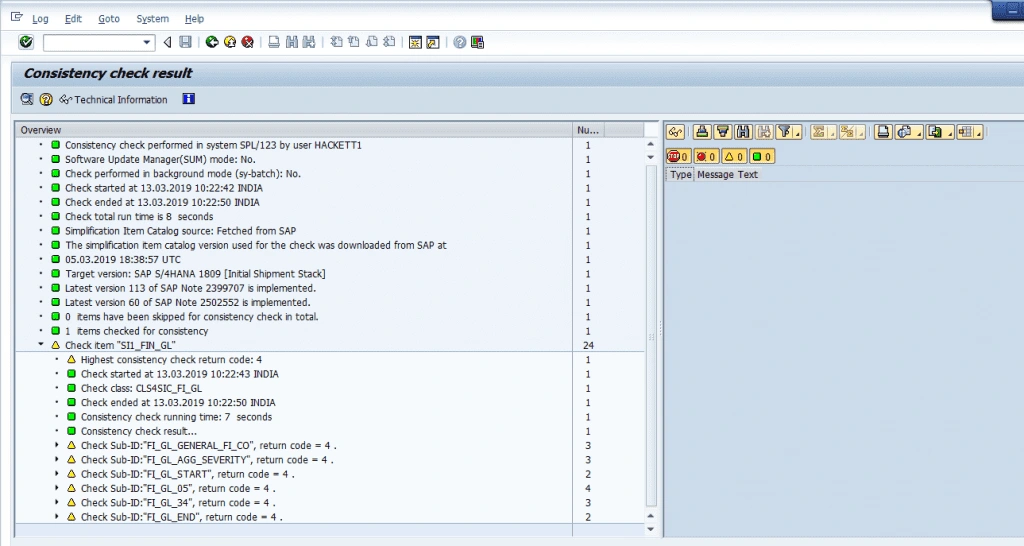

Step 5: Enabling business process analytics analysis - SAP Note 2745851
This note will enable the business process analytics data collection. If you want data on your analysis, make sure to use the latest version of this note. Please read the description carefully. The user who will be executing the program RC_COLLECT_ANALYSIS_ DATA should have the authorizations as described in SAP Note 2745851. Make sure authorization object SM_BPM_DET with the Characteristic of 'OBJECT_MS' (collected KPI´s) is assigned to the user who is executing the report. This is a new note for SAP Readiness Check 2.0. Refer to SAP notes for complete information.
Step 6: Enabling IDOC analysis, 2769657
This note will enable the IDOC data collection. Make sure you always use the latest version of this note. Implement version 40 or higher. This a new note for SAP Readiness Check 2.0.
Step 7 : Enabling Data Volume Management analysis - SAP Note 2612179
This note is to enable the DVM data collection. Some additional prerequisite notes, like 2693666 need to be implemented as well. Also consider SAP Note 1159758 . For Oracle based system, check SAP Note 1482296.
Finally Setting up SAP Readiness Check – SAP Note 2758146
This note is a prerequisite to execute SAP Readiness Check for SAP S/4HANA. Implement the correction instructions of this note using SNOTE. This is new note for SAP Readiness Check 2.0.
SAP Readiness Check Execution
To run the check as a stand-alone:
- Schedule program SYCM_DOWNLOAD_REPOSITORY_INFO as background job in the development system to download the custom code header information in one zip file.
- Execute program TMW_RC_DOWNLOAD_ANALYSIS_DATA
- 1. Click the button “Schedule Analysis” to schedule a job to collect data.
- 2. Click the button “Download Analysis Data” after the job is completed.
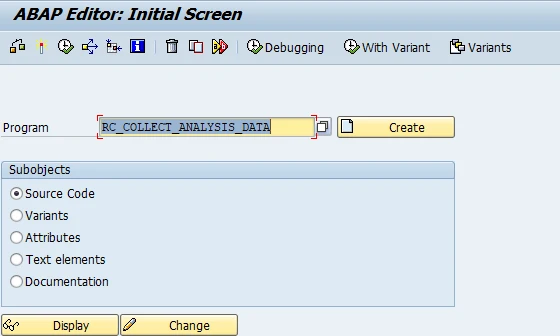
Importing data into the SAP Readiness Check application by uploading the two ZIP files using the "Import Analysis" button in https://launchpad.support.sap.com/#readiness.
The SAP Readiness Check analysis can access when the status is changed to “Ready” (this usually takes 30 to 40 minutes).
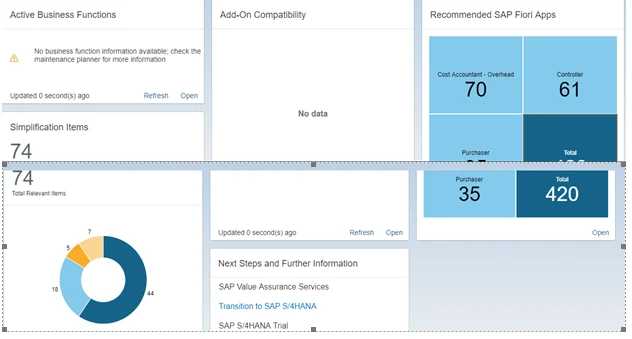
What are SAP Business Scenario Recommendations?
You are planning to convert your SAP ERP system to SAP S/4HANA and want to use SAP Business Scenario recommendations to find out the most beneficial scenarios that would improve your business processes. “SAP Note “2758146 - SAP Readiness Check 2.0 & Next Generation SAP Business Scenario Recommendations” allow you to generate the file to request the SAP Business Scenario Recommendations.
The below is an overview to request the SAP “Business Scenario Recommendations” report for SAP S/4HANA. The report will provide tailor-made recommendations based on data extracted from your existing ECC system. It helps with the decision-making process on SAP S/4HANA.
After analyzing the existing Production system, this report identifies specific Business value scenarios that are relevant to your business. This is called Business Scenario Recommendation for S/4 HANA.
To be able to request the SAP business Scenario recommendations Report, you have to implement SAP Note 2758146 and 2745851. ( if SAP note 2310438 is already installed, uninstall it)
To be able to get the BSR, your source system should be
- SAP ERP 6.0 (EHP0 – EHP8)
- The analysis is run only for productive SAP ERP 6.0 systems
- ST-A/PI version 01S or higher Assigned authorization object SM_BPM_DET with the Characteristic of 'OBJECT_MS' (collected KPI´s) to the user who is executing the report
- Once you have generated the file you will then be able to submit your request from the website www.sap.com/next-generation-BSR
- The following are included in the analysis: Finance, Sourcing and Procurement, Sales, Supply Chain and Manufacturing. Human Resources is not part of the analysis
Below is overview to request the Next-Generation SAP Business Scenario Recommendations report for SAP S/4HANA. The report will provide recommendations based on data extracted from your SAP ERP system. It will help business decision makers to understand the value of moving the current SAP ERP to SAP S/4HANA.
SAP Business Scenario Recommendations Request Process Overview
- Step 1: Implement SAP notes and Extract data (Run data extraction report and download ZIP file)
- Step 2: Initiate your request (Fill in the form, upload the extracted ZIP file and submit your request)
- Step 3: Confirm your request (After your request you receive an e-mail to confirm email your address, then SAP starts generating the report)
- Step 4: SAP will send you the results report (SAP will send report via e-mail)
STEP 1: SAP notes Implementation (implement the latest available versions of the two notes)
Implement below two SAP Notes in your PRD system
SAP Note 2758146: This note contains the overall framework for data collection
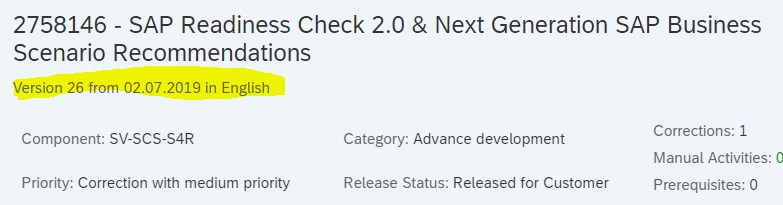
SAP Note 2745851: This note contains the functionality needed to extract the business process performance metrics

STEP 2: Run Extraction Program in PRD system
(PRD System copy shall not be used as not all the logs are available) The user who is executing the report must have assigned authorization object SM_BPM_DET (with the characteristic of 'OBJECT_MS’).
STEP 3: Schedule the Job for Data Collection
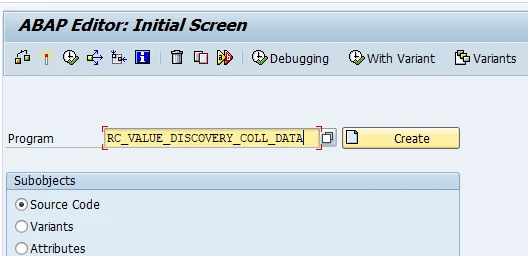
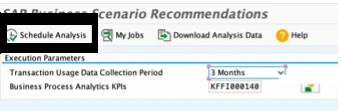
STEP 4: Download Collected Data. Download the file to your local PC
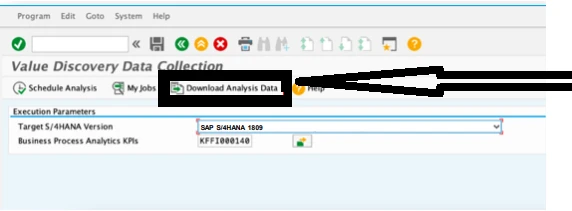
STEP 5: Review Collected Data and do necessary checks
Verify contents of the ZIP file. Check that the right zip file is shared, the file name should start with BSR_ANA_DATA followed by your system ID and extraction date.
STEP 6: Enter your Request and Upload the ZIP File
After the file is extracted, we have to request the SAP Business Scenario Recommendations report https://msmproda7afccce3.hana.ondemand.com/Request/BSN/
Fill out the form and upload the original ZIP file. Then hit the submit button

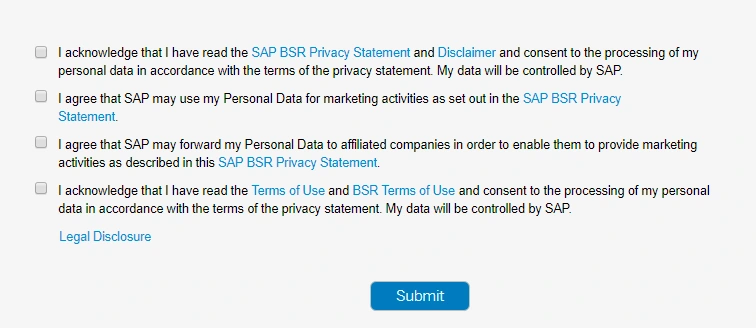
• After submitting request, you will receive an e-mail to confirm your e-mail address
• SAP will start to generate the report after they receive confirmation from your email
• SAP will send you the results report via e-mail. It may take a week time or so.
Conclusions
An Experienced SAP S/4HANA Conversion Consultant can illustrate the potential benefits and risks associated with the conversion of an SAP ECC system to SAP S/4HANA. It is important that decision-makers consider the overall implications of the conversion to avoid surprises and complications with the S/4HANA Conversion. It is better to do business impact analysis along with the Readiness check. The SAP Readiness Check for SAP S/4HANA is to check the readiness of your SAP ERP system, whereas business impact analysis verifies critical business functions and the impact of not having those functions available after conversion. These two assessments look at two different angles. During Impact analysis, the Consultant should understand which Business processes are important to your operations and understand the impact the disruption of these processes would have on your business. The Consultant should consider numerous factors to understand business impact, including customer service, daily operations, legal and regulatory etc. Until you perform the Readiness check and Impact analysis there is no real way to know if the system is ready for Conversion or not!
Disclaimer
The Readiness Check is designed as a first check in system conversion planning.
SAP does not guarantee the completeness of the SAP Readiness Check for SAP S/4HANA. The simplification list for SAP S/4HANA and its related restrictions continue to evolve, this means that some restrictions may be temporary. Also, a customer may expand the solution. The Readiness Check’s results reflect a specific point in time for the system in scope.
About the author
Dr. Ravi Surya Subrahmanyam is a technical and Financials writer with a background in SAP Financial Accounting, Funds Management, Financial Supply Chain Management, Cash Management & in-house cash, SAP S/4 HANA Finance. He has been working as a Director for the SAP Practice for The Hackett group India Ltd, GDC- India. He completed his Master’s degree in Finance from Central University, Master of Commerce from Osmania University, Master of Commerce from Andhra University, and Ph.D.in Finance from one of the best universities in India. His research Papers have been published in National and International magazines. He has been a Visiting Instructor for SAP India Education and SAP Indonesia – Education. He has been working on Conversion and Upgradation projects. He is a Certified Solution Architect for SAP S/4 HANA and an SAP S/4 HANA Certified Professional.