Upgrading S/4HANA 1511 to 1909
Upgrading S/4HANA 1511 to 1909.
Abstract
Mainstream maintenance for SAP S/4HANA 1511 expires in 2020. Many companies are already busy with their upgrade to S/4HANA 1909.
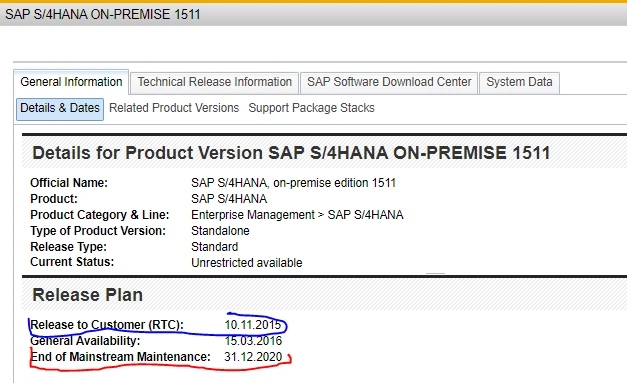
Four maintenance phases are defined under the SAP S/4 HANA Maintenance Strategy which describes the length & conditions of maintenance for SAP S/4 HANA software releases, namely:
- Mainstream Maintenance
- Extended Maintenance
- Customer-Specific Maintenance
- Priority-One Support
During the mainstream maintenance period, SAP Customers receive support according to their support agreement with SAP. At the end of this period (example above: 31.12.2020 for SAP S/4 HANA 1511 Version) you have three options:
- Upgrade
- Extended Maintenance
- Customer-Specific Maintenance
SAP recommends upgrading SAP S/4 HANA before it reaches the end of the mainstream maintenance period. An Experienced SAP S/4HANA upgrade architect can provide more details about the possible transition options, as well as SAP’s offerings to efficiently support the upgrade to a higher version of SAP S/4HANA.
Customers need to contact SAP for extended maintenance. If Customers do not opt for an upgrade or for extended maintenance, their system automatically enters customer-specific maintenance. This will result in there being some restrictions applied to the scope of SAP support.
As I work for the SAP S/4HANA Conversion/ Upgrade Factory of The Hackett Group (Formerly Answerthink Inc), I have been architecting Conversion and Upgradation projects. I would like to provide an overview on SAP S/4HANA upgrade projects in this article.
Introduction
Today, many organisations are doing SAP S/4 HANA upgrades from SAP S/4HANA 1511 to 1909 or 1610 to 1909. This may be common for any business software as part of Licensing agreements and Regulations. This article describes how to approach upgrades as an opportunity rather than an inconvenience. Upgrading should be looked at as an opportunity to get “the latest”. SAP provides upgrade paths for SAP software releases to the latest current release. Usually, customers can upgrade directly from one release to any other release if the release is in a mainstream maintenance period. In the example above, SAP S/4HANA 1511 is up to 31.12.2020.
Depending on technological constraints, an upgrade to a release that is several releases beyond a customer’s current release may require more than one step. In my experience, for a smooth upgrade, customers should do this activity at least once in three years or so instead of waiting until the end of the period... and at least after two or three successor releases.
Organisations feel upgrading is a daunting task and often postponed with the assumption that the processes will be complicated and may take an extended period contract that may involve significant cost. This may potentially lead to a situation where the system cannot be upgraded in a single step because of technological dependencies and constraints.
Redesigning/Re-engineering Business Processes:
Upgrading is a great opportunity to redesign or re-engineer your business processes. It might bring substantial benefits, modifications to workflows, or it may bring new user experience and change the way users work. For example, one of the upgrade activities is Custom code Analysis and adaptation. During upgrades, you may turn off Z functionality, programs or Z enhancements that are no longer used or relevant for your business. Or you might have custom coded a functionality that was already available within a new release, now that Z code can be deactivated and you can activate the new standard functionality. It’s also possible you have made a code that hasn’t been utilised yet or introduced the new functionality available in new release. It is an opportunity for changing some business processes and introducing new functionalities and features in new versions of S/4. As S/4HANA 1909 sits on HANA 2.0, it certainly brings new user experience, accessibility and performance as well as security.
Training Sessions:
Upgrades also give you the opportunity to offer training sessions to those users who didn’t take training originally. You can make best use of training periods by properly scheduling them for new features and functionalities activated from the upgrade.
It is the time to connect to other cloud or on-premise systems for new functionality. You can also identify usability of the features or functionalities, and associated support for them, and disconnect the systems that are not in use or no longer used. This will likely result in an increase in both user satisfaction and engagement and also optimise TCO (Total Cost of Ownership).
It is a chance to consider getting users contributing to the system. If not, they work on spreadsheets despite the company possibly paying for user license fees. Business Software that is working to the satisfaction of the users, can be left unattended, or we spend little or no maintenance for longer periods of time. This will likely result in people not fully utilising/exploring the system. It does not lead to digitalization and does not lead to transformation.
Six Steps For a Great Upgrade
Time, cost & resources are required to do any upgrade. Experienced SAP S/4HANA upgrade Consultants or Architects will efficiently plan to perform a successful S/4HANA upgrade. The following steps are a usual guide to follow:
- Identify Stakeholders for S/4HANA upgrade projects
- Establish upgrade requirements
- Prepare an upgrade plan in consultation with your SAP Partner
- Run A Trial Upgrade on Sandbox system
- Perform testing & training
- Go-live and support
Identify Stakeholders for S/4HANA upgradation project:
It is important to identify both internal and external stakeholders of the upgrade project. End users, trainers, consultants, support teams, hosting teams, QA, system owners, external supplier, and so on…. Plan how each group interacts with other teams. Identify other systems in the landscape and know how an upgrade will affect them. Change control is the biggest challenge in any software upgrade. You need to keep a balance between adequate communication and consultation.
Establish Upgrade Requirements:
During the preparation phases, system requirements, maintenance planning, SI checks and custom code adoptability will be verified successfully before starting actual upgrade processes in the Realize Phase. For SAP S/4HANA 1909, HANA 2.0 database is mandatory.
Identify whether you need to re-do customisations, integrations or plugins. How will historical data be affected from these changes? Or do you need to upgrade to a recent prior version first (N-1 or N-2)? S/4HANA Consultants check simplifications of the newly upgraded version, through the simplification item catalog, in order to identify changes that are needed.
Simplification Item Catalog (Tool 1)

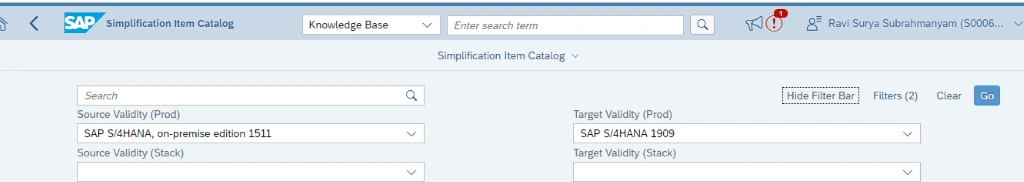
The Simplification Item Catalog helps to enable a good plan of your upgrade. This is a tool that allows Consultants to search or browse the complete collection of simplifications by each version and by application or functional area.
https://launchpad.support.sap.com/#/sic/
https://help.sap.com/viewer/product/SAP_S4HANA_ON-PREMISE/1909.000/en-US
SAP Transformation Navigator (Tool 2)
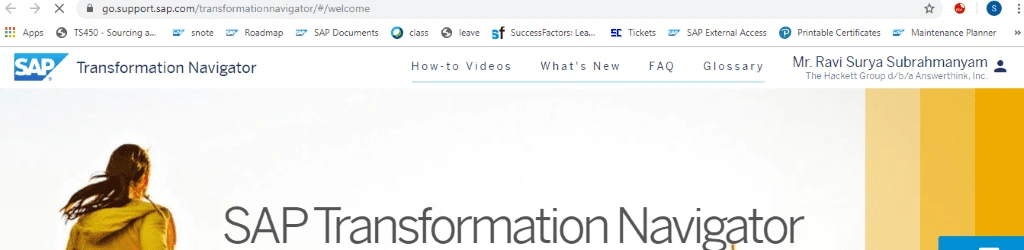

SAP Transformation Navigator will help to get a framework for your digital transformation journey. It asks questions as though it was an experienced upgrade consultant. Based on your answers, it charts a path for you to follow. Further details can be found here: https://support.sap.com/en/tools/upgrade-transformation-tools/transformation-navigator.html
Innovation Discovery (Tool 3)

SAP's Innovation Discovery will help customers easily find innovations and new features in the SAP Product portfolio. You will be able to Search for innovations that best fit your purpose.
Prepare an Upgrade Plan in Consultation with your SAP Partner
The following shows the Upgrade process and high-level steps for an S/4 HANA 1909 upgrade:
- Database backup both backend
- Database backup of Fiori system
- Upgrade HANA DB to version 2.0 SPS03 or higher
- Maintenance Planner for SAP backend system
- Maintenance Planner for frontend systems
- Download upgrade and SUM software
- SAP Simplification Pre-Checks.
- SAP SUM upgrade for S/4HANA 1809 backend system.
- SAP SUM upgrade for S/4HANA 1809 frontend system.
- SPDD and SPAU adjustments.
- Post Upgrade Activities.
- Go-live
- Support
- Once the system is stabilized, consuming innovations
Below is an example of the upgrade process. It provides you with an idea for your upgrade from lower SAP S/4HANA releases to higher SAP S/4HANA releases:
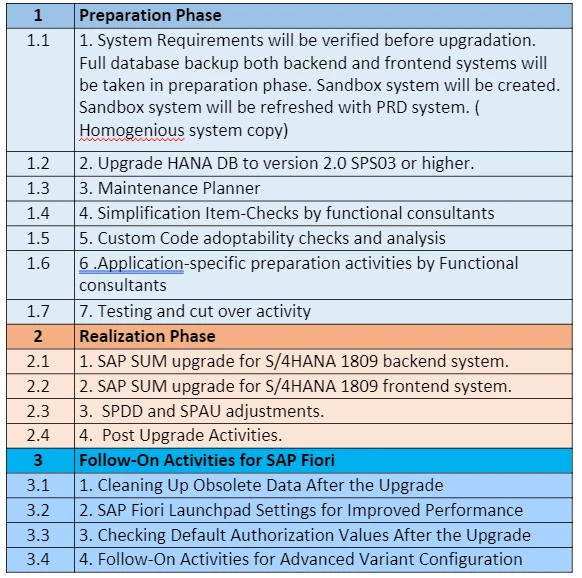
Run A Trial Upgrade on Sandbox system:
The best way to know if you get any issues during the upgrade is to try upgrading a copy of the production system first. This iteration will identify any code and /or database issues and provide you with details any further work that is required. It’s important to test properly after the test upgrade is completed. It is also important to allow plenty of time for this step to engage with relevant stakeholders.
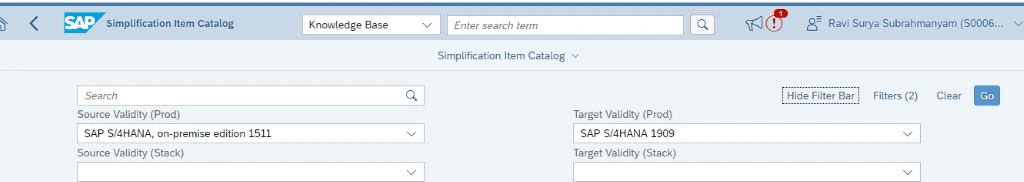

Perform Testing & Training:
Once the upgrade is completed and all issues have been resolved, make sure the system is only available to permitted users to perform testing and validation. Testing plans include functional & technical testing, QA, data integrity, roles and authorizations, performance etc... Testing also includes Fiori and GUI testing. Once completed and all issues have been resolved, Consultants need some time to ensure any new features, and functionalities introduced by the upgrade, are configured correctly and working correctly. This might involve turning on or off the functionalities.
The next step is the Preparation of Documentation. User manuals and technical documentation detailing any custom developments are completed. Then Provide Training: Training the right people in a suitable space a very important activity. The volume of training, the type of training, and length of training will be based on feature changes with upgrade.
Go-live and support:
If upgrades introduce significant changes for your landscape, prepare your landscape properly. Then Go-live and support. It is important to prepare a review of the upgrade project, in retrospect, to identify what worked well? What went wrong? Where improvements can be made for the next time an upgrade is planned.
Conclusions
Business software is a major factor in the success or failure of businesses. It is critical for any organisation to carefully and strategically plan for its proper maintenance. Delaying an upgrade might be costlier than a timely upgrade that is well planned. It improves ROI. Older versions can become a cost burden for IT Departments as they require more support, more time, and more workarounds and/or fixes.
Upgrades ensure business continuity. Older versions might lack new features, and integrations with current technology and advancements. Continuing to use unsupported or older versions can pose a serious risk for any enterprise.
Every one of us is no stranger to those little pop-up windows. They provide messages that some updates are available for your system. Some updates are important. The sooner you update, the sooner you feel confident that your system is safe.
Experienced S/4HANA Consultants can help you plan successful upgrades with lower risk, minimal cost and less time, leading to better use of your investment in software. An upgrade shouldn't be viewed as an inconvenience, but rather as an opportunity to improve and get the latest.
About the Author:
Dr. Ravi Surya Subrahmanyam is a Technical and Financials writer with a background in SAP Financial Accounting, Funds Management, Financial Supply Chain Management, Cash Management & in-house cash, SAP S/4 HANA Finance. He has been working as a Director – SAP Practice for The Hackett group India Ltd, GDC- India (formerly Answerthink Inc). He completed his Master’s degree in Finance from Central University, Master of Commerce from Osmania University, Master of Commerce from Andhra University, and Ph.D.in Finance from one of the best universities in India. His research Papers have been published in National and International magazines. He has been a Visiting Instructor for SAP India Education and SAP Indonesia – Education. He has been working on Conversion and Upgrade projects. He has been a Certified Solution Architect for SAP S/4 HANA and SAP S/4 HANA Certified Professional.