Eursap's SAP Tips: Using the Sales Order Analysis function in SAP ERP 6.0 and S/4HANA
Eursap's SAP Tips: Using the Sales Order Analysis function in SAP ERP 6.0 and S/4HANA.
In SAP ERP 6.0 and S/4HANA, you can utilise the “Analysis” function in the sales order to view the determination for several different types of transactional data.
This is useful to see how the transactional data draws upon master data settings, using the standard SD condition technique processing approach.
To activate for a specific function, select Environment>Analysis whilst in VA01 “Create Sales Order”:
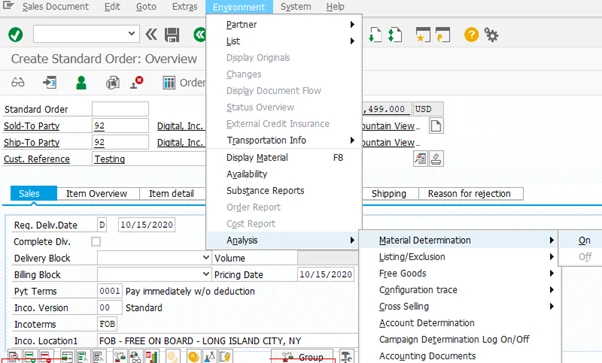
Once selected, the system posts the following message:
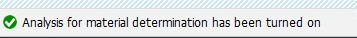
In my example, I have switched on Material Determination analysis.
While processing a sales order item, SAP runs through the material determination process and will post up an analysis of the determination. In this example, there is none:
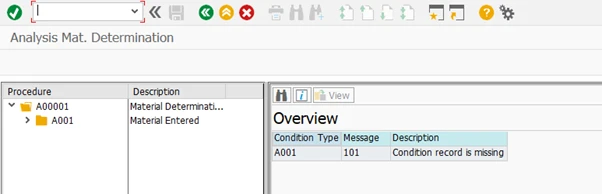
However, if I then set up material determination master data for this material, then the result will be different:
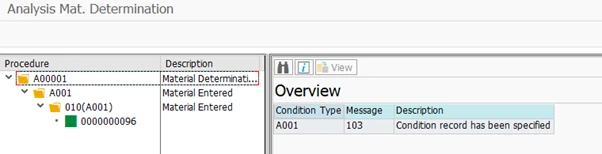
This shows that the material determination has found an entry under table A001 for the material in question. This can be viewed as normal in the Material Determination transaction VB14.
The same analysis can be used for any of the following standard SAP determinations:
• Listings/Exclusions
• Free Goods
• Configuration trace
• Cross selling
• Account determination
• Campaign determination
• Accounting documents (only available in SAP S/4HANA)