Eursap's SAP Tips: Running your SAP Query as an ABAP Program - Useful Reports for Quick Views
Eursap's SAP Tips: Running your SAP Query as an ABAP Program - Useful Reports for Quick Views.
SAP Queries developed in SQ01 can be useful reports for quick views of data in the SAP GUI. Note that normally, in SAP S/4HANA, such reporting is normally handled much more efficiently by reporting against CDS Views.
Sometimes it can be useful to be able to embed the SAP Query into an ABAP program and to do this, you will need the program name for the query. To get this, select the query in SQ01 and then go to the
menu path “Query>More functions>Display report name”.
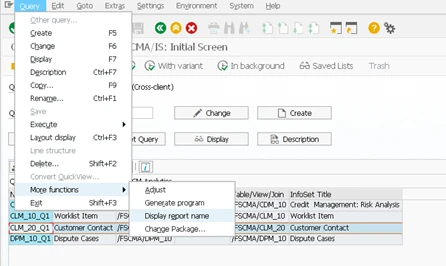
From there, the report name will be shown, which can be used in SE38 or SE80 to run the query as an ABAP program.
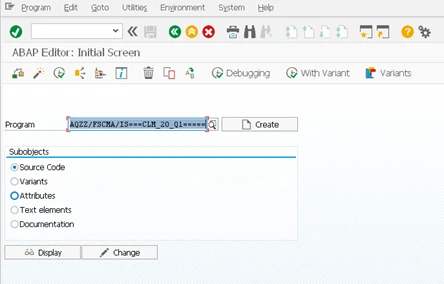
Please note that if you have transported your query through your development and quality system to your production system, the third and fourth characters of the report name will differ according to the client. You will therefore need to make amendments to any transaction which calls the report accordingly in SE93.
I hope you find this useful!