Eursap's SAP Tips: Customer Vendor Integration – an introduction
Customer Vendor Integration – an introduction.
Traditionally, SAP ECC6 entries for customers and vendors would write entries to the customer tables such as KNA1 and KNVP, and the vendor tables such as LFA1. With SAP S/4HANA and the mandated use of business partners to replace the customer and vendor individual master data objects, we have introduced the use of the business partner tables, prefixed with BUT*.
The old customer and vendor tables have not been deprecated. They are still in use, as they are intricately embedded in many SAP processes. As a result, creation of business partners in specific roles, automatically create entries in the customer and vendor tables. As an SAP master data consultant, you must define how the system moves this data around, through the function Customer Vendor Integration (CVI).
CVI is a vital process in SAP S/4HANA and also is an essential ingredient in your approach to migration from ECC6 to S/4HANA.
Business Partner Creation in SAP S/4HANA
Firstly, let’s take a high-level overview of business partner creation of customers and vendors.
In SAP ECC6, customers and vendors would be created using such transactions as XD01 or XK01 (there are actually dozens of other transactions which do this too). This meant that it would be possible, for example, to have an entity which was a customer, a vendor, and a contact and would therefore require three separate SAP objects and would need to be maintained three times. SAP has corrected this by providing a single-entry point for creation and maintenance of all types of business partners, using transaction BP. The determination of whether the business partner is a customer or vendor, or any other kind of partner, is done via the “BP role”. See below for a small selection of the standard out-of-the-box roles provided by SAP. It is possible to create your own roles in the IMG, by following this path:
Cross Application Components >> SAP Business Partner >> Business Partner >> Define BP roles
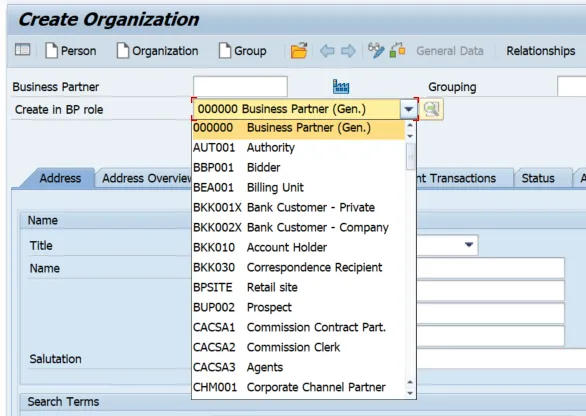
Once the business partner is set up, SAP reads your configuration settings against CVI to determine whether to populate the customer or vendor tables accordingly. The CVI settings are in the IMG here:
Cross Application Components >> Master Data Synchronisation >> Customer/Vendor Integration
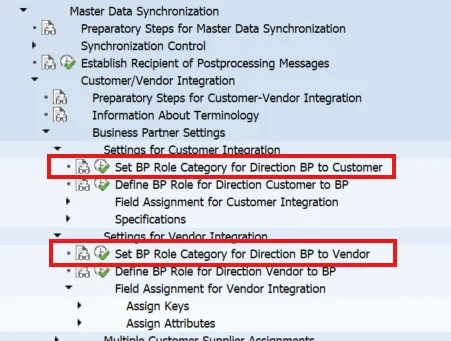
Once you have set up CVI customising, the SAP table relationships are established, with examples as below. Please note that this is not an exhaustive list of tables involved.
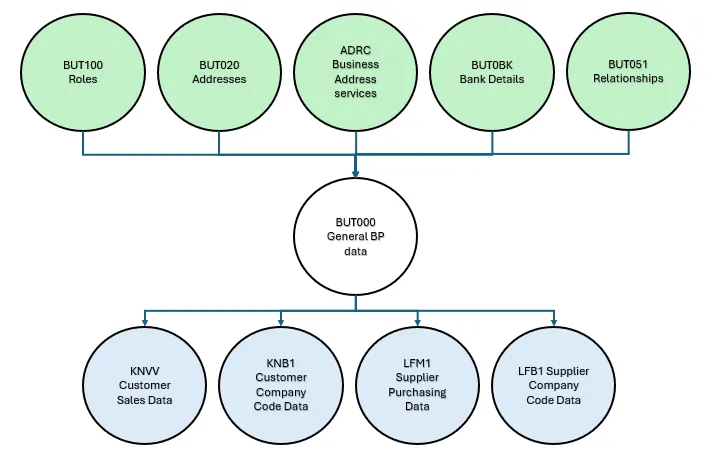
Customer Vendor Integration in the context of migration from ECC6 to S/4HANA
Now let’s look at how CVI can also help with migration from ECC6 to SAP S/4HANA. As already mentioned, customers and vendors are created as their own independent data object types in ECC6, and so the first step in conversion to SAP S/4HANA is to convert these customers and vendors to business partners. This must be done in your ECC6 system, NOT your SAP S/4HANA system. This is done in the same location in the IMG, but in your ECC6 system, and for the reverse direction – “Customer to BP” and “Vendor to BP”:
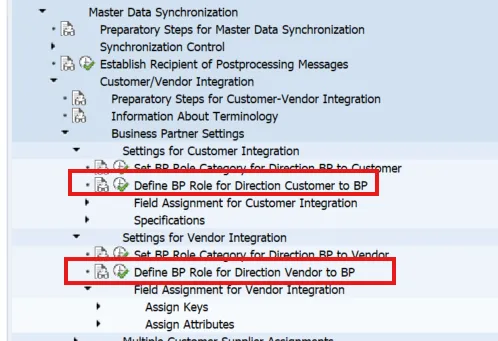
There is a predefined process published by SAP for carrying out your conversion, which should be followed in sequence, as below:
1. Implement CVI in your ECC6 system
2. Activate direction customer to BP and vendor to BP in your ECC6 system
3. Convert all existing customers and vendors to BPs in your ECC6 system
4. Continue your operational practice of creating customers and vendors using existing ECC6 transactions such as XD01 and XK01 (the CVI configuration will create associated BPs ready for migration to S/4HANA)
5. Monitor and correct any errors in the conversion process – normally done by a centralized master data team using transaction MDS_PPO2
6. When ready to migrate your data to S/4HANA, carry out the migration of all business partners to S/4HANA
7. Activate CVI customisation in your SAP S/4HANA system, with settings BP to customer and BP to vendor, before you go live
The step-by-step guide is provided in more detail by reviewing the SAP Customer Vendor Integration Cookbook.
Number ranges – the last important point
Finally, one very important step to follow is the harmonisation of number ranges. Without this step, your newly created business partners will have different numbers from your customers and vendors – a rookie error!
The number range for business partners is retrieved from the business partner account grouping, whereas the number range for the customer and vendor is retrieved from the customer or vendor account group.
This is easily resolvable, by following the configuration path here.
Customers:
Cross Application Components >> Master Data Synchronisation >> Settings for Customer Integration >> Field Assignment for Customer Integration>> Assign Key >> Define Number Assignment for Direction BP to Customer
Vendors:
Cross Application Components >> Master Data Synchronisation >> Settings for Vendor Integration >> Field Assignment for Vendor Integration>> Assign Key >> Define Number Assignment for Direction BP to Vendor
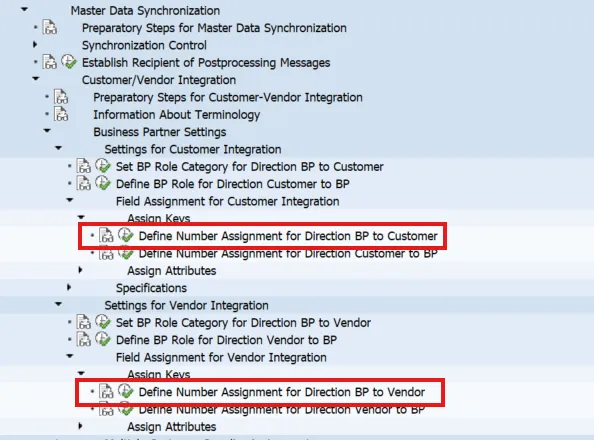
From this customising path, it is possible to assign the BP grouping to a customer or vendor account group and define that the same number should be used. In the screenshot below, tick the “Same Numbers” checkbox for each assignment.
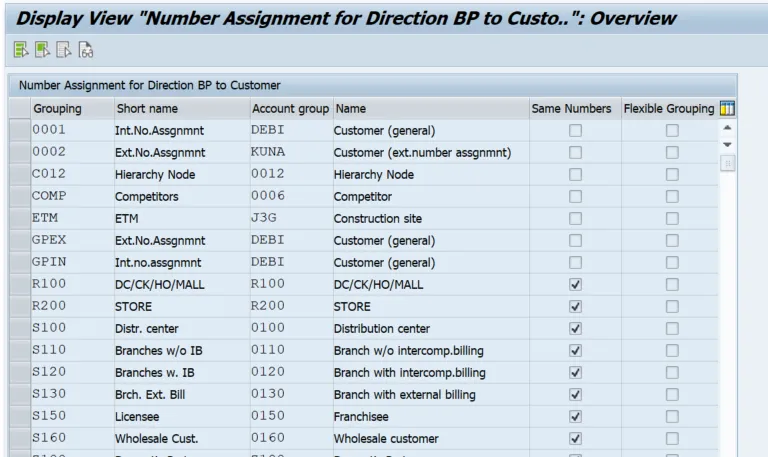
Conclusion
In summary, the movement from customers and vendors to business partners can seem to be extremely complex, and it is true that all migrations and utilisation of the new customising entries always comes with some teething difficulties. Much of the success comes from trial and error, so if this is a new process for you, I would recommend configuring and practising in the sandbox until you have all your settings defined and working correctly.