Eursap's SAP Tips: Activating layout administration in SAP Sales Orders
Eursap's SAP Tips: Activating layout administration in SAP Sales Orders.
Some sales transactions, like VA05 have the ability to amend and save the layout of the columns according to your personal preference.
Without a small tweak in your SAP system, you may not have authorisation to do this, but never fear, the change is really simple.
Have a look at a transaction like VA05, as below. The final two icons are the “select layout” and “change layout” icons, meaning you can select an already predefined layout, or change an existing layout. However, you cannot save the layout.
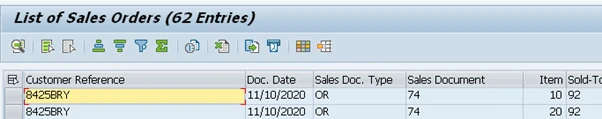
What you need is the additional “save layout” icon, as highlighted below.
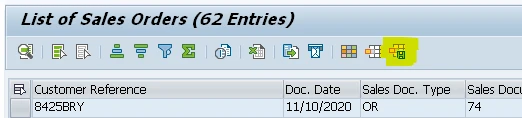
To activate this, simply go to your user record in transaction SU3, open the “parameters” tab, and add the SD_VARIANT_MAINTAIN parameter ID with parameter value “A”.
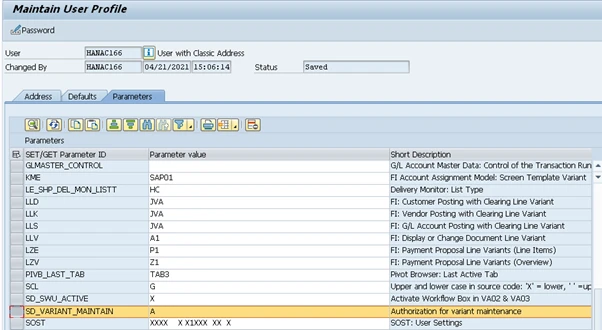
Once saved, the icon should magically appear!
I hope you find this useful!