Eursap's SAP Tips: All about parameter IDs in the SAPGUI - A Handy Tip
Eursap's SAP Tips: All about parameter IDs in the SAPGUI - A Handy Tip.
Parameter IDs (sometimes called PIDs) are very useful for defaulting in values into certain fields. The parameters are set up in your user ID here:
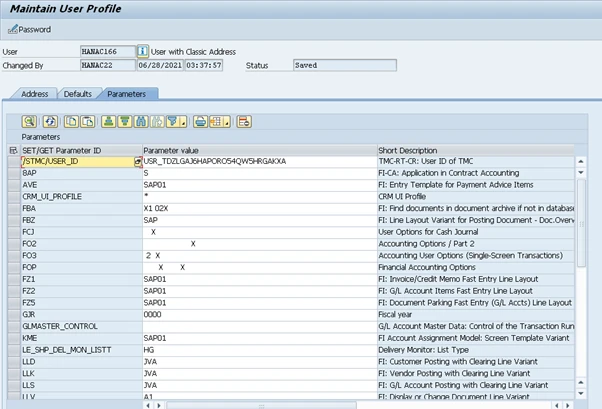
All the parameter IDs in the system are in table TPARA and table TPARAT (with texts).
Alternatively, to get an individual parameter ID for a specific field, click in the field and select F1. Then click the Technical Information button to show you the Parameter ID – in this case “BUK” for company code:
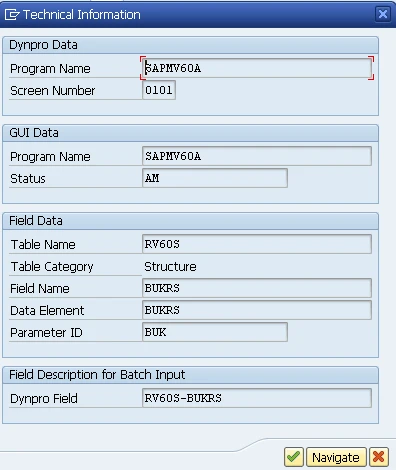
All your user’s parameters are stored in a table for easy retrieval – table USR05 (useful to know for custom ABAP programs).
You can also create your own parameter ID if you are an ABAPer, by maintaining table TPARA in SM30.
For SAP Fiori defaults, please refer to the previous Eursap tip here:
https://eursap.eu/blog/sap-tips-defaulting-personal-values-into-sap-fiori-screens-to-improve-productivity