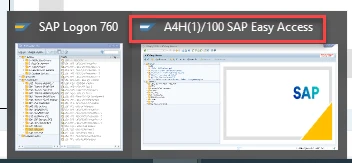Eursap's SAP Tips: Showing the SAP system name in the taskbar - A Useful Tip
Eursap's SAP Tips: Showing the SAP system name in the taskbar - A Useful Tip.
Many of us, in large corporations, are dealing with multiple SAP systems at the same time. Or perhaps you are just logged on to different test, dev and prod systems at the same time? This sometimes makes it difficult to toggle between each system, because when you click on your taskbar to open the window, it only shows “SAP Easy Access” rather than the name of the system.
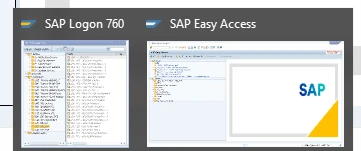
There is an easy way to solve this.
Simply click on the “Customize Local Layout” button on your SAP home screen and select “Options”:
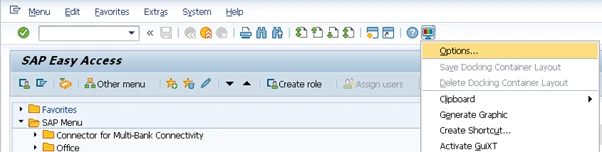
Then select “Interaction Design” from the folder list and select “Visualization 2”.
From that option, one of the check boxes is called “Show system name in taskbar button”.
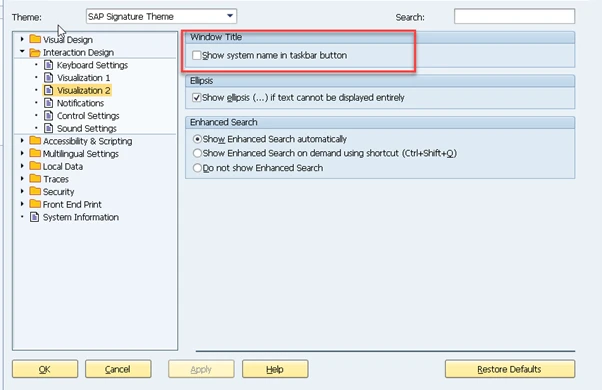
Once this option is selected, when you click on the Windows taskbar to show your sessions, you can see and select the right system by system name: