Eursap's SAP Tips: A quick way to view customising changes for all customising tables
Sep 09,2022
|
Written by
Jon Simmonds
Eursap's SAP Tips: A quick way to view customising changes for all customising tables.
Change history can be pretty unwieldy and difficult to get details. When dealing with change history of customising changes in the IMG, SAP provides good functionality in the IMG screens to see this.
There is, however, a centralised way of viewing change history for all customising tables.
Run report RSVTPROT or use transaction SCU3.
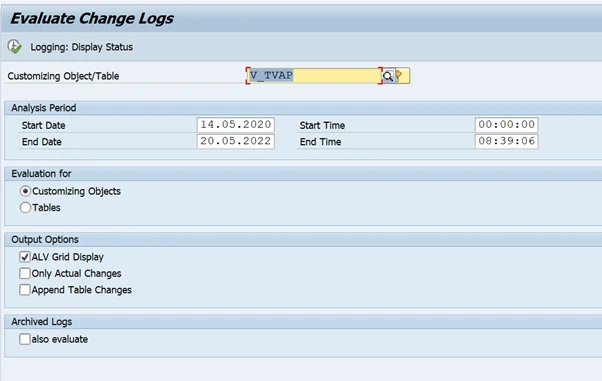
Select the view for the customising table for which you want to see the change history, add the selection dates, check the “Customizing Objects” button and select your output options. I would recommend using an ALV Grid Display for ease of use.
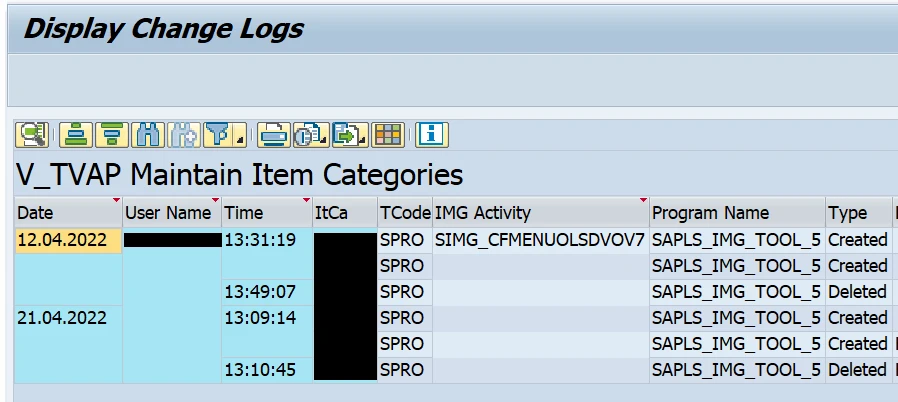
More Blogs
Transforming SAP with AI: A Deep Dive into Development, Data, Integration and Automation Tools
Transforming SAP with AI: A Deep Dive into Development, Data, Integration and Automation Tools.
Introductio
Jul 09, 2025
Eursap's Ask-the-SAP-Expert – Carmina Matyas
Eursap's Ask-the-SAP-Expert – Carmina Matyas.
This month, we feature Carmina Matyas. Carmina has worked in
Jun 30, 2025
Eursap's SAP Tips: How to Create Sales Pricing in SAP
Eursap's SAP Tips: How to Create Sales Pricing in SAP.
Sales pricing is one of the most flexible functions
Jun 27, 2025