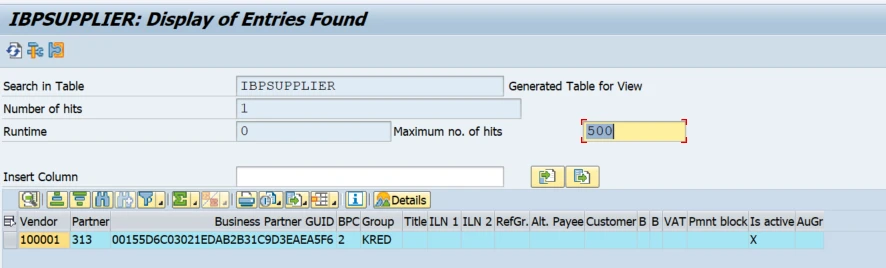Eursap's SAP Tips: A quick way to find the link between SAP business partner number and supplier
Eursap's SAP Tips: A quick way to find the link between SAP business partner number and supplier.
SAP S/4HANA uses the concept of business partner, in place of vendor. This allows SAP to use a unified data object for all partners we as a business interact with – i.e. customers, vendors, sales reps, contacts, employees, etc.
When creating the customising setups for vendors, it is common to ensure that the same number is used for the business partner ID as is used for the vendor partner function. However, this is not always the case. Some businesses prefer to keep the business partner numbers separate from the underlying partner functions. This can be confusing when dealing with master data.
However, there is an easy way to check the numbers against each other for vendors. Please check table IBPSUPPLIER, which is actually a CDS view. In the example below, I am searching for vendor 100001.
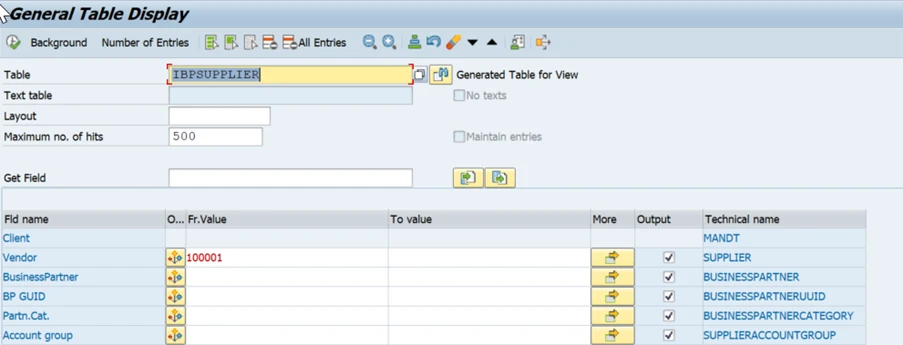
Once I execute, I will see the vendor 100001 relates to business partner number 313.