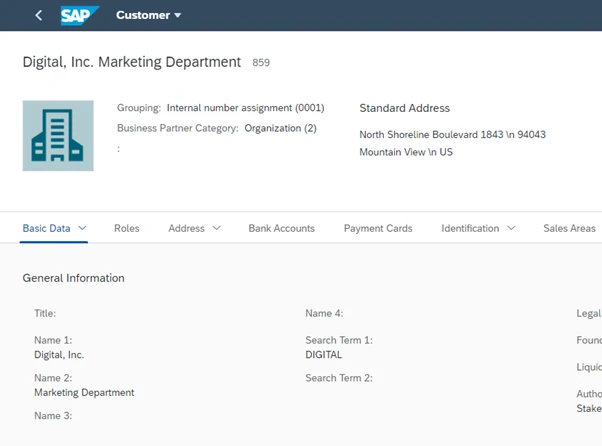Eursap's SAP Tips: Using the Copy Function in SAP S/4HANA Customer Master Creation
Eursap's SAP Tips: Using the Copy Function in SAP S/4HANA Customer Master Creation.
Creating a customer or supplier in SAP S/4HANA can be a long-winded business. There are dozens of fields to consider in your set up, all of which can be vital to the effective behaviour of the business partner in the various SAP processes.
However, what if there was a way to create a customer as a copy of an existing one, with predefined data?
Look no further. Introducing the “Copy” feature in SAP Fiori. Please note that this function is not available in the SAP GUI.
Step 1. Open the Customer Master Fiori app and find the customer you want to copy.
Step 2. Select the customer from the list as shown below and click on the “Copy” option.
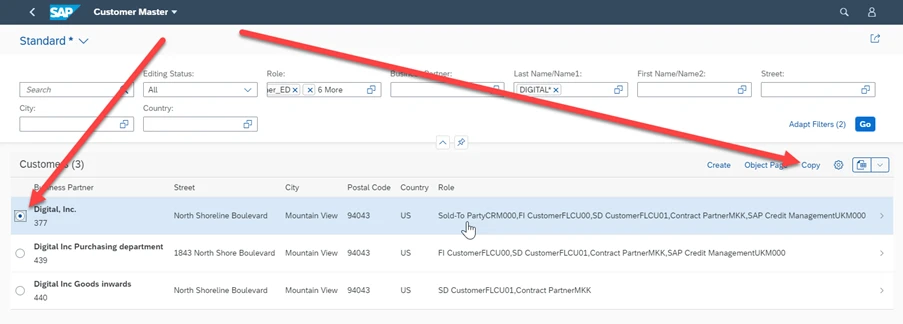
Step 3. You are presented with an option here, either to “Copy with Preselection”, or to leave this option blank and copy all.
If you select the “Copy with Preselection” you can click on the company code or sales organization options below to specify which data to copy.
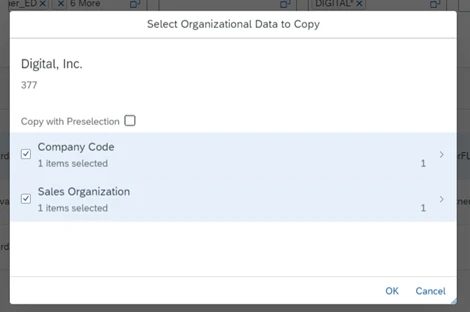
Step 4. For example, I have clicked on the company code here. My example has only one company code allocated, but if more were available, I could select only the ones I wanted, to copy.
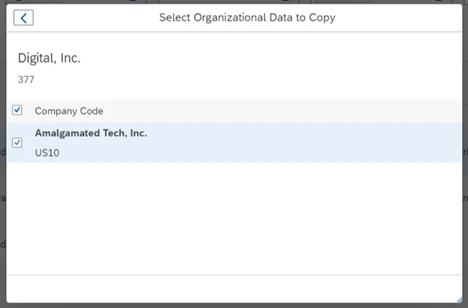
Step 5. Once you have made your selection and clicked OK, Fiori will open the Customer Fiori app to create the new customer. You have the option obviously, to change any detail in the fields to stop the new customer becoming a duplicate! At this point, the customer is in Draft format until you save it.
Step 6. Upon save, your customer master record will be created and will be shown in display mode with the new customer assigned, as below.