New Employee Business Partner Model in SAP S/4HANA
New Employee Business Partner Model in SAP S/4HANA.
Introduction
The business partner is mandatory in SAP S/4 HANA to create customer master data, vendors master data, employee master data and so on. These are represented as roles within the business partner, during the creation of Business Partners (BP). Employees are maintained as business partners in SAP S/4HANA for non-HCM processes. The new employee business partner data model was introduced as of release SAP S/4HANA 2020. An external worker can be represented in the new data model as of release SAP S/4HANA 2021. The business user is linked to the Employee Business Partner.
As of SAP S/4HANA 2020 OP, a new Employee Business Partner Model was introduced. This new model was also provided with Support Packages for the lower releases SAP S/4HANA 1809. SAP recommends using the New Employee Business Partner Model. The data model in SAP S/4HANA is based on Business Partners and a BP must be assigned to each employee.
As of SAP S/4HANA 2020 OP, customers have the option to synchronise employees to business partners with the New Employee Business Partner Data Model.
Is this provided by default in SAP S/4HANA?
The new model is not activated by default. We need to activate a business function /SHCM/EE_BP_1. Please note that the activation of the business function cannot be undone as it is irreversible.
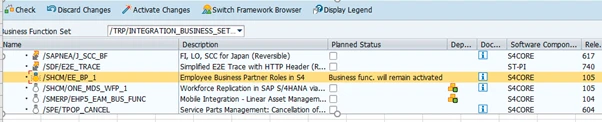
If the business function is on, they create/update BP instances both in the role Employee and in the role Employment, as well as create the required BUT050 associations. Additional role assignments are no longer executed by these reports. They only store the information on adapted Employee and Employment roles of personnel numbers/BP instances to provide them for the role-handling process.
Reports /SHCM/R_EMPL_HDLE_BPRLES_DELTA and /SHCM/R_EMPL_HANDLE_BPROLES enable you to flexibly add certain roles to a BP instance in the role Employment.
Reports /SHCM/R_EMPL_HDLE_BPRLES_DELTA :
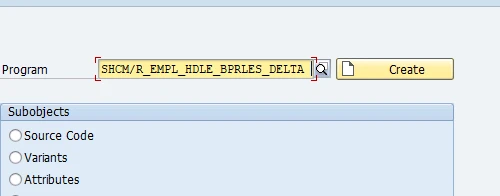
This report helps to update roles of "Employment" Business Partners. We have to use this report to update or delete additional roles of personnel numbers with an existing business partner (BP) instance with the Employment role.
Verify in table /SHCM/D_RLE_SYNC if the additional roles already exist. If it exists, then the system only updates the according BP master data.
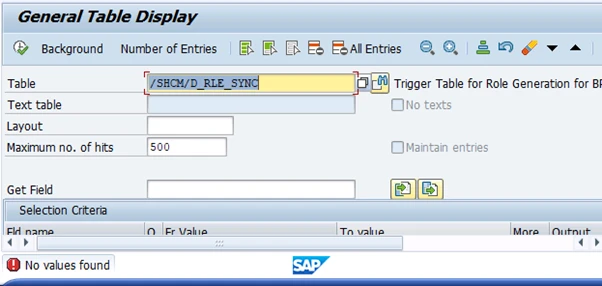
We need to activate The business function /SHCM/EE_BP_1 for this. The BAdI BADI_FITV_VENDOR_SYNC is implemented.
After executing this report, a log will be created. You can view the log using the transaction SLG1. using the object SHCM_EE_BP_ROLES and the sub-object ROLE_HANDLE. The log informs you whether the synchronisation has been successful and lists all errors occurred.
Report /SHCM/R_EMPL_HANDLE_BPROLES : Assignment of Additional Roles to "Employment" Business Partners
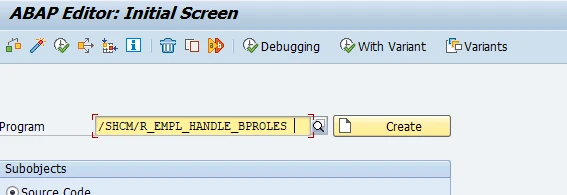
We must execute this report to assign additional roles to personnel numbers with an existing business partner (BP) instance with the Employment role. If the additional role already exists, the system only updates the according BP master data.
The additional roles are to be specified by means of the BAdI BADI_FITV_VENDOR_SYNC. Afterwards, always use the report /SHCM/R_EMPL_HDLE_BPRLES_DELTA. The BAdI BADI_FITV_VENDOR_SYNC should be active.
Synchronisation Reports:
/SHCM/RH_SYNC_BUPA_EMPL_SINGLE
/SHCM/RH_SYNC_BUPA_FROM_EMPL.
After executing this report a log will be created. Verify the log using transaction code SLG1, using the object SHCM_EE_BP_ROLES and the sub-object ROLE_HANDLE. The log informs you whether the synchronisation has been successful and lists all errors occurred.
Per SAP Help document, The new model solves the following issues you might have had with applying the previous BP model:
• Missing relationship between BP in role Employee and BP in role Vendor
• Missing ability to properly reflect concurrent and global employment of BPs in role Employee
• Missing flexibility regarding BP handling in role Employee and thus missing data accuracy
• Missing functionality to specify a main personnel number for BPs in role Employee
• Due to its advantages over the old BP model, we recommend activating the business function in order to apply the new BP model in your system.
Characteristics of the new employee business partner model
• One business partner per natural person with role Employee is created
• Separate business partners are created for every employment
• Employment BP can have vendor or other roles assigned based on business requirement
Employee business partner relation overview
Report /SHCM/R_EE_BP_RELATION_OVW illustrates the overall relationship of a single or a concurrent employment in an employee business partner. This report is available beginning SAP S/4HANA 2020 FP01
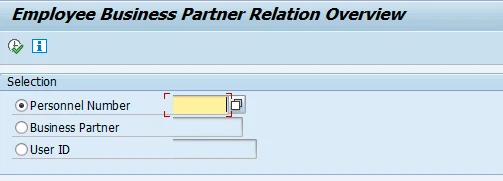
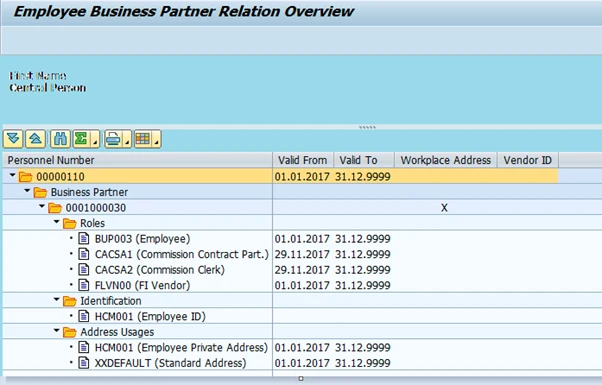
The existing data model cannot adequately handle concurrent or multiple employments. Employment role is introduced in the new data model. It is possible to ensure the lifecycle of an employee even after contract/employment changes.
What to do for SAP S/4HANA older systems
If the system currently has a lower release than 2020 and the business function /shcm/ee_bp_1 is missing, refer to SAP OSS note 2954033 - Downport new Business partner integration.
Is there anything to do after a system upgrade to SAP S/4HANA 2020 or 2021?
After an upgrade to S/4 HANA version 2020, the new function /SHCM/EE_BP_1 is defaulted into status OFF. The new BF is recommended but it is not mandatory. When the activation status of /SHCM/EE_BP_1 is OFF, the old Vmode scenario does work.
Once the function /SHCM/EE_BP_1 is activated with the activation status ON via SFW5, the old Vmode scenario does not work. The switch /SHCM/EE_BP_1 is irreversible. You cannot revert it anymore. Please refer to SAP note.
SAP ECC to SAP S/4HANA Conversion - what to do?
If we are doing system conversion from SAP ECC to SAP S/4HANA, refer to SAP Note 2713963 - FAQ: CVI - Customer Vendor Integration for system conversion to SAP S/4HANA contains the most frequently asked questions about this process.
After the conversion to SAP S/4HANA, the migration report /SHCM/RH_SYNC_BUPA_FROM_EMPL must be executed before productive use of the system. In case of concerns regarding performance caused by a large data volume, it is recommended to use report /SHCM/RH_SYNC_BUPA_EMPL_SINGLE for the initial load. Due to customising dependencies, the reports cannot be executed in technical downtime. For the daily synchronisation, the report /SHCM/RH_SYNC_BUPA_FROM_EMPL needs to be scheduled. It is recommended to run the report once a day after the initial run in order to synchronise future-dated employee changes to the Business Partner. Non future-dated changes to employee data are synchronised to the Business Partner automatically.
For complete information on CVI, please refer to my book https://link.springer.com/book/10.1007/978-1-4842-8091-1?sap-outbound-id=2E0B7CC7008B7E4D1FFCCD0E6A9CD774E3CBAC4F