Eursap's SAP Tips: All about the table browser options in SAP S/4HANA
Eursap's SAP Tips: All about the table browser options in SAP S/4HANA.
SAP consultants who are a little longer in the tooth will remember relying upon the SE16 table browser for much of their working existence. Things have moved on a little now, with CDS Views and browser options in Fiori. However, things have moved on in the SE16 world as well. Let’s look at a quick “how to” guide for some of the options now available.
Tip 1: The basic table browser platform underpinning everything: SE16
SE16N has the advantage over the traditional SE16 because in the selection screen, you can see both the description and the technical name at the same time. You also have access to all the selection screen fields without manually having to state which ones you want to see. Similarly, you can see all the fields in the output without having to select them.
Additionally, where a table has a text table associated with it for longer descriptions, this is automatically shown, as below.
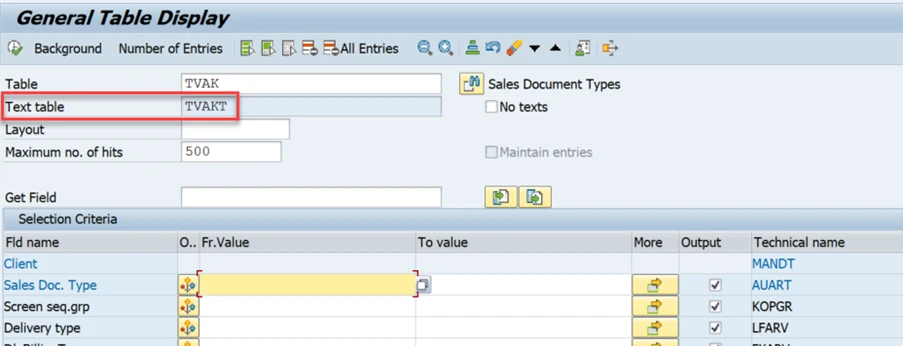
You can also maintain table entries in SE16N if the set up in the ABAP data dictionary allows it, by selecting the “Maintain Entries” check box.
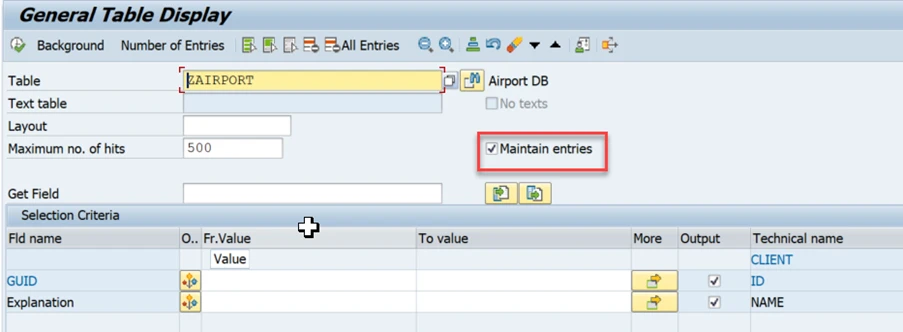
This is only available if the data dictionary allows. To see this authorisation, double click your table name to open the ABAP data dictionary for that table. In the Delivery and Maintenance tab, view the “Data Browser/Table View Editing” option, as shown by this table below:
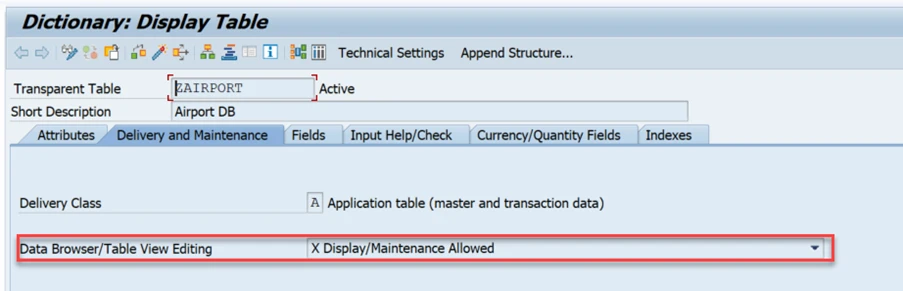
Tip 2: SE16H – the data browser goes into orbit!
SE16H is a fairly recent addition to the SAP S/4HANA world but can be extremely useful. From within this transaction, you can create joins of multiple tables with selection variables against each table – see below.
You can also get full instructions for using SE16H by accessing SAP note 1636416 from within the transaction:
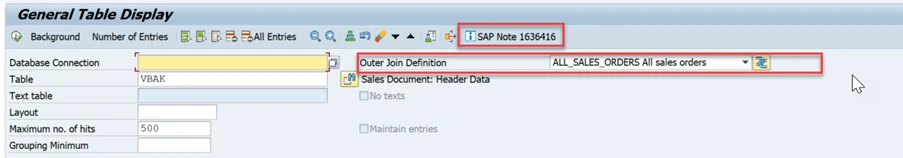
There are also other options for the transaction as can be seen below:
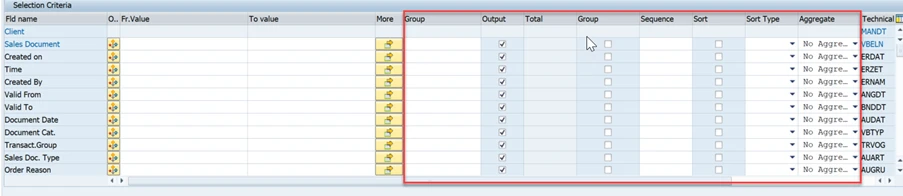
For example, if I select “Group” in customer table KNVV against field Sales Org., the transaction will show me the number of customers in each sales org:
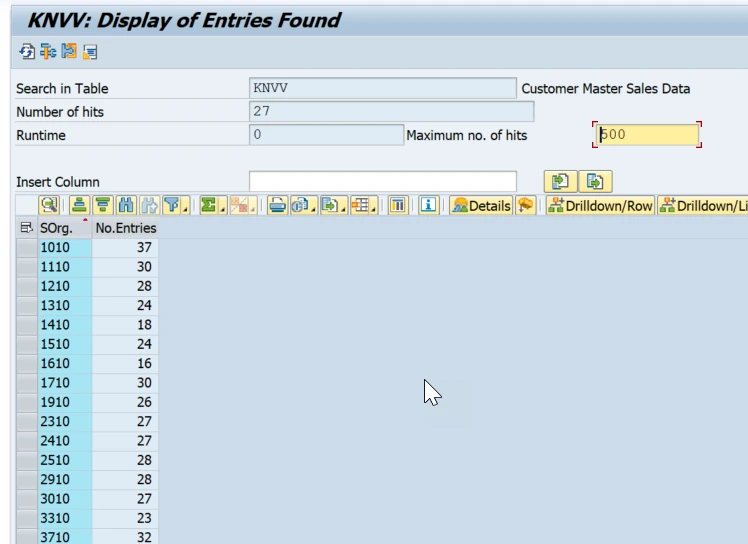
Similarly, if I wanted to see the average net value of all my sales orders – easy! Just select AVERAGE in the Aggregate column in table VBAK and execute:
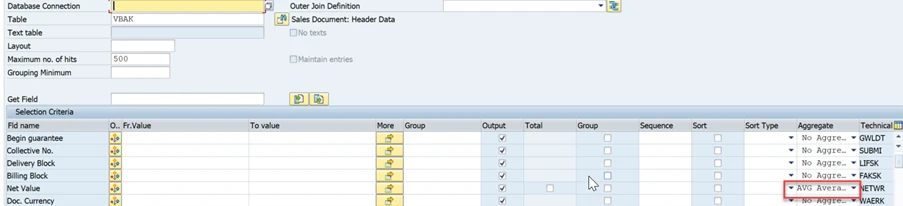
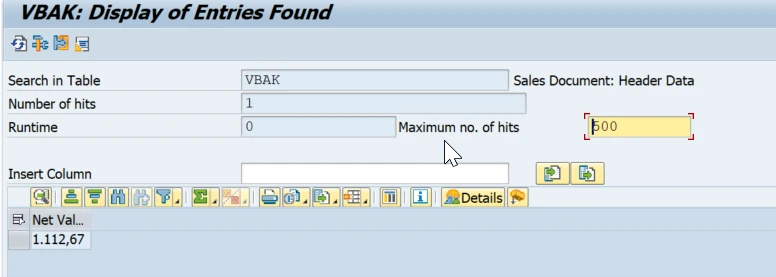
SE16H takes a bit of getting used to, but it is worth persisting. My advice is to practice as much as you can in your sandbox.
Tip 3: Your central search wizard – SE16T
SE16T can be a really useful transaction for those consultants who need to find SAP transactions and tables.
The easy way to do this is to click on the execute icon next to the “Execute Function” under “Find Transactions” or “Find Tables”. This will bring up a searchable field where you can enter a key word to search for.
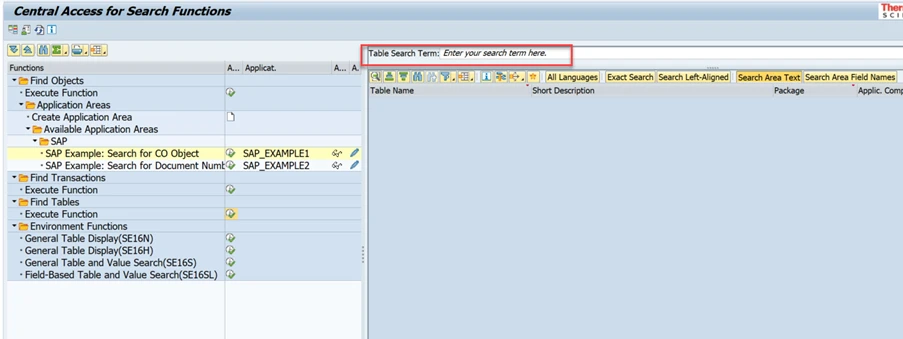
As below, I am searching for all tables with the word “sales” in:
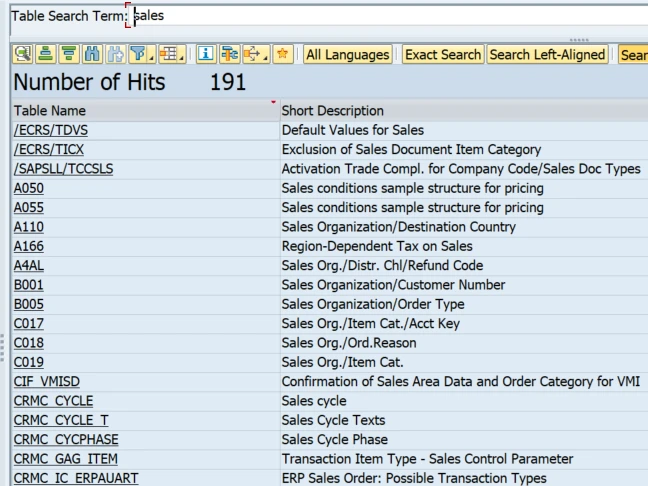
As can be seen, there are 191 such tables. I can navigate to SE16H for the table I want simply by clicking on it.
Tip 4: SE16S – the ABAPer’s friend
Finally, let’s discuss SE16S – the Generic Table and Value Search. This can be a lifesaver. Imagine you are a functional consultant or an ABAPer tasked with understanding a specific company code or sales organisation. You would need to know where the company code or sales org is defined in customising. That could be a long and tiresome job. This is where SE16S can help.
Firstly, enter the value of the company code or sales org you wish to search for into “String to be Found” and select “Create Ad Hoc Search String”.
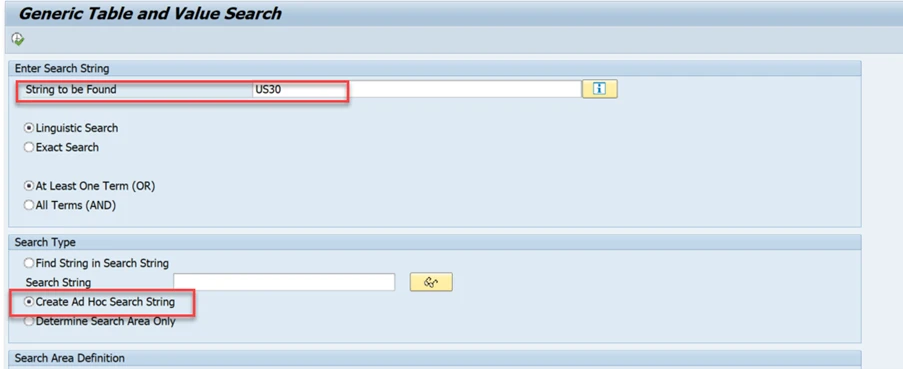
Then in the Search Area Restrictions, select “Search Area only from Table(s)” and add the tables you wish to search. For all customising tables, select T* as below.
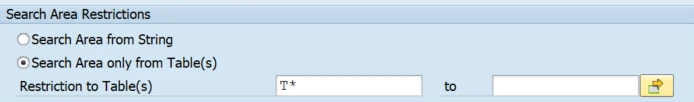
Select “Only Tables with Hit”
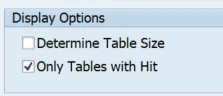
There are many thousands of customising tables, so don’t be surprised if this search takes some time. The search could just as easily be restricted to your own custom tables by using Z* instead of T*.
When the results are shown, it is possible to drill down to the tables to see in SE16N.