The many features of Advanced ATP in SAP S/4HANA
The many features of Advanced ATP in SAP S/4HANA.
One of the features of SAP S/4HANA is the functionality known as Advanced available To Promise, or aATP. This functionality has many features and is subject to an additional license from SAP.
Let’s deliver a quick overview of each one of the functionalities.
Firstly, a brief overview of traditional ATP checks…
PAC – Product Availability Check – this is the traditional ATP check with which users of ECC6 will be familiar. A PAC is carried out in SAP against a single material and can take into account numerous factors in its calculation:
• Procurement lead time
• Transportation planning time
• Pick and pack time
• Loading time
• Transportation time
All the above factors are taken into consideration when determining a delivery date for the customer.
How does the system do this?
Your SAP system will execute “backwards scheduling” as a first pass. This means that the system will take the future Required Delivery Date entered into the sales order from the information supplied by the customer and work backwards to see if this date is achievable. To do this, it subtracts all the above lead times from the Required Delivery Date, in sequence, to come up with the initial date it must start activities. Some of these activities can be set to overlap.
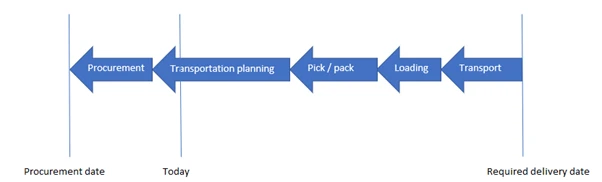
If that date is in the past (as in the example above) then SAP will carry out “forward scheduling,” as below, in order to calculate the confirmed date it can make delivery.
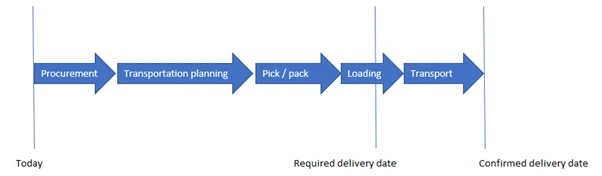
All the results of this scheduling can be seen in the Schedule Lines tab of the sales order. For example, below it can be seen that the required delivery date of 03.11.2022 cannot be met and the confirmed quantity has been added on to a second line with a confirmed delivery date of 07.11.2022.
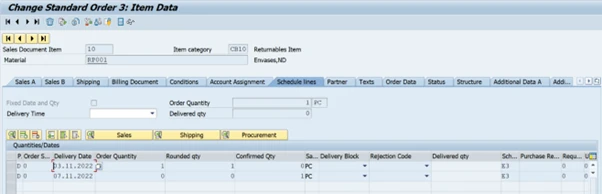
Now let’s move on to our next tip! What exactly is Backorder Processing and how has it changed in relation to aATP?
BOP – Back Order Processing – is a way in which you can amend your ATP quantities and dates in response to your changing inventory position on a day-to-day basis. For example, in our screenshot example below, if we suddenly had availability of the required stock on 03.11.2022, then we would be in a position to meet the customer’s required delivery date. This would require a BOP run to amend the confirmed quantity in the first schedule line automatically and remove the additional line.
Normally backorder processing is scheduled to run periodically (usually overnight), to update sales orders in bulk.
Here is where aATP comes in. There are new strategies available here which can determine which customers and which sales orders get the limited inventory you now have in stock. For example, you may suddenly have 100 in available stock, but you have 500 customers each wanting one of your stock. How do you decide who gets what and when?
Advanced ATP to the rescue! Within aATP, SAP S/4HANA has introduced a brand-new confirmation strategy that can classify your customers in to five different categories, as below:
• Win
When demand exceeds supply, these customers will always be top of the pile for confirmation and fulfilment.
• Gain
When demand exceeds supply, these customers will always keep their original confirmations and further orders will be confirmed if there is stock available after the Win group has had all its orders confirmed.
• Redistribute
When demand exceeds supply, these customers may lose some original commitments to the Win or Gain groups. However, if there is stock available after these two groups have confirmations, then they will also be in the Win category.
• Fill
When demand exceeds supply, these customers act as the Redistribute group, except they won’t gain any confirmations.
• Lose
When demand exceeds supply, these customers will lose their confirmations to the higher ranked groups.
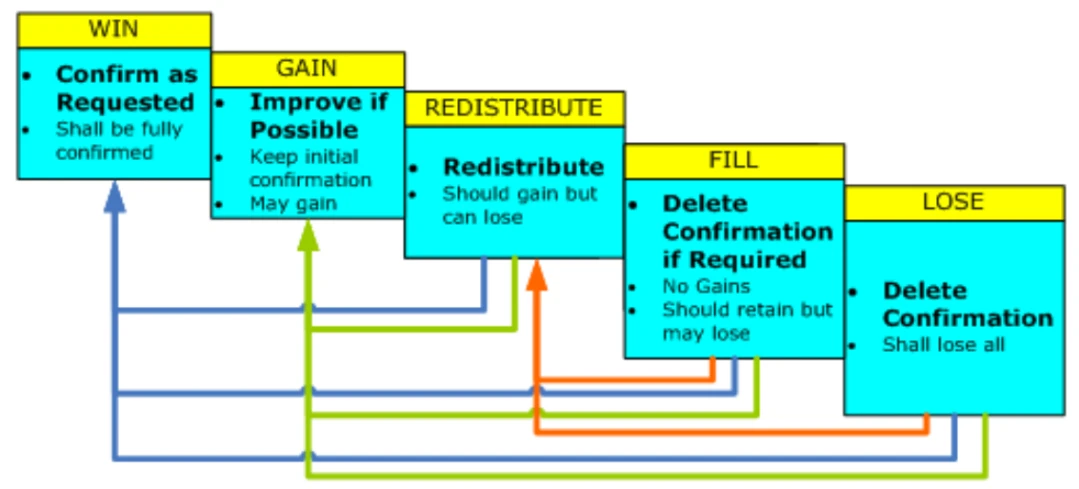
The five categories are allocated to specific sales documents according to rules as set out in back order processing. These rules can be defined within the “Configure BOP Segment” Fiori app, which is one of a number of SAP Fiori apps that can be used to control aATP through configuring the rules, assigning them to specific strategies (Win, Gain, Redistribute, Fill, Lose), and then running and monitoring the BOP to allocate the sales documents accordingly.
Please note that there is also a sixth strategy – SKIP. This strategy means that the document is entirely excluded from the ATP check and keeps the date it has currently.
Right, now it’s time for tip number 3! Alternative based confirmation – here is a brief introduction to the concept.
ABC – Alternative Based Confirmation is a highly flexible solution which allows you to fulfil sales order line items from different (or multiple) plants. Let’s take an example where a customer places an order for a quantity of 50 of material 123 from plant “Paris”. If material 123 is not available in plant “Paris”, or only partially available, normal behaviour would be to deliver what is partially available and then create another schedule line for when the next available inventory would come into stock, according to the ATP calculation. However, using ABC set up, we can configure the system to search for alternative plants to supply the quantity of the material. Note that when configuring this, the alternative plants must be assigned to the sales area in question, in customising.
There are a number of options to set this up and the first of which uses a Substitution Strategy. To set up the substitution strategy, please use Fiori app “Configure Substitution Strategy.”
There are three available strategies:
1. Inline substitution – this means that the substitution happens for the entire quantity on the order line – i.e. a one for one plant swap. In our example, we might change plant “Paris” on the line item to plant “Berlin”.
2. Subitem generation – this is more flexible and allows multiple sub items to be created based on availability in the alternative plants. For example, there might be a quantity of 10 available in Paris, 30 in Berlin and a further 10 in Brussels. These additional plants would be entered against sub items in the sales order.
3. Combined strategy – this gives the ultimate in flexibility. The system will try to carry out an inline substitution first, but then if not possible, it will carry out a subitem generation.
The next setting you must make is the Alternative Control settings, available by using Fiori app “Configure Alternative Control.”
There are three settings available here:
1. Full Confirmation – this option selects a single plant to confirm the full quantity. If more than one plant can carry out this task, then SAP selects the plant which will minimise the delay to the customer.
2. Maximum Confirmation Earlier – this option prefers the plant which can provide the most in terms of quantity before the requested delivery date. If there is more than one plant with the same available stock, SAP selects the plant which will minimise the delay to the customer.
3. On-Time Confirmation – similar to Maximum Confirmation Earlier but this option selects the plant which can provide the most in terms of quantity on the requested delivery date only. There is logic here in the event of a tie between two plants, in this sequence:
a. Choose plant in same country as ship-to party
b. Choose plant in same region as the ship-to party
c. Choose plant with shortest transit time
d. Choose plant with shortest overall delivery time (see first tip for components of the delivery time)
e. If no result now, then choose originally requested plant, or first alternative plant in alphabetical order.
Tip 4 – Product Allocation – here is a brief overview of the concept.
PAL – Product Allocation – is a useful tool in the SAP S/4HANA aATP armoury to help navigate you through supply chain issues. For example, you may have a high demand product in your portfolio and need to manage the supply of this product carefully. What is to stop one customer coming in with a high quantity order and eating up all your inventory in one go, thus leaving all your other customers frustrated? This is where PAL comes in. Using the PAL functionality, you can specify priority customers or regions, for example, to allocate a set amount of inventory to.
There are several Fiori apps available as part of PAL:
• Configure Product Allocation
• Manage Product Allocation Planning Data
• Manage Product Allocation Sequences
• Assign Product to Product Allocation
• Product Allocation Overview
By configuring PAL sequence groups, we can specify how to allocate stock during an aATP run.
For example, let’s say we have a set of high priority customers who we must prioritise above all others. In this example, we might set aside a certain amount of stock, or a certain amount of capacity in terms of days, to that group of customers, in their own sequence group. We could then configure a second sequence group for intercompany customers and a third for all other customers.
Then by managing the sequence of these groups, we can tell the system to read our priority customers and fulfil their requirements (up to and including the limits in the sequence group) before moving on to intercompany customers and then all other customers.
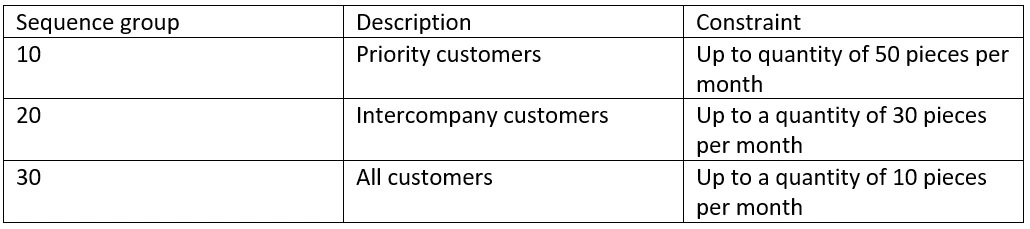
Think about PAL this way, using this example. Without PAL, this is how your ATP allocation exists – i.e. on a first-come-first served basis.
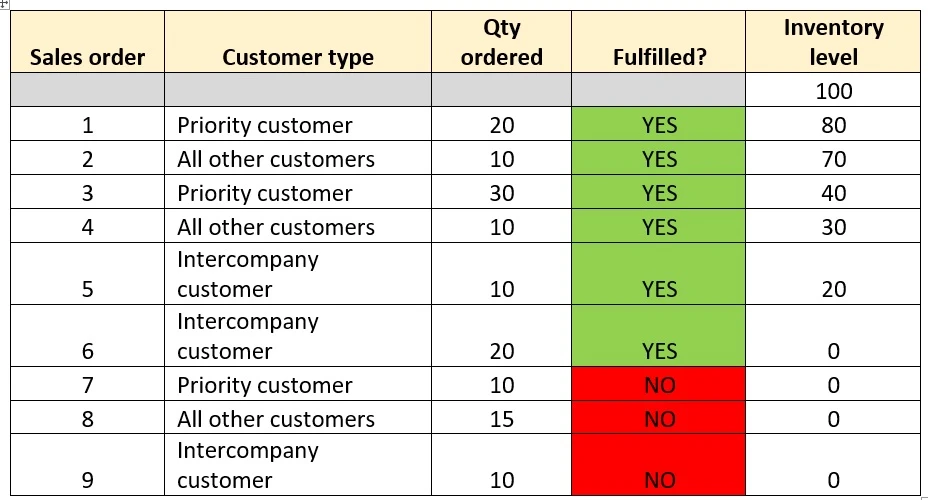
As can be seen, there are a total of 135 parts on order here and they are fulfilled in sales order sequence regardless of the type of customer.
Now let’s apply some PAL logic to the same scenario. I’d like to allocate 50 pieces per month for my priority customers and 30 pieces per month for my intercompany customers and 10 pieces per month for all other customers. The outcome looks very different: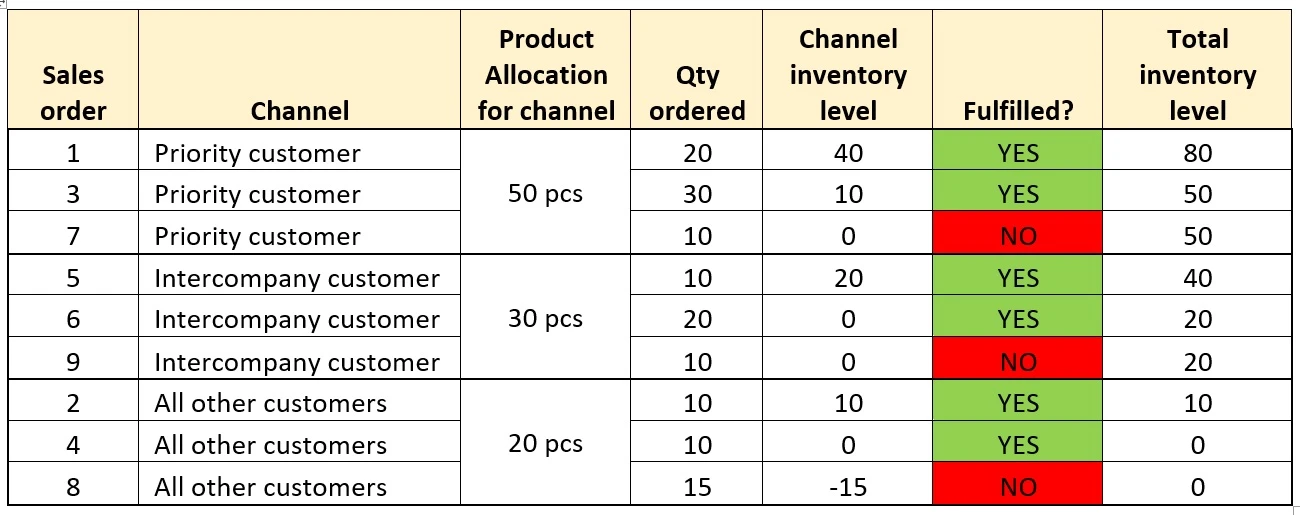 Now I have a more balanced product allocation across all my channels.
Now I have a more balanced product allocation across all my channels.
I hope this helps with your understanding of how the powerful advanced AP functionality operates within SAP S/4HANA.