SAP S/4HANA Transportation Management 2022 Features and Functionality
SAP S/4HANA Transportation Management 2022 Features and Functionality.
Overview
SAP Transportation Management (TM) is the basic backbone of the supply chain process for various lines of business in different industries. SAP TM features and functionalities are applicable for both inbound and outbound processes. Considering that SAP releases various new features and functionalities every year for the on-premises solution in the S/4HANA space, let me share insights with the new functionalities available in S4HANA SAP TM 2022 version. My focus in this article is to highlight the new features mainly in the area of SAP TM master data and transportation planning.
New Features available in on premise-S4HANA TM 2022 version:
1) Unified package building settings:
SAP introduced the unified package building feature in the 2020 version, but in the 2022 version they have introduced a new sub profile in the main planning profile. The unified package engine fields were added in the sub profile. Based on this new feature, the package building engine/optimiser can consider layer definitions and can thus provide detailed analysis and results about the position of layer in mixed pallet scenarios. Therefore it can provide precise package builder results. Through the new feature it's also possible, based on scenarios, to suppress “Building Mixed layers.”
Furthermore, the layer concept used in the package builder applies to both one level packaging hierarchy as well as multi-level/nested packaging hierarchy.
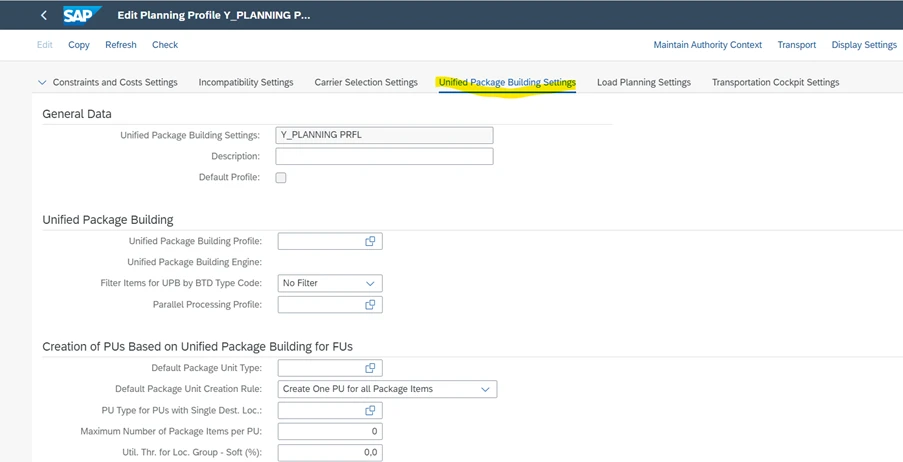
Fig-1
2) Embedded layer based Mixed PB:
SAP has introduced new consistency checks under the category ”Package type assignment” to validate and analyse the master data set up with reference to layer definition in package builder. This new check can be validated in the report-/SCMB/CHECK_PB_DEFINATIONS.

Fig-2
Using the new feature as specified in figure 2, if the tick mark is enabled, the package builder will skip/terminate the ABAP-Based layer logic and will continue to build the package building functionality based on the setting in package building mode. If the tick mark is removed, then package builder will build up packages based on ABAP based layer logic.
3) Load planning status related to Container unit and package unit stage
In the previous releases there were no provisions for business users to select container unit/packaging unit stages based on the load plan status. Now SAP has provided the option to select the stages and so have improved the usability of the stages in the selection criteria during the transportation planning process. The container unit/packaging unit stage is made available in the selection criteria of transportation cockpit and under “additional selection attributes” of selection profile.
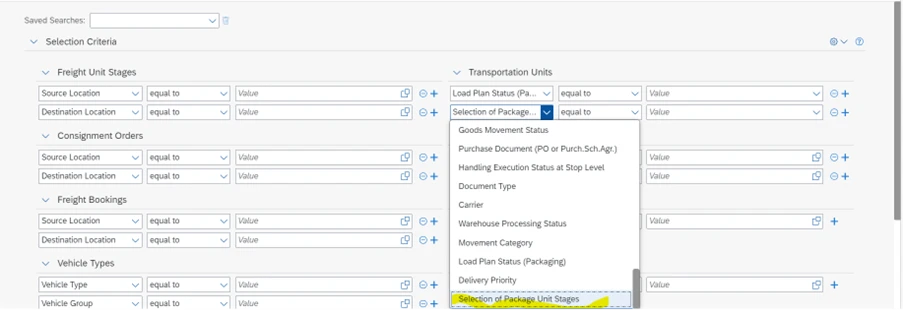
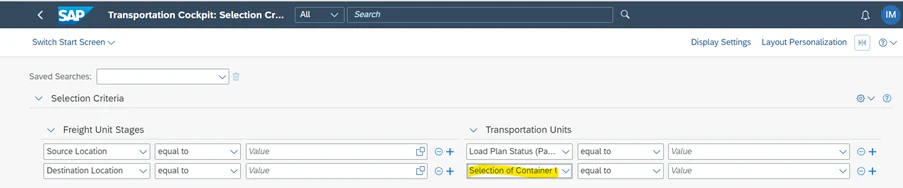
Fig-3
4) Load Plan Status Management Considers Referenced Container Items
In the previous releases there was never a provision on visualisation of load plan status during transportation planning (using both manual and VSR optimiser) where containers can be positioned on a truck when a road freight order was created. Thus, the planner had no visibility in the status management/load plan hierarchy to visualise load plan status referencing container items. However, it was particularly important during a multi-level consolidation process (where freight unit loaded to container unit and container unit loaded to road freight order). The transportation planner would like to use the load plan status management feature to decide if he can assign a container unit to the truck or not. Thus, using the new feature, the load plan status in road freight order can reference the container items as top level items as part of the status value determination. Using this feature, the load status management involves a new scenario of container units.
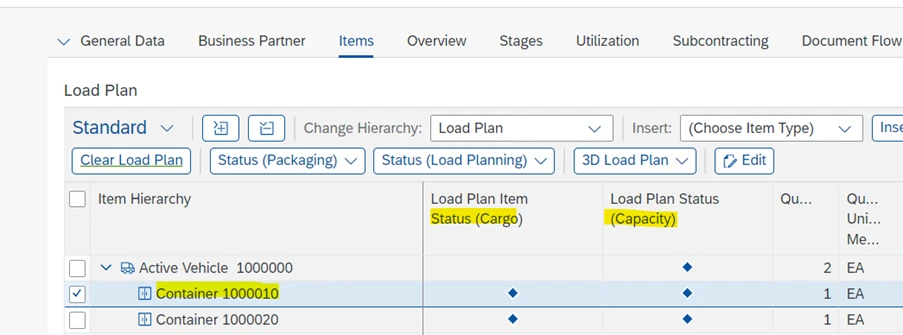
Fig-4
5) Create Multiple Load Plan PDF Files in Batch Run
A new report-/SCMTMS/MASS_LOADPLAN_PRINT has been created in S4HANA 2022 version to create a load plan in PDF format. The report has the provision to print multiple freight order and container units based on the FO and TU selection profile. The output of printing is to create one load plan PDF plan per freight document, which is later accessible through an archive link in the output management tab. The report, once executed, has some action toolbars which will assist to open the archive link and also display the message log. It is also possible to check the application log and do some troubleshooting for any logs arising out of printing load plan in PDF format.
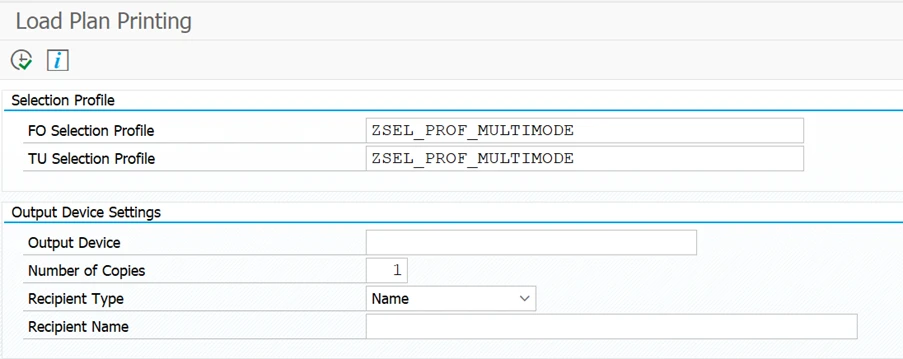
Fig-5
6) Container Resource functionality in resource master
In the earlier version there was no indicator to mark and differentiate between single and multiple containers in resource master data. However, in the latest version SAP has provided the indicator –“Multiresource” in resource master for resource type - container to differentiate between single and multi-resource, and during VSR/manual planning the multiresource indicator functionality is considered. However, the recommendation is that for both vehicle and container resource, the multiresource flag should be explicitly specified. Further, the multiresource indicator will also help in the load consolidation run functionality. As well as this, the scenario builder tool also considers the multiresource flag of container resource.
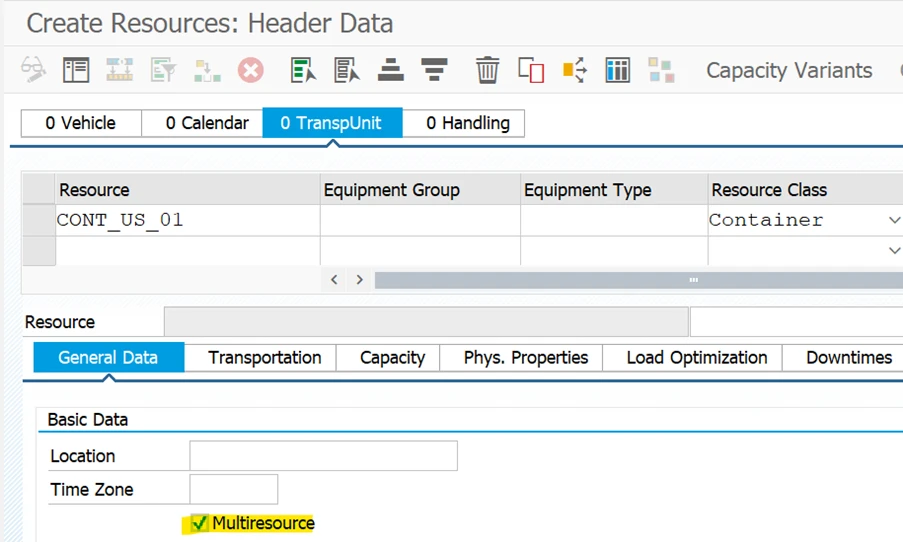
Fig-6
7) Manual and Automatic Planning Consider Driver-Related Incompatibilities
In the S4HANA TM 2022 version, two new Incompatibility Types (as highlighted below) have been added and can be used in the incompatibility settings.
For the incompatibility type - Freight unit-Driver - a driver will not be allowed to transport a specific freight unit and thus he will not be allowed to drive to a particular location with that specific freight unit. In other words, a freight unit should not be planned on a truck/vehicle resource where driver management is active and thus driven by a driver.
The next incompatibility introduced will ensure that a driver who does not have a predefined and agreed qualification will not be allowed to drive a vehicle.
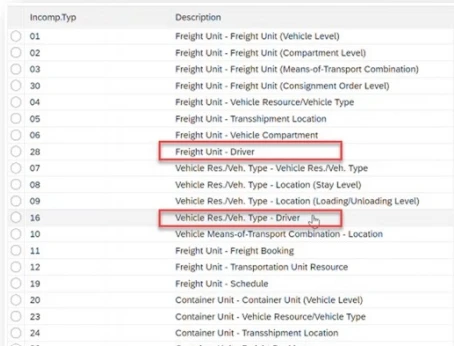
Fig-7
8) Define driver type
In the SPRO node, a new menu - Define driver type - has been introduced. The reason SAP has introduced this functionality is to be able to differentiate various drivers based on product type (DG vs non DG) and Transport type (van seller, delivery driver, etc). Based on the driver type, the planner can select the driver during the planning process since incompatibility can also consider various driver attributes.
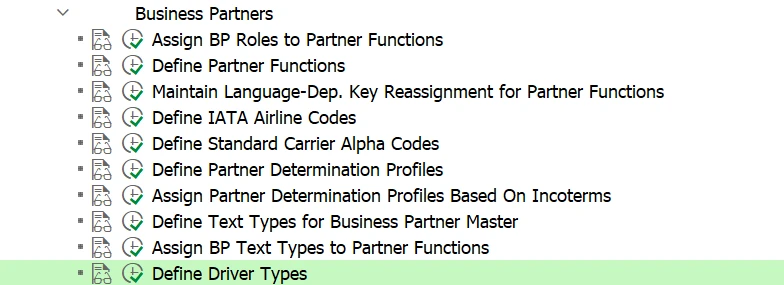
Fig-8
9) Context Determination for Drivers
As we know, drivers and trucks are very critical for transportation planning. Hence the explicit selection for both of these parameters is important for any planning run. Now in the latest version, SAP has introduced the highlighted parameter in the transportation cockpit, which works on the below logic:
- If vehicle is selected and there is default driver, the driver also gets selected.
- If driver is selected and is the default driver for a specific vehicle, then vehicle gets selected also.
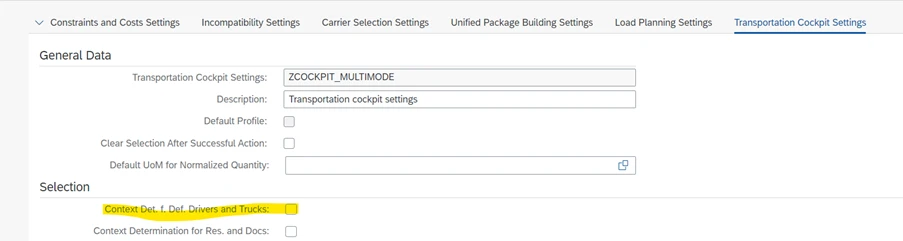
Fig-9
10) Disable Automatic Scheduling of Freight Documents
In the previous versions, the transportation planner had to face planning constraints for all mode of transport since they were not able to schedule times correctly. The major drawback of scheduling functionality was that in case road/ocean/air schedules were used, the time available in freight documents could not derive properly and correctly from the schedules. In case schedules were not created for the specific mode of transport, incorrect scheduling happened due to missing info about automatic duration determination.
In S4HANA 2022 TM version, there is a new feature in the freight document type whereby there is a provision to deactivate automatic time determination. As per this functionality, if activation is done in that case no time determination based on schedules happens if freight document is created from requirement document. Furthermore, the system raises a message in the UI if freight documents are not considered from indirect scheduling. However, this functionality is not considered during automatic planning using VSR.
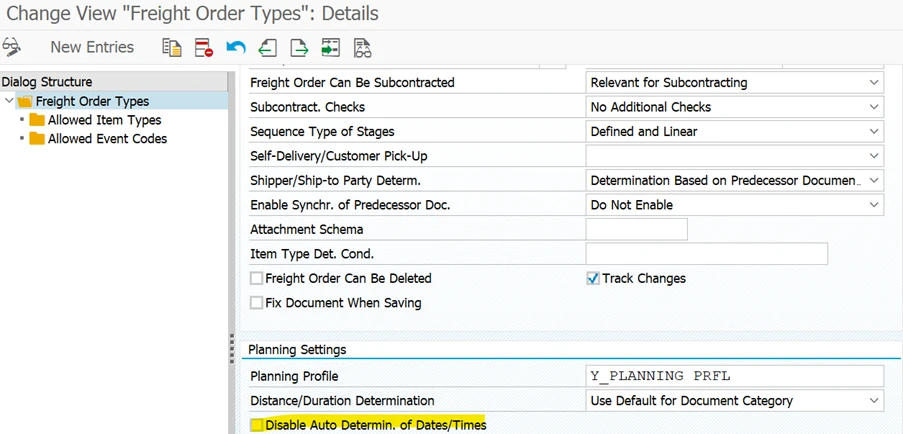
Fig-10
11) New Option in VSR batch job to Deactivate the Error Message in Case of No Optimiser Solution
Earlier, when the planner did VSR planning and the parameters could not be found to execute the planning of freight unit, then the batch job for VSR planning would be cancelled. When no solution parameters were available/found and even in the spool no information was available, which led to a lot of time consuming troubleshooting on the issue. Now, based on the highlighted entry, the batch job has introduced a new parameter in the 2022 version. This led to distinguish error and no solution found. In this way, transparency and usability improved for the planner.
Further, in the latest version VSR has introduced parameters for work and driving time constraints.
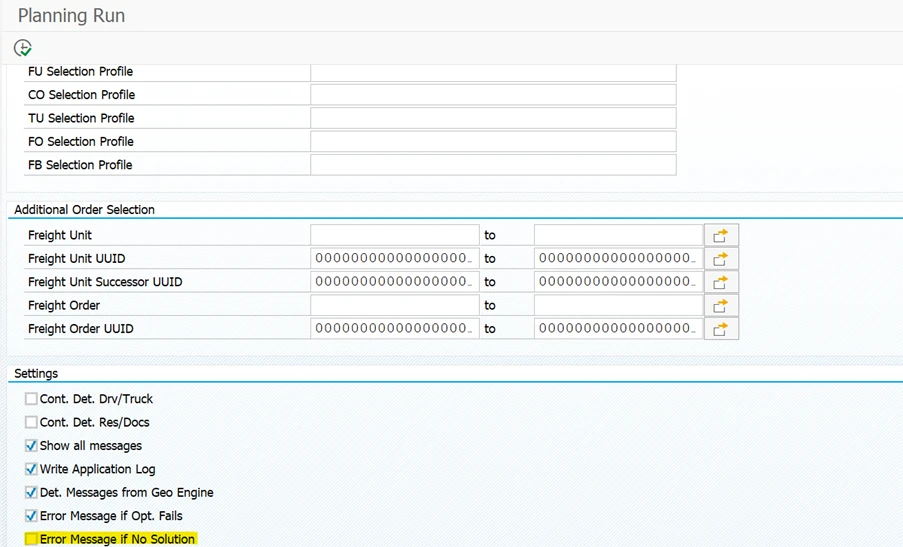
Fig-11
12) Save Documents although Checks Failed
In the earlier version in case, we had continuous move feature activated whereby two consecutive freight documents will be loaded in the same truck resource with minimal overlap. If the execution timeline of 1st freight order was delayed, an error used to be triggered due to time overlap check. Because of this planners were not able to save the document.
Now in the current release feature, in the planning profile we have new parameter (as highlighted below) in the check section. By default, the proposed value is “Allow save and create block” and alternative value is “Reject save”. As part of this, checks following are the checks which are available e.g. capacity check, resource check, etc.
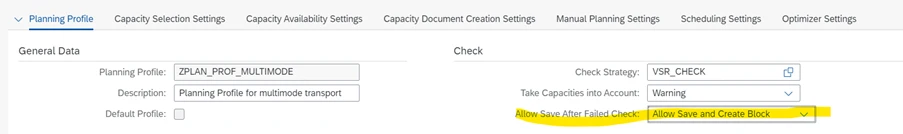
Fig-12
13) Precision field in location master data has been enriched by adding an additional field value 1200.
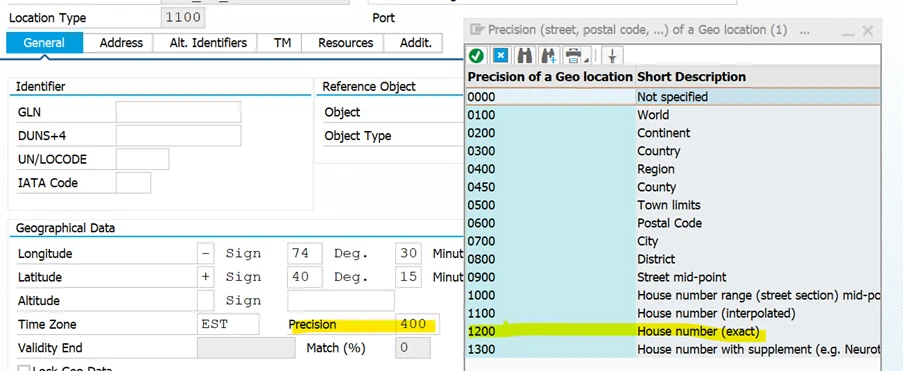
Fig-13
14) In the location master, a new field called Geocoding Match has been introduced to match the precision for geo location address. 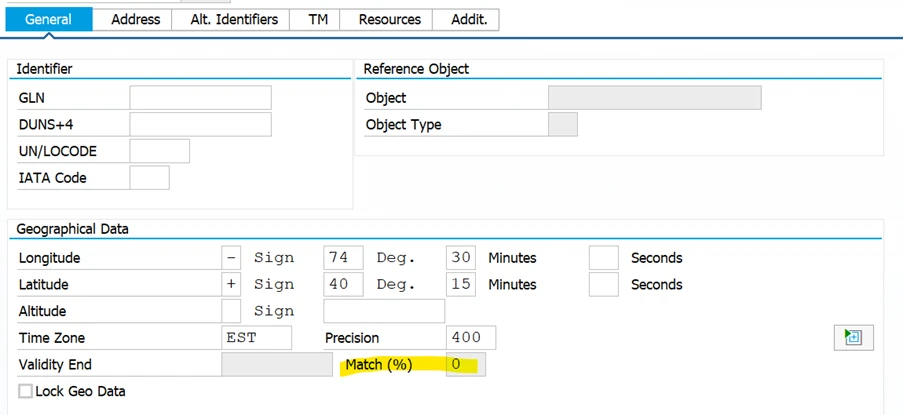
Fig-14
15) SAP has introduced 5 additional page layouts for basic variant.
Previously it was not possible to identify which page layout is applicable for basic and advanced variants. This included one page layout per transportation mode and another page layout including all mentioned transportation modes.
Further, SAP has introduced new hierarchies for the basic variants.
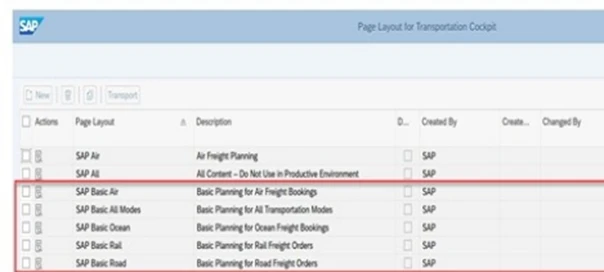
Fig-15
16) Transportation Cockpit Settings New Sub-Profile of Planning Profile
In the previous version, the factors/logic which impacted the transportation cockpit were scattered across multiple tabs in the planning profile. In order to remove the confusion and missing elements of the transportation cockpit, SAP decided to club all the parameters in a single tab under transportation cockpit settings. In this way, transparency and flexibility for the planning process improved.
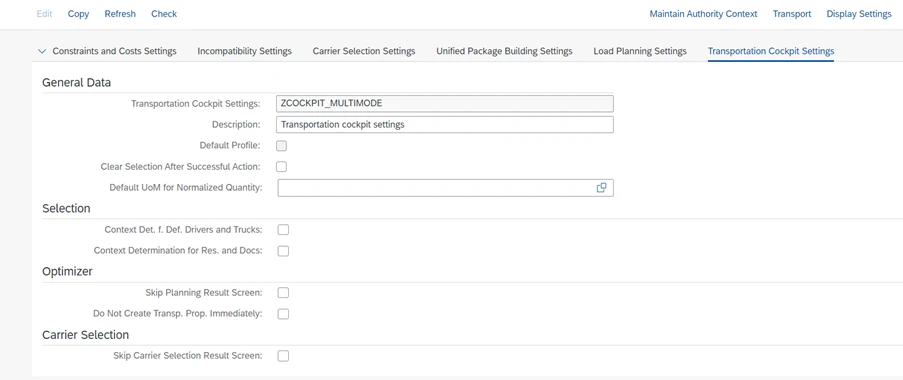
Fig-16
17) Capacity Document Creation Settings
SAP introduced a new tab in the planning profile to create freight documents based on requirement grouping profile. The requirement grouping profile can be kept blank or one profile can be used for multiple capacity document categories. The requirement grouping profile is itself a new concept introduced by SAP whereby, based on various attributes like document type, source/destination location of stage, shipping condition, mode of transport etc based on which the requirement document (i.e. freight unit) can be grouped into freight document. Also, we can use incompatibility settings to define such groups.
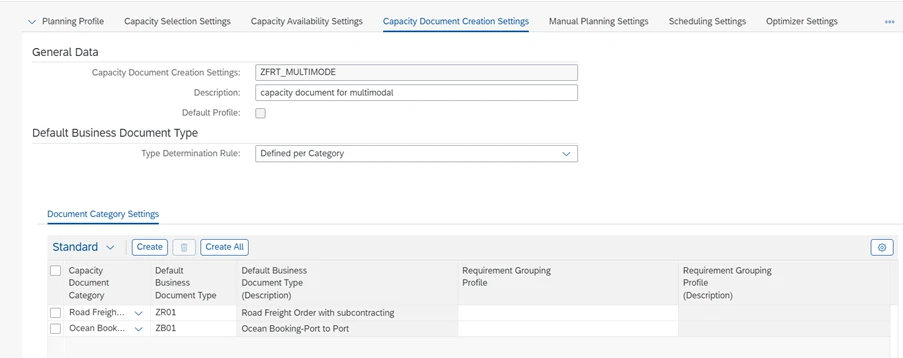
Fig-17
There are lots of other new features introduced by SAP in the S/4HANA 2022 version which will discussed in subsequent blog articles.