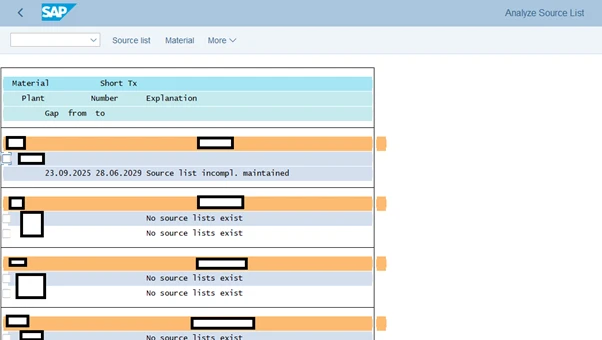Eursap's SAP Tips: Source list options in SAP S/4HANA
Eursap's SAP Tips: Source list options in SAP S/4HANA.
Many things have changed and been upgraded between SAP ECC6 and SAP S/4HANA. One of these is source lists. In SAP ECC6, this was a key master data object, which determined for a given material in a given purchasing organisation, who the preferred supplier was.
In SAP S/4HANA, this is no longer necessary where you have a 1:1 relationship between a specific material and specific supplier.
How is the source determined without a source list?
There is an indicator in the Purchasing Information Record (PIR – opened using transaction ME13 or Fiori app “Manage Purchasing Info Record”) called “Regular supplier”. This is in the General Data of the PIR and if maintained, means that this supplier from the PIR is automatically suggested as the source for the entire corporation, regardless of purchasing organisation.
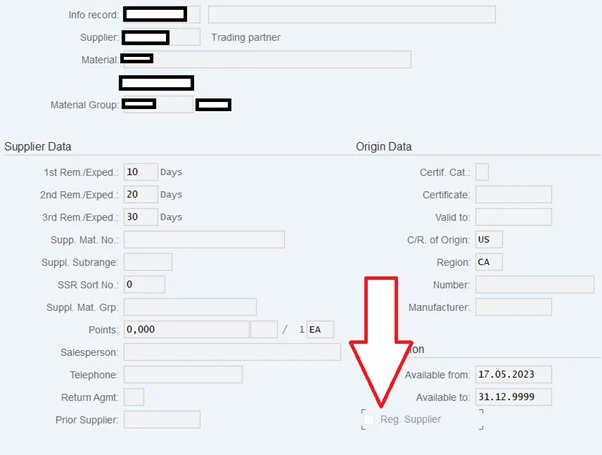
What if I need a separate supplier for each purchasing organisation? And how will this work in my planning runs?
There is also a field in the Purchasing Org data of the PIR, called “Auto Sourcing” (see below). If this field is maintained, then the system automatically uses this PIR when creating purchase requisitions as part of the MRP run. In this case the “Regular Supplier” field in the General Data should not be ticked.
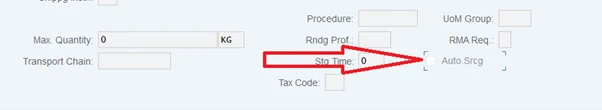
The effect of these two fields means that there is no need for a source list where you have a single material aligned to a single supplier.
What if I have multiple suppliers for a single material?
Okay, so then you still need a source list.
How can I manage my source lists in SAP S/4HANA?
There are a number of ways to do this. If you are using Fiori, you can use the central Fiori app “Manage Source Lists” – see below.
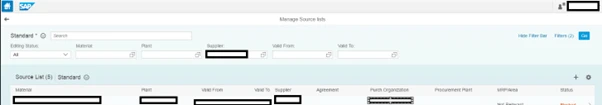
Additional apps are also available based upon SAPGUI transactions as below.
ME01 Maintain Source List and ME03 Display Source List
Transaction ME01 allows you to maintain (create and amend) source lists for a material and plant combination. Within this transaction, there are options for making the supplier in the source list relevant or not for MRP, fixed source (in the same way as we showed above in the PIR) and blocked. You can also specify that the supplier is the source of supply for a given validity period only.
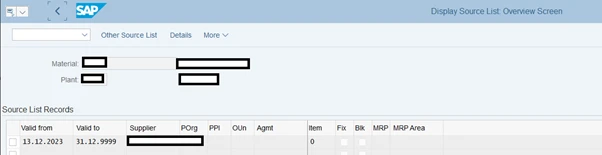
ME04 Display Changes to Source Lists
Useful transaction to see how the source list has changed over time (see below).
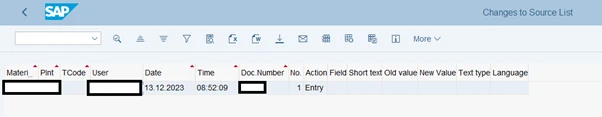
ME05 – generate source list
This is a useful tool for automatically generating source lists based upon purchasing info records. You can also run in simulation mode (as below) to see what the system will do.
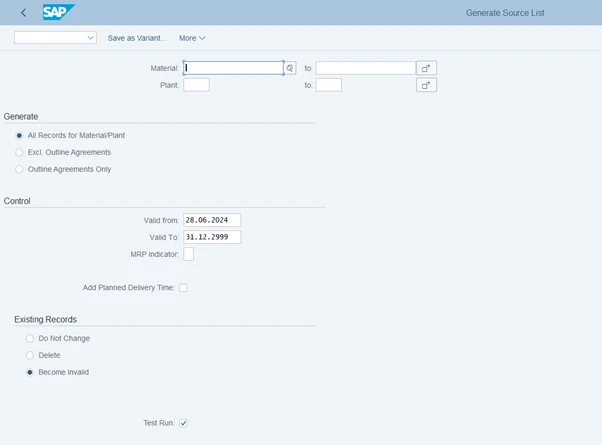
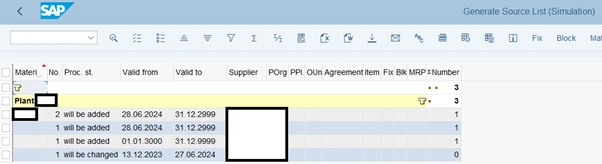
ME06 Analyse Source List
Here you can analyse which materials have no source lists available. This can be done by plan or material via the selection screen below.
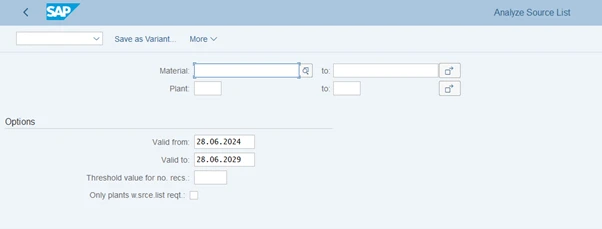
The output is not great (see below), but it can be a useful error checking tool.