Eursap's SAP Tips: Analysing SAP tables – an alternative to SE16
Analysing SAP tables – an alternative to SE16.
In recent years, SAP has extended the functionality of the SE16* suite of transactions to encompass new transactions such as SE16N, SE16T, and SE16H.
However, there is an alternative that allows you to keep all your favourites in one place, with customized visualizations by table.
This analysis can be run using transaction TAANA (Table Analysis).
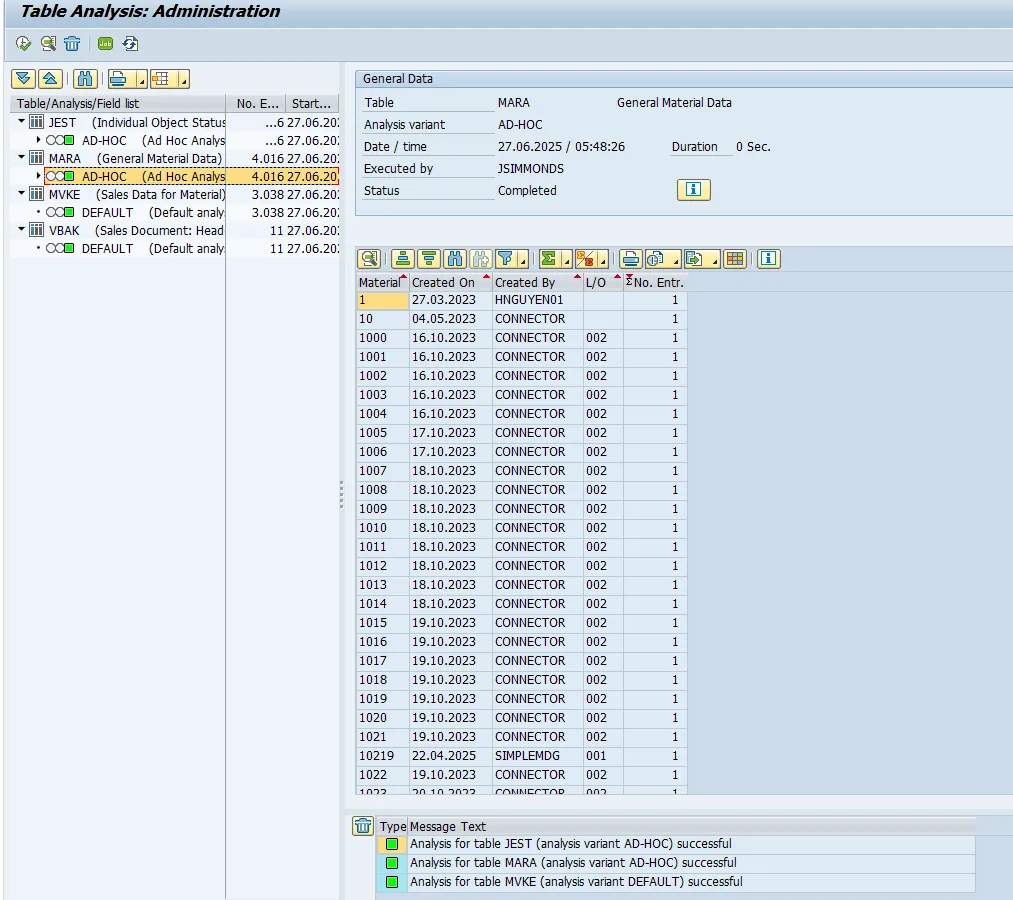
This has a number of advantages over the SE16* suite of transactions.
Summary count
This summary count of entries is, of course, a feature of SE16* transactions, but let’s see how TAANA manages this requirement.
To see a summary count for your table of choice, hit the execute button in the top left of the screen and enter your table name:
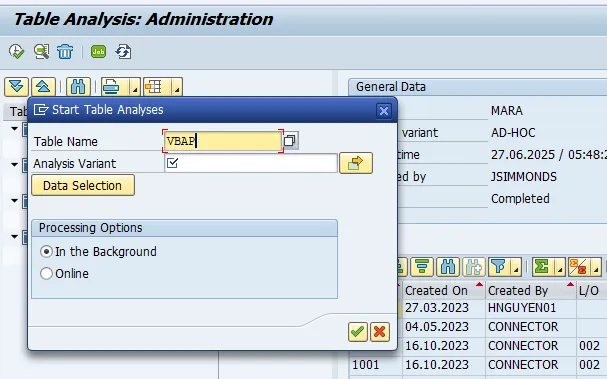
Then, in the Analysis Variant field, click on the arrow button next to the field, and select “DEFAULT,” ensuring that the checkbox is checked, as shown below.
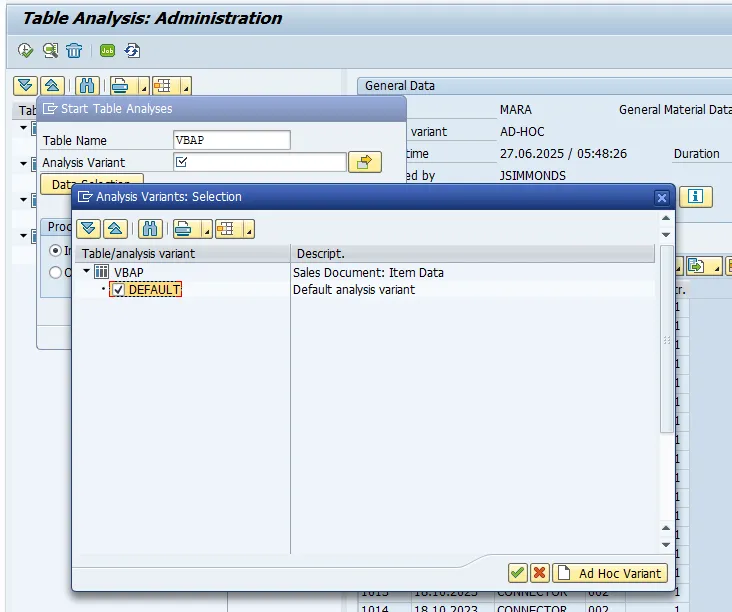
Press Enter, then select whether you want the selection to run in the background or the foreground by using “In the Background” or “Online.”
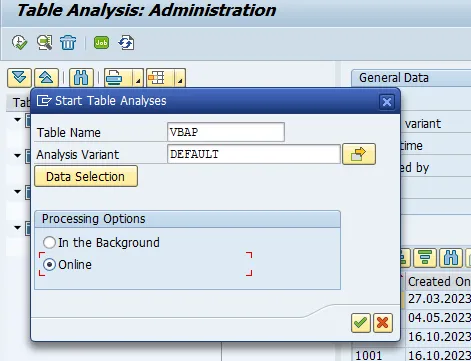
The result shows a summary count of the number of lines in that table (my system is very new; hence, there are only 13 entries in VBAP—you are likely to see a MUCH higher quantity).
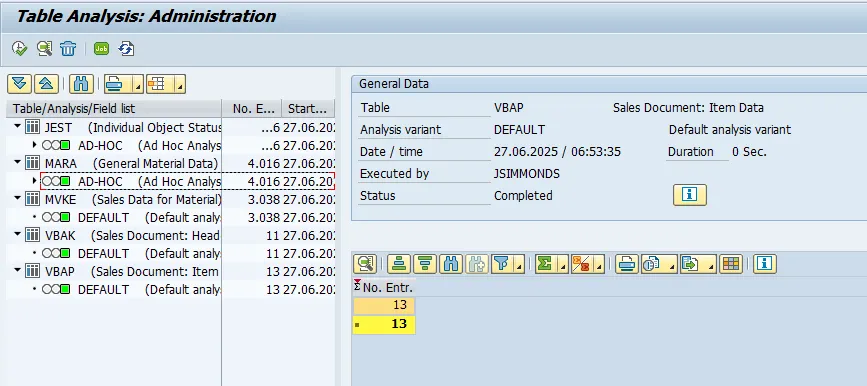
User driven control
Using TAANA, you can also create your own variants of the reports to show the fields you want to see instead of a summary count.
To do this, repeat the steps above, but instead of selecting DEFAULT, select the Ad Hoc Variant.
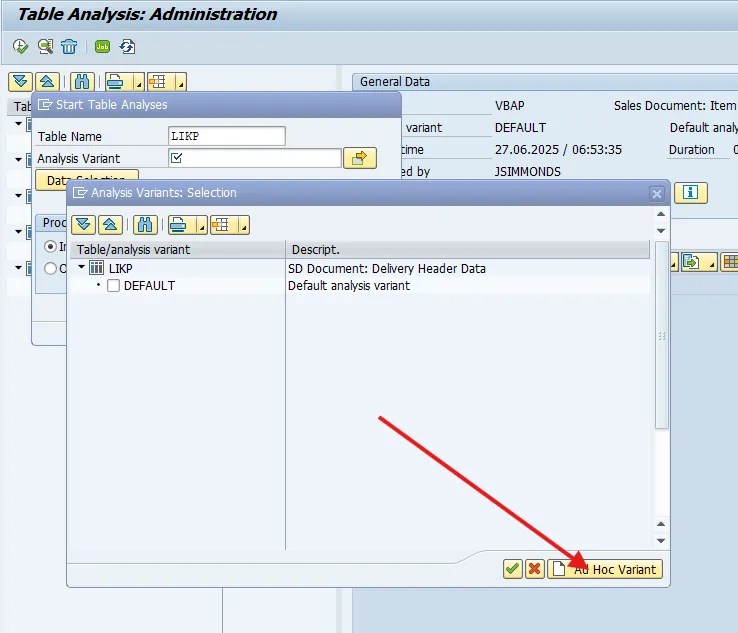
You can then build the fields you want to see in your selection.
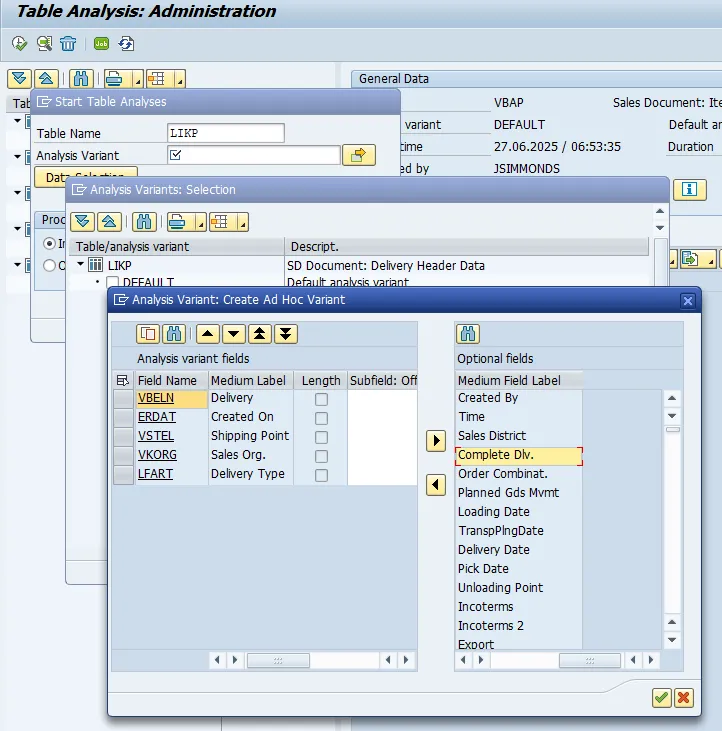
Remembering your selections
The transaction will remember your selections, so you can just double-click on the variant under the table every time you log into the transaction—no need to remember your selections.
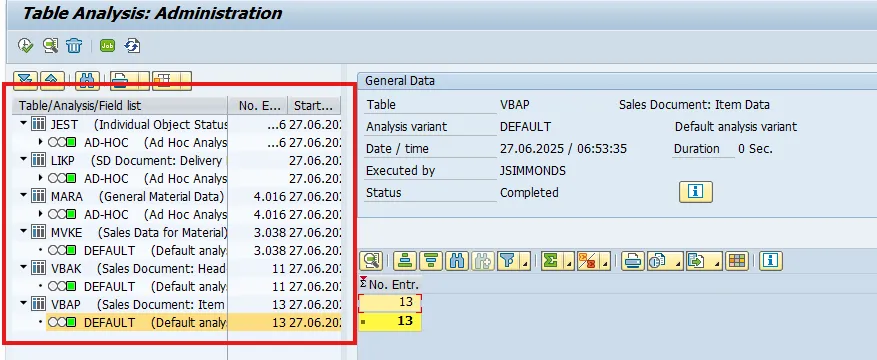
Flexibility of selection
The Ad Hoc variant has some built-in flexibility for selection. Some tables are structured in such a way as to make summary analysis a little difficult. An example might be the change header table CDHDR. If I wanted to see a summary of all changes related to business partners, for example, I might need to sum all the values related to change document objects BUPA_ADR, BUPA_BUP, BUPA_FS01, BUPA_UKM, etc.
An easier way would be to sum all records starting with “BUPA.” This can be done by adding 0 in the Subfield:offset field and 4 in the Subfield:length field, as shown below.
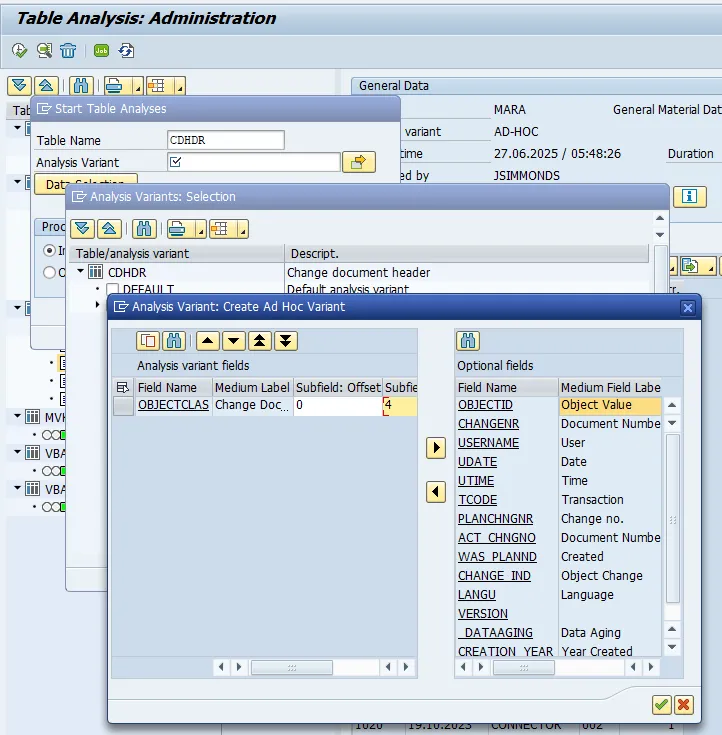
What this does is run the report to show a summary of all the change objects for the first four letters. This is useful not only for business partners but also for materials, condition records, etc.
This can also be applied to the object status table as well, where the first two characters of the object number denote the object identification.