Eursap's SAP Tips: What do SAP icons mean? A handy reference for SAP Icon names and descriptions
Mar 17,2021
|
Written by
Jon Simmonds
Eursap's SAP Tips: What do SAP icons mean? A handy reference for SAP Icon names and descriptions.
SAP GUI and Fiori is stuffed full of icons. How to work out what they mean?
First things first – there is an SAP website which details all the Fiori icons
For SAP GUI icons, have a look at the SAP transaction "ICON". From here you can get the icon name for your ABAP report as well as all text descriptions you need.
To use the icon in ABAP code, use the following syntax (the below will write out the padlock icon for example):
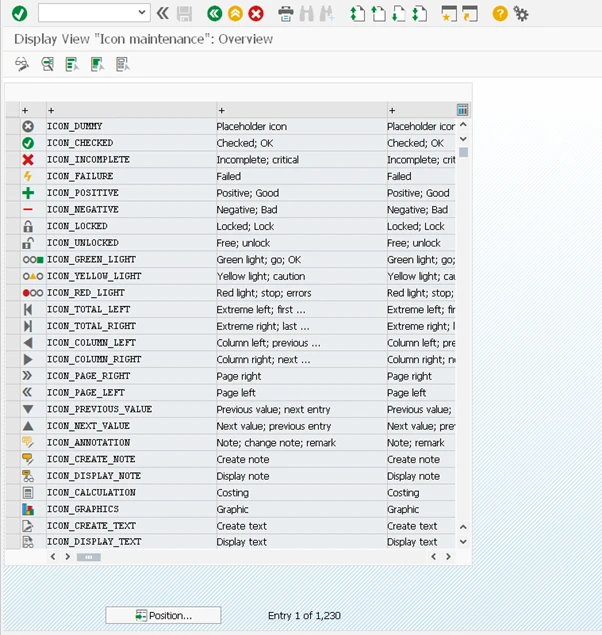
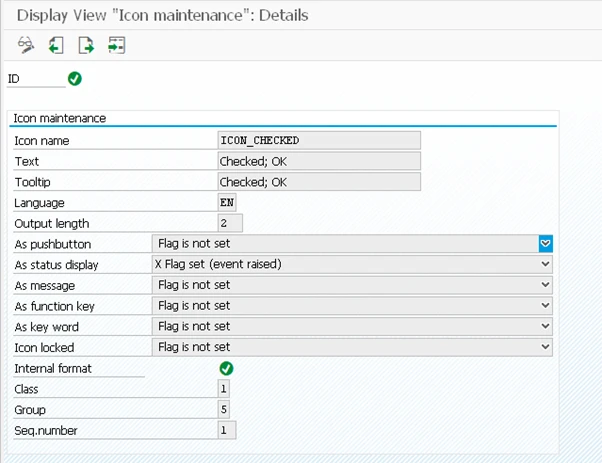
INCLUDE < icons >
WRITE: icon_locked AS ICON.
More Blogs
Eursap's SAP Tips: Copy SAP customising requests to multiple clients
Copy SAP customising requests to multiple clients.
Traditionally, transport paths and configuration copies
Jan 30, 2026
Currency Translation - The Backbone of SAP Group Reporting
SAP Group Reporting: Currency Translation - Backbone of SAP Group Reporting.
Abstract
Corporate groups m
Jan 28, 2026
Eursap's Ask-the-SAP-Expert – Mickael Quesnot
Eursap's Ask-the-SAP-Expert – Mickael Quesnot.
This month, we feature Mickael Quesnot. Mickael is based in
Jan 08, 2026