Introduction to Fieldglass Assignment Management
Introduction to Fieldglass Assignment Management.
In an earlier blog article we discussed SAP Fieldglass as a cloud-based solution which provides an efficient way to handle external workforce by any organisation. However, there are more complex business needs such as workers performing multiple activities resulting in the charging of their costs to different cost objects. Assigning workers to the right jobs, assigning the workers to more than one assignment in each time period, keeping control of their work, manually entering and correcting the time for different assignments, calculating cost based on different pre-agreed rates are all complex and time-consuming activities for organisations.
SAP has released “Assignment Management” as a solution module to address the complex situation mentioned above. It works alongside the other modules of SAP Fieldglass. In simple terms, the whole gamut of activities starting from registering a new worker, onboarding them, integrating time data from badging systems, applying the different pay-rules, allocating the work times and finally, up to generating a service entry sheet, is handled in this new solution.
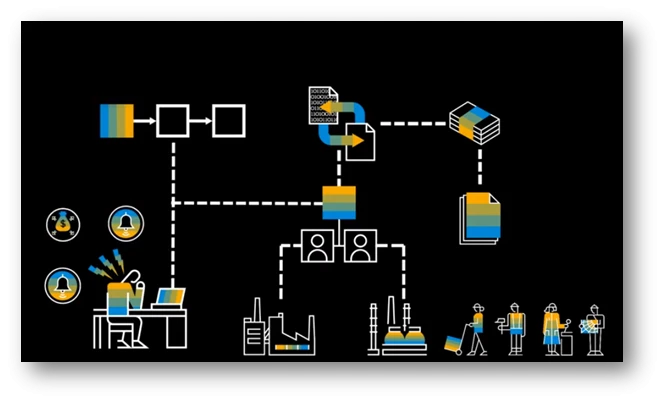
Exhibit-1 (Credits: SAP SE)
Terminologies
Assignment Management uses certain terminologies relevant in this solution and it is imperative to know them to understand the solution.
Resource can be a person or an equipment. Persons with certain skills such as welding, electrical repairing and so on are engaged to do the work of the Buyer, provided by the Supplier.
Buyer is an organisation, which is looking for people with a specialised skillset, who are required to provide certain services on a temporary or ongoing basis.
Supplier is an organisation which provides such staff to the Buyer organisation.
Work Schedule Shift is a pre-configured object in Assignment Management. The buyer assigns the shift information details such as starting time, ending time, a name of the shift etc in the object.
Work Schedule is a combination of “work schedule shifts” for a cycle of 7 days. This can be flexibly defined by the buyer according to their needs. The working days and non-working days are marked in a work schedule. A Buyer can define the start date of the schedule. The time processing service uses the info provided in the work schedule to determine the standard rates or Overtime rates to be applied in the calculation of payment for the work done. The time sheets submitted by the resource is validated against the permitted work hours defined in the work schedule.
Time Journal is a journal record created for a combination of attributes e.g. Rate Category, Purchase Order number, Resource ID and Day. The overall time recorded in a time bundle is allocated for these combinations of attributes. This is done by a timekeeper.
Service Receipt is a document created by consolidating time records. This is done by the Supplier in the system. The service receipt contains a summary of total numbers of hours worked, total amount to be paid, cost allocation of these amounts and other such information.
Person Record is an internal document collated by Time Processing Service. This contains the resource related information, work schedule information and other info for accomplishing time processing service. A single time template is associated with the person record.
Time Event is an event which captures the start and stop times of a work duration. For example, a pre-lunch time event could start from 08:00 Hrs and end at 12:00 Hrs and a post lunch time event could be from 13:00 Hrs to 17:00 Hrs.
Time Record: The duration of a task or an event is considered as one time record. Typically, time events are combined to form one time record. For example, the pre-lunch time event and post-lunch time event can be combined to form one time record for a given day.
Time Bundle: Multiple time records are combined to generate a time bundle. Time bundles are used to allocate one or more rates, task categories, maintenance orders, offsite work, purchase orders and job skills to determine cost allocation.
Assignment: Assignment is an Object created by the Engagement manager of the organisation. This object holds info such as Job, Dates of Start and End, etc.
SAP Fieldglass Assignment Management (SFAM) Process:
SFAM is a configurable solution which can be centrally deployed for management of all external resources across multiple locations for any type of project. One resource can be assigned to multiple jobs and also track their submitted time sheets yet get a unified view of cost of the resource for all the jobs together. The skills relevant for each job and certifications, if any are required, can all be part of the assignment object and can be validated to ensure a resource has all the relevant certifications and skills for the job. In certain organisations, there can be specific onboarding processes, which is detailed out as part of the Job and ensured that it can be adhered to by the engagement manager. Some of these can be due to regulatory needs and organisations can be penalised for non-compliance. This solution also provides for integrating time from the “Badging Systems”, if any that the organisation may already have. With an approval workflow, the solution creates a service entry sheet for posting the payment into SAP ERP with complete cost object allocation. This is depicted in the diagram below.
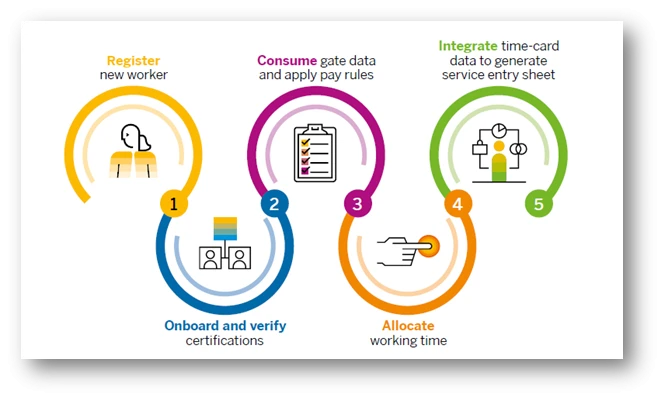
Exhibit – 2 (Credits : SAP SE)
Timekeeper
There is a role named “Timekeeper” which is important in this context. In SFAM the role can be played by a user assigned specifically for this task who works with either the Buyer or Supplier Organisation. He/she has the full visibility of the work completed by different resources across all the locations. Based on the timesheet info and other such additional info available, he/she allocates the time bundle to different attributes in the system, which in turn determine the amount to be paid to the resources and the necessary cost objects assignments of the same.
Overview of Typical Process
The high-level overview of a typical process is explained below. This scenario is an integrated system with badging system and the time data flows to the “Time Processing Service”. There can be other scenarios where data could be manually entered. It is pictorially shown in exhibit 3.
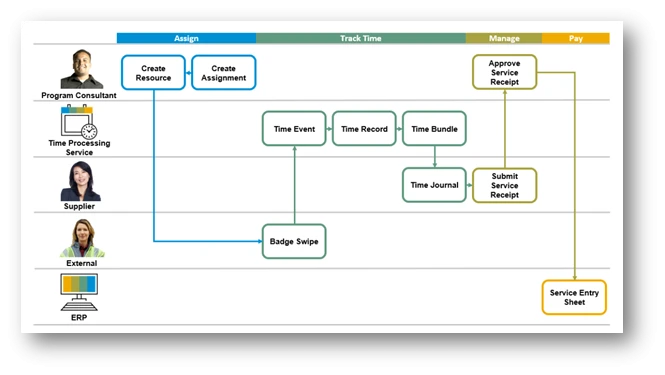
Exhibit-3 (Credits: SAP SE)
There are 5 distinct steps in this process. All the heavy computational work is taken care of by the Time Processing Service, based on master data and configuration settings. The collection of time entry/exit data from Badging Systems is setup during the implementation of the solution. It is then presented for review/edit/allocation which is also handled by the Time Processing service. The steps are as below:
- Create Assignment
- Create Resource
- Create Time Journal
- Create/Submit Service Receipt
- Approve Service Receipt and generate/post service entry sheet
Step-1: Create Assignment
The Assignment Object contains lots of information, amongst which the following are key: job, owner of the job, supplier of resources for this job, Start and end Dates of the job, the site/business unit/Location where job is to be performed, the financial Budget value approved for this job, Purchase order number/ PO Line items. They are provided at the time of creation by the Engagement Manager. For example, “Annual Maintenance”, “Electrical Repairs”, “Welding”, etc can all be jobs created as different “Assignments” in the system. Resources are assigned to the “Assignment Object” subsequently. One “Resource” can be assigned to multiple “Assignments”. A sample assignment screen is shown in exhibit-4 below.
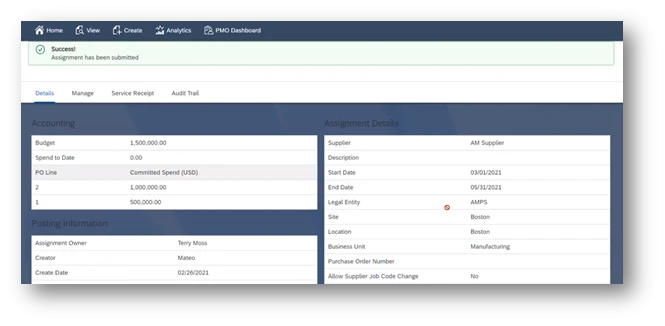
Exhibit-4 (Credits : SAP SE)
Step-2: Create Resource
The Resource is a master data, which contains the details of the resource to be deployed. Amongst a set of information, the following are the key data.
- Supplier who provides the resource
- Engagement Manager, who is responsible for managing this resource
- First name, Last name, e-mail, and contact details
- Associated Rate Look up: these are the contractually agreed rates
- Work Schedule: To validate and provide time-related calculation inputs
- Work Schedule effective Date: Date from which the resource starts work
- Site: Where the resource is expected to work
- Job Codes: The Job codes pre-configured in the system (they are associated to rates)
- Resource registration: Automatic or Manual
- Activity Check List: Tasks/Certifications during onboarding and offboarding
The above key data drives further activities when the resource starts work. For example, the necessary onboarding and offboarding tasks appear in a separate tab for the resource based on the activity check list. It can be monitored and updated as and when they are complete. This helps the organisation to ensure regulatory compliances. A sample screen is shown in exhibit-5 below. At the end of the project or contract, the resource offboarding process can be completed. The resource is then technically “Closed” in a simple process in the system.
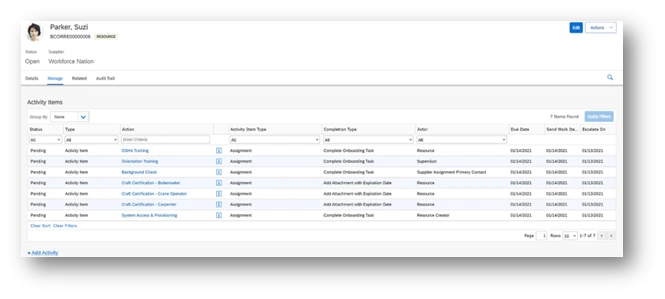
Exhibit-5 (Credits: SAP SE)
Step-3: Create Time Journal
Time Processing System will create a “time record” and “time bundles” per person based on the data flowing from the “badging system”. They are the starting point for the “timekeeper” to review the time and allocate them, may be at the end of each day, to the different attributes like Purchase Order, PO Line item, work order, job code, supplier agreements. The Time processing system has already determined and split the total time of the resource into the Standard times and Over times, based on the work schedule of the resource. Once the allocation attributes are updated, the system determines the appropriate rate to be applied, the costs determined and cost objects to be allocated and create a time journal record. A sample screen shot of the allocation is shown in exhibit-6 below.
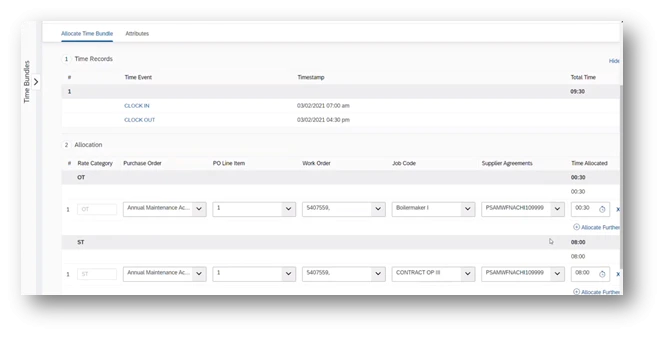
Exhibit-6 (Credits: SAP SE)
A sample of the time journal created is shown in exhibit-7 below.
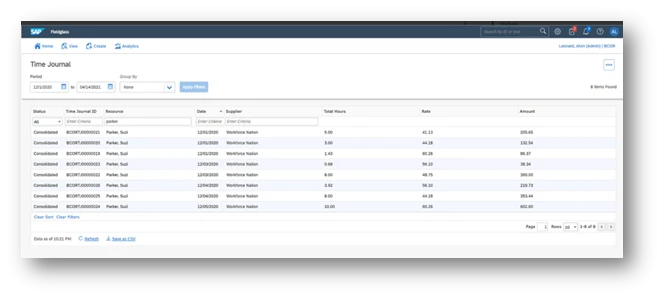
Exhibit-7 (Credits: SAP SE)
Step-4: Create/Submit Service Receipt
The timekeeper then chooses “Create Service Receipt” in his menu, shown in exhibit-8 below.
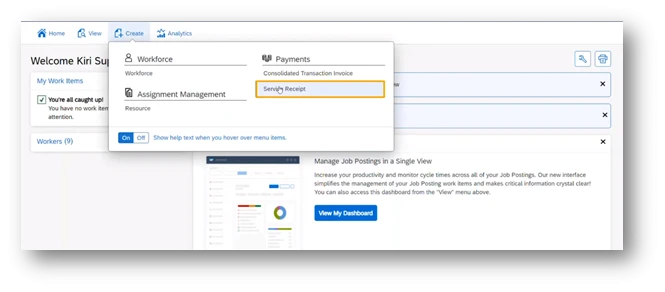
Exhibit-8 (Credits : SAP SE)
The system automatically opens up a window, wherein the timekeeper has to choose the buyer organisation and click “create”. A service receipt is automatically generated and submitted to the buyer via a worklist. This is shown in exhibit-9 below.
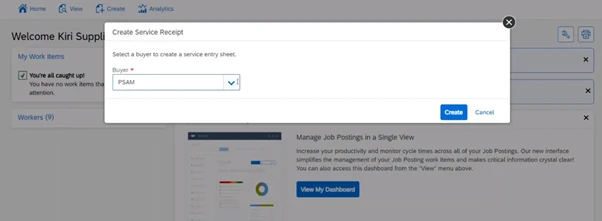
Exhibit-9 (Credits: SAP SE)
Step-5: Approve Service Receipt and generate Service Entry Sheet
The Engagement Manager or the Program Consultant receives a notification. He/she can open the notification item and verify entries are ok and click approve. Based on the configuration, the solution generates a service entry sheet and sends it to ERP. The approval screen is shown below.
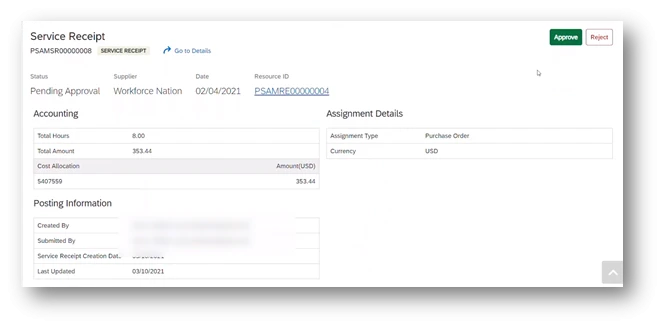
Exhibit-10 (Credits: SAP SE)
Summary:
Industries such as Oil & Gas, Utilities and Hospitality employ several external workforces to manage projects and maintenance tasks. It is quite laborious to manage these workers and additionally so is the cost allocation and other such finance related tasks. SFAM brings all these tasks to a single interface and helps to efficiently handle them such as tracking assignment-wise hours, paying using different hourly rates, allocating costs to different objects and so on.
The control it brings to the organisation with operational flexibility and simplicity in handling high volume activities is of immense benefit to the organisation. SAP Fieldglass consultants can upgrade themselves with knowledge on SFAM, which integrates well with existing skills to bring more value to customers.
References: