Eursap's SAP Tips: Change the number of history entries in your SAP GUI
Aug 26,2021
|
Written by
Jon Simmonds
Eursap's SAP Tips: Change the number of history entries in your SAP GUI.
Fields in the SAP GUI hold history for retrieval by pressing backspace or spacebar, as below:
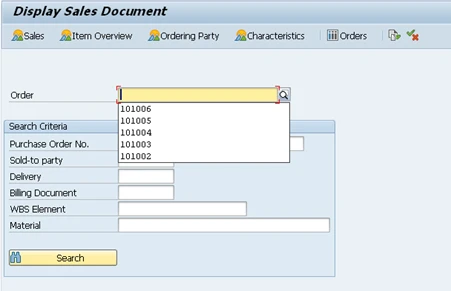
The number of entries in the history can be controlled by the Options in the SAP GUI – press here:

Then amend the Maximum Number of Entries in the History Settings, as below:
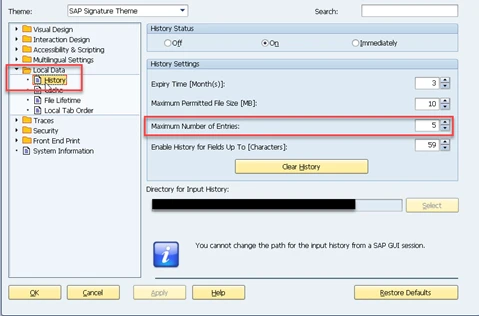
Once you log off and log back on, your settings will be activated.
More Blogs
Staff Churn During SAP S/4HANA Transformations: Why It Happens & How to Prevent It
Staff Churn During SAP S/4HANA Transformations: Why It Happens and How to Prevent It.
SAP S/4HANA transform
Feb 19, 2026
Eursap's SAP Tips: Copy SAP customising requests to multiple clients
Copy SAP customising requests to multiple clients.
Traditionally, transport paths and configuration copies
Jan 30, 2026
Currency Translation - The Backbone of SAP Group Reporting
SAP Group Reporting: Currency Translation - Backbone of SAP Group Reporting.
Abstract
Corporate groups m
Jan 28, 2026