Eursap's SAP Tips: Finding the app ID for an SAP Fiori app (Useful for when logging a support call)
Jun 03,2022
|
Written by
Jon Simmonds
Eursap's SAP Tips: Finding the app ID for an SAP Fiori app (Useful for when logging a support call).
When logging a support call with SAP for an issue with a Fiori app, the SAP adviser will always ask you for the technical name of the Fiori app. But how to get it?
Simple – follow these steps:
1. Open up SAP Fiori and navigate to the app of your choosing.
2. Click on the “Me” icon and select “About”:
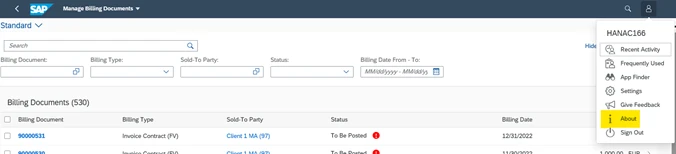
3. The App ID is shown as below:
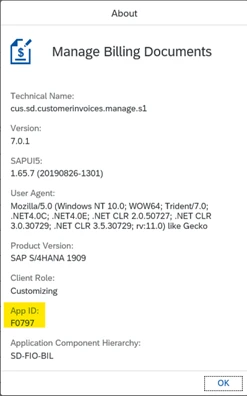
4. For transactional apps, the technical name will be the SAP transaction code, as seen below:
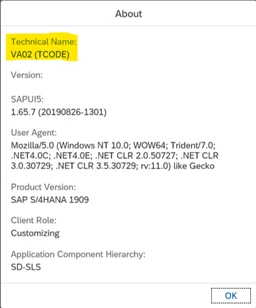
Please note this only works in SAP S/4HANA from 1709 upwards. If you are on earlier versions, you can always get the technical app ID from the Fiori apps library, as seen below, at
https://fioriappslibrary.hana.ondemand.com/sap/fix/externalViewer/#/home.
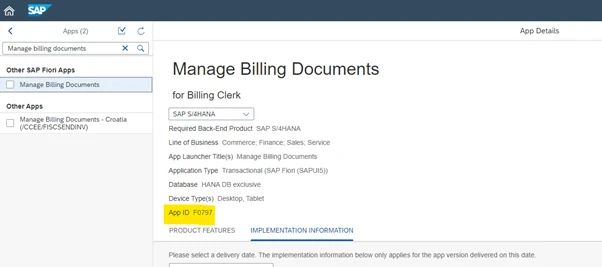
More Blogs
Eursap's Ask-the-SAP-Expert – Wouter van Heddeghem
Eursap's Ask-the-SAP-Expert – Wouter van Heddeghem.
This month, we feature Wouter van Heddeghem. There are
Dec 10, 2025
Eursap's SAP Tips: Customer Vendor Integration – an introduction
Customer Vendor Integration – an introduction.
Traditionally, SAP ECC6 entries for customers and vendors wo
Nov 28, 2025
Eursap's Ask-the-SAP-Expert – Waldemar Foltynowicz
Eursap's Ask-the-SAP-Expert – Waldemar Foltynowicz.
This month, we feature Waldemar Foltynowicz. Waldemar i
Nov 27, 2025