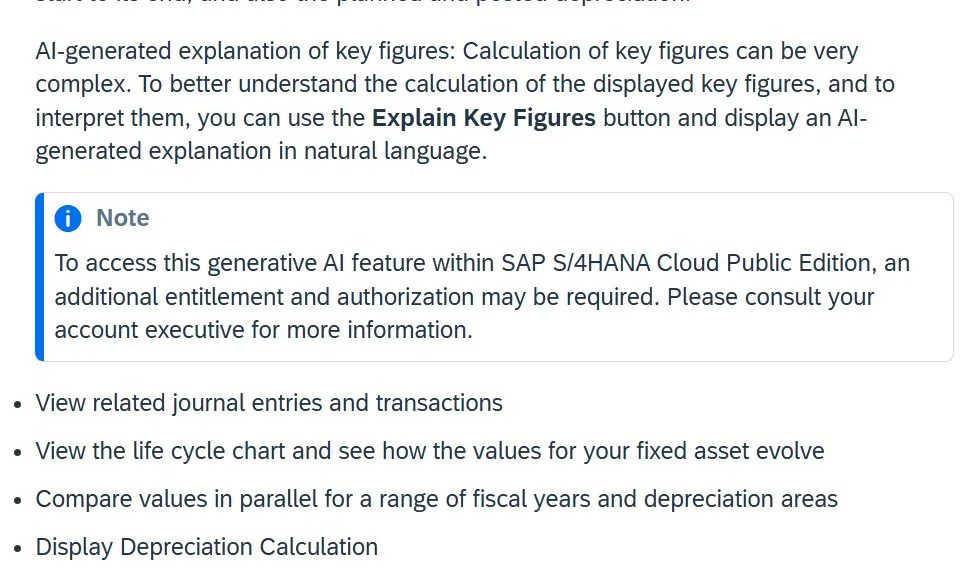From Insights to Action: AI - SAP Joule’s Role in the Next-Gen ERP
From Insights to Action: AI - SAP Joule’s Role in the Next-Gen ERP.
Introduction:
SAP Joule redefines enterprise intelligence by an embedded generative AI assistant. Joule transforms how businesses engage with ERP—from predictive insights in finance to intuitive automation in supply chain and beyond.
SAP Customers and consultants are busy exploring how Joule powers the next-generation ERP experience, enabling smarter, faster, and more personalized workflows across the enterprise and discovering how SAP Joule turns complexity into clarity and helps organizations leap from insight to action.
Joule listens, learns, and delivers— Whether it’s finance, procurement, or HR. Joule transforms scattered data into clarity. This article journeys through the rise of SAP Joule, where AI isn't just a tool—it’s the co-pilot to business brilliance.
SAP Joule: Why Enterprises Needed an AI Copilot
Almost all ERP systems were powerful—but complex. Users juggled dashboards, reports, and endless menus, often struggling to extract timely answers. SAP identified a need for a digital assistant that could think, communicate, and simplify—without sacrificing precision. SAP Joule is born not from novelty, but necessity. As AI matured, SAP fused its deep business logic with generative intelligence, creating Joule to help humans converse with data, like chatting with a savvy teammate who never sleeps.
A Day in Life with Joule: Real-World Scenarios from Finance to HR
Usually, A Finance Manager starts their day by asking, “What’s our cash flow forecast? Joule instantly replies. A procurement officer inquires, “Which suppliers had late shipments last month?”—and Joule responds with supplier performance dashboards. Over in HR, an HR manager checks, “Who’s eligible for promotion based on performance metrics?”—Joule pulls data, suggests criteria, and surfaces top candidates. It’s not magic. It’s machine intelligence with a human touch.
Joule’s Superpowers: Natural Language, Predictive Insights, and Seamless Integration
At its core, SAP Joule is fluent in enterprise language. Ask it, “How much did we spend on IT last quarter?”, and it navigates your finance data like a seasoned analyst. Its natural language skills eliminate the need for training manuals or report-wrangling—just speak, and Joule delivers.
Because it’s embedded in SAP S/4HANA, Joule works inside your existing workflows—no extra logins, no disruption. It's invisible, but indispensable.
Augmented Intelligence—Joule Enhances, Not Replaces
Joule does not compete with humans in decision-making; SAP Joule augments their capabilities. It suggests actions but leaves the final call in decision makers’ hands. Joule can scan millions of data points in seconds, but it’s your experience that shapes the outcome. It brings clarity, not control.
Sometimes as a human, I may be influenced by emotions or assumptions, But Joule offers consistent, unbiased recommendations. Depending upon the situation, I may add emotions situationally. I will tell interesting point, Joule fits naturally into team environments—whether you're in finance, operations, or HR—creating synergy between tech and talent. It does not replace intuition or expertise, it amplifies them.
Real-World Impact—How Companies Are Using SAP Joule
Joule transforming businesses across industries. It may be in Retail Optimization, Manufacturing Efficiency, Finance Accuracy or HR Transformation. helping companies move from reactive to predictive.
Here are a few examples where SAP Joule can help in Finance:
• General Ledger Analysis: Summarize account balances, trends, and anomalies.
• Accounts Payable/Receivable: Flag payment delays, forecast cash flows.
• Closing Operations: Suggest automation of month-end tasks like accruals.
• Budget Monitoring: Generate insights on overspending or under-utilization
How Joule Enhances These Finance Activities
Joule uses natural language queries like:
• “Show me overdue invoices for customer X”
• “What was our spending trend in Q2?”
• “Help me configure a new G/L account”
No need to remember complex codes—Joule understands context and guides the user to the right screen or triggers an action. For example, if a user asks Joule for a report on vendor payments, Joule may open the “Manage Supplier Line Items” Fiori app and pre-filter data automatically.
In the example below, User is asking Joule to create an asset:
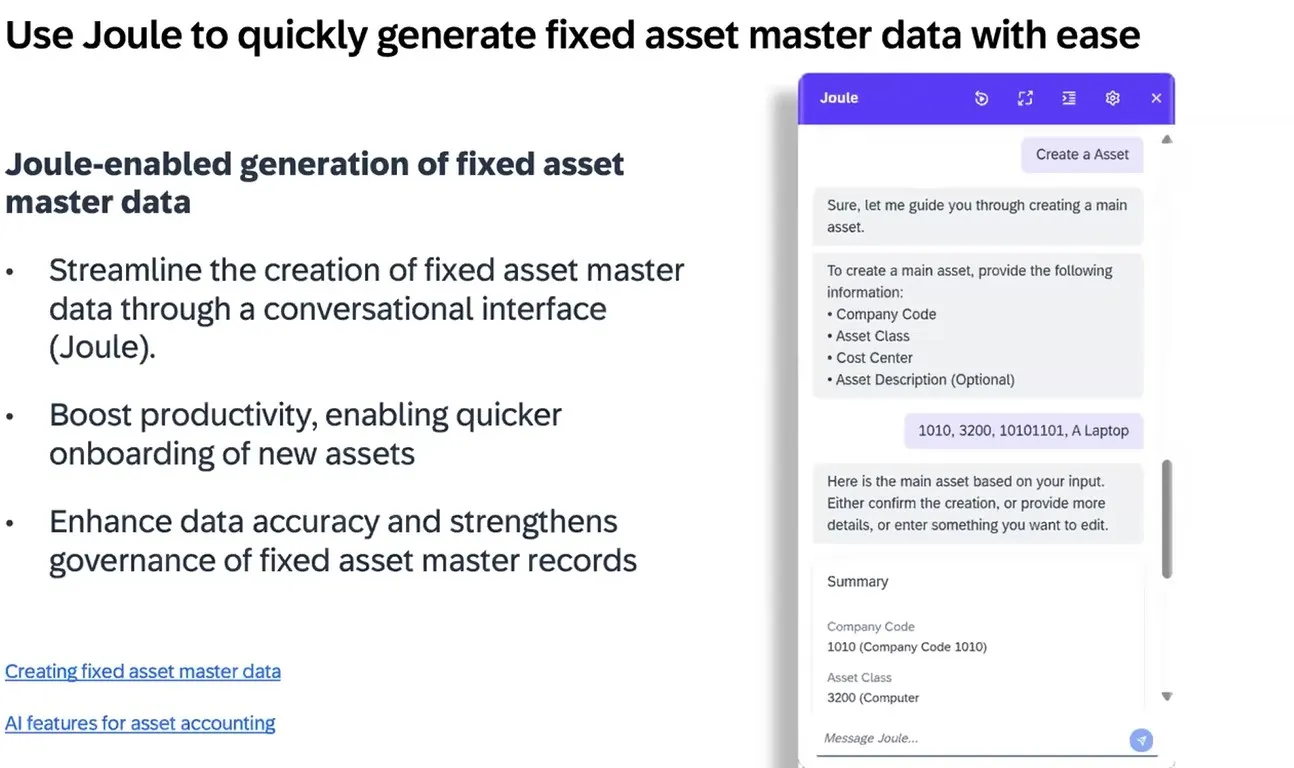
Source: SAP Presentation
Example 2: Manage Fixed assets app
Source: SAP Help
SAP Configuration Paths (IMG) & Transaction Codes
Here’s a simple guide to common finance setups with SAP Joule integration potential:
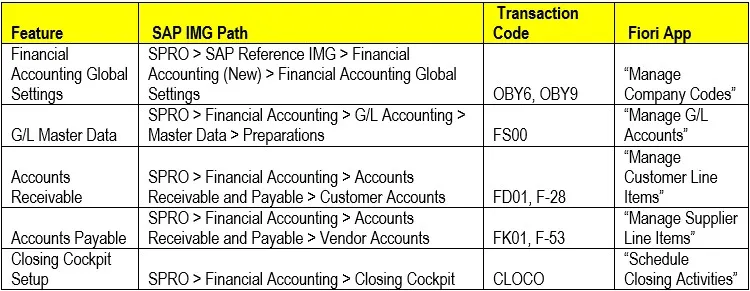
These paths help configure the finance modules Joule can interact with, based on user input or contextual recommendations.
Some examples, SAP Fiori Finance Apps That Work with Joule
Joule integrates with SAP Fiori apps to provide contextual insights, natural language interaction, and smart recommendations. Here are some key apps in Finance where Joule adds real value:
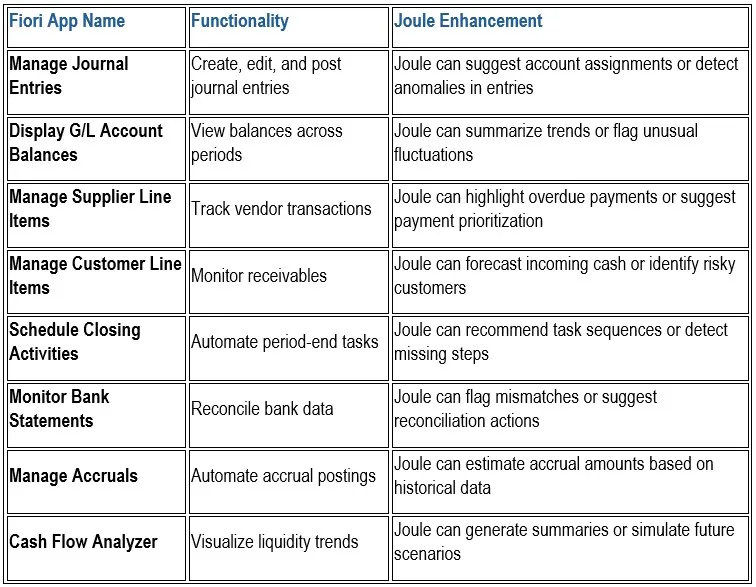
User Interaction Types Joule Supports
Joule doesn’t just answer questions—it acts:
• Transactional: Posts journal entries, updates master data
• Navigational: Opens apps with filters applied
• Information: Explains policies or financial rules
• Analytical: Provides charts, trends, and forecasts
Finance Examples Powered by Joule
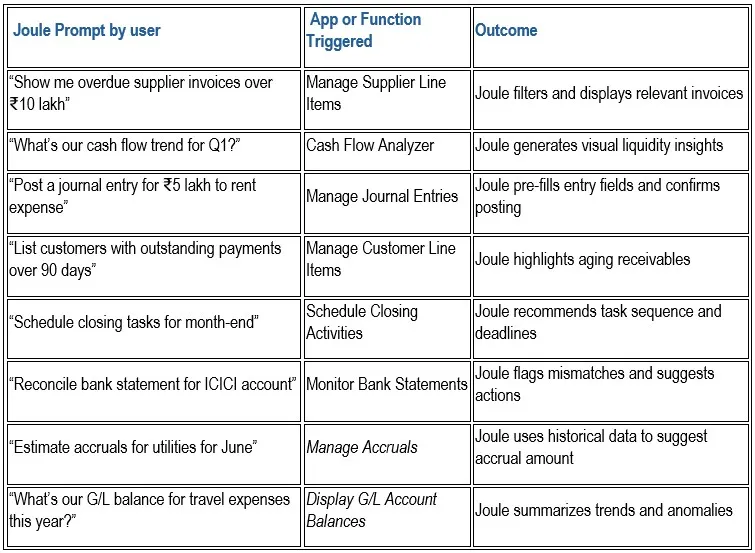
To configure SAP Joule in SAP S/4HANA
To configure SAP Joule in SAP S/4HANA, you’ll need to follow a structured setup process that varies slightly depending on whether you're using the Public Edition or the Private Edition
Prerequisites
Before configuration, ensure:
• You have access to SAP Business Technology Platform (BTP).
• Your system is entitled for Joule activation.
• You’ve set up SAP Cloud Identity Services.
• You’ve registered your SAP S/4HANA system in SAP BTP System Landscape
Configuration Steps for SAP S/4HANA Cloud Public Edition
1. Activate Joule Service in SAP BTP
o Go to your BTP Subaccount → Instances & Subscriptions
o Locate the Joule service and copy its URL
2. Create Communication Arrangements
o Use the Communication Arrangements app in SAP S/4HANA
o Set up for scenario SAP_COM_0647 (Launchpad Content Exposure)
3. Validate Destinations in BTP
o Ensure 4 key destinations are created:
SSO
Design Time
Runtime Default
Runtime Data
4. Create Navigation Service Destination
o This links SAP Work Zone with Joule
o Use OAuth2 credentials from your service key
5. Assign Roles in SAP Build Work Zone
o Navigate to Security → Users
o Assign role collections for Joule access
6. Test Joule Activation
o Launch SAP Work Zone
o Access Joule via Fiori Launchpad or embedded assistant
My Final Thoughts:
SAP Joule will not replace SAP professionals, rather it will empower them. With embedded intelligence and conversational ease, it reduces the time spent navigating screens and increases time for insights and strategy. And the best part? You don’t need to be an SAP wizard. With IMG paths, apps, and transaction codes, even new users can take full advantage of what Joule offers.