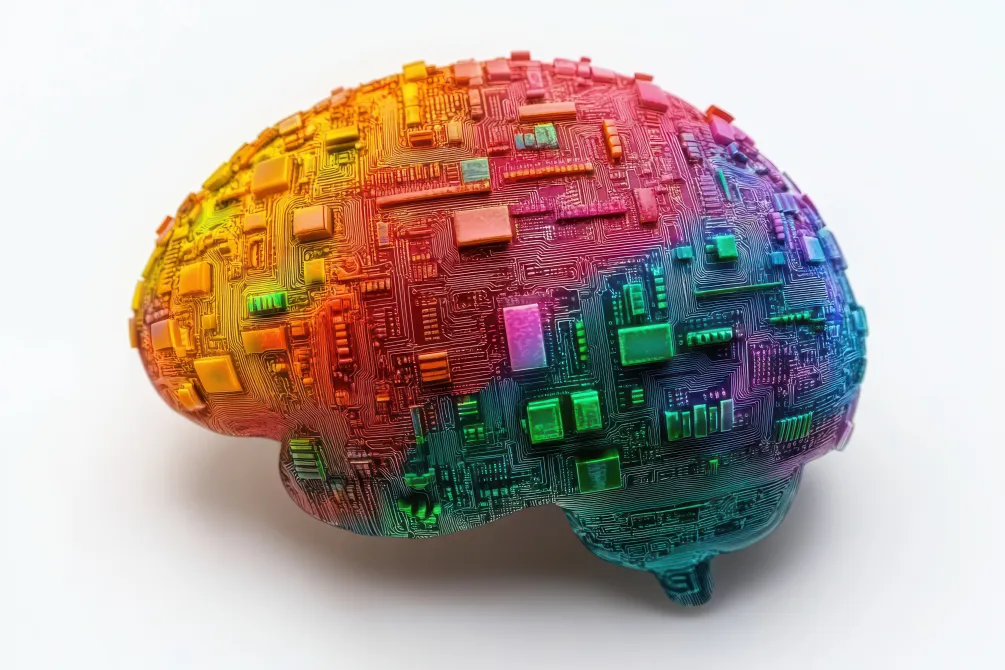Learning to Love SAP Fiori
Learning to Love SAP Fiori.
Many of us experienced SAP ECC/ERP consultants have, by now, had a chance to dabble extensively with the new SAP Fiori interface, um, excuse me, “user experience” in S/4HANA.
First of all, does the term “user experience” irk anyone? Does it sound a little too aspirational or jargonistic? I have to admit that I tripped over this term the first few times I heard it. By the more expansive term “user experience,” SAP is suggesting many things; one of which is that its software has finally evolved to be less intimidating and more user friendly. This is something that they have lusted after for decades. Remember the “EnjoySAP” release?
In my opinion, the key to understanding the idea of “user experience” is the scalability of Fiori, meaning that it can run on many different types of devices in addition to keyboard and mouse computers, like iPhones, Android phones, tablets, and scanners.

But I’m old fashioned maybe. Whether you point and click, type in something, touch, or swipe, I still think of all of this as interfacing with a computing device. Let’s circle back to this discussion at the end of the article.
Because the point here is Fiori functionality, pros and cons. Are you happy with Fiori as an SAP functional/technical consultant like me? Granted we are NOT the audience that SAP is targeting with this Windows 8-like-tile-filled-screens. But still, we are obliged to use it so we can support and provide guidance to the legions of business users who “experience” the new SAP in their work lives.
For everyone, there is a first day of using Fiori. I remember distinctly my reactions to it. And these prepare me to deal with user comments.
I present the following 6 complaints. Afterwards, I will discuss actual as well as potential remediations:
- When I search for an app in the App Finder, I type in “VA01” and sometimes it just spins and spins forever. Why doesn’t the search engine recognize “VA01?”
- When I input a term in the Search field, the input text disappears, and I have to type it in a second time. This happens very frequently!
- When I search for certain apps in the App Finder that my colleagues use, the result is “No apps to display.”
- When I access my Sales Order using the new Fiori app Manage Sales Orders, I cannot find the document flow anywhere. All I see is the new Process Flow. Which is cool. But what if I want to see material movement documents? Do I really have to go back to VA03?
- Where can I see the corresponding transaction code for my screen in the lower right hand corner of the status bar like in SAPGUI? Or better yet, a Fiori app identifier for the displayed screen?
- I cannot find the tile or app for SAPConnect (transaction code SOST) and I need to analyze the sending of outbound e-mails.

Let’s go through these one by one and see if we can explain or solution away.
1 and 2 are very common and frustrating usability issues that afflict Fiori users like harpies from the ancient Greek work The Argonauts. These are linked to tiresome latency, performance, or browser compatibility problems.
Specifically concerning 1, this can be due to technical gotchas like search indexing or caching delays. A long-running session with failed metadata loads, or partial page loads can also cause search fields to misbehave or return incomplete results.
Your in-house IT should perform heavy smoke testing to resolve these browser and caching quirks. I personally have heard my IT person groan when I complain about this.
For 2, this is also a latency issue, especially in cloud-hosted or hybrid Fiori environments. Other factors can be browser autofill conflicts, incompatible browser extensions, session timeouts, refresh triggers from SAML authentication or reverse proxies, or JavaScript execution delays.
Again in-house IT can mitigate this issue by tracing Fiori performance via /UI2/FLIA or /IWFND/TRACES as well as checking Gateway or Web Dispatcher latency and Network throttling or SSO re-auth delays.
As you can see, happy Fiori users depend on some heavy lifting by your company’s infrastructure team. They will love you when you complain about these. NOT!
What about 3? There are two issues here.
This may strike you as terribly inefficient (including me!) but the user is obligated to search for apps/tiles three times, once in each of the following tabs or domains: Catalog, User Menu, and SAP Menu. SAP could fix this by implementing a consolidated search.
The second issue is a feature, not a bug. In other words, each user needs to have the right roles assigned to them. Which in turn makes certain tiles and apps available to them while all others are NOT. So one user may have access to VA01 Create Sales Order and another user in a different department may have access to F-32 Clear Customer. This becomes a sticky issue during testing when various superusers and consultants need God access and the security team struggles to find the right role recipe. A lot of time can get wasted here admittedly as SAP loves complications. Perhaps SAP can address this and make it easier for mortals to free-style it in testing contexts?
For 4, we have an issue where SAP redesigns the new Fiori app screens (in this case, for “Manage Sales Orders”) and someone forgot to add the Document Flow option. Interestingly, in the new app, there is a new beautiful Process Flow chart that is clickable into the different documents. So, it’s a beautified document flow, except that there are no material movement documents as we are used to seeing in old-fashioned document flow. SAP, are you listening? Please either include document flow in Manage Sales Orders or add material documents so no document visibility is lost.
Item 5 is especially irritating to us SAPGUI users. We are used to seeing program and tcode descriptions in the lower right hand corner of screens on request. This has been removed and there is no way to see the corresponding Fiori app or tile name for any particular screen. You can go to menu path System or Status > Information and see some technical information. But this is certainly a downgrade in usability.
As to 6, there are apparently some transactions that simply are NOT available as a Fiori tile, like SOST which is the SAPConnect/Send Request mailbox utility used, for example, to analyze the sending of outbound e-mails. It is true that you can use the tcode, uh, ooops, I mean the “OK field” entry of SOST to go to this control panel. But seriously, there should be an app for that.
To summarize:
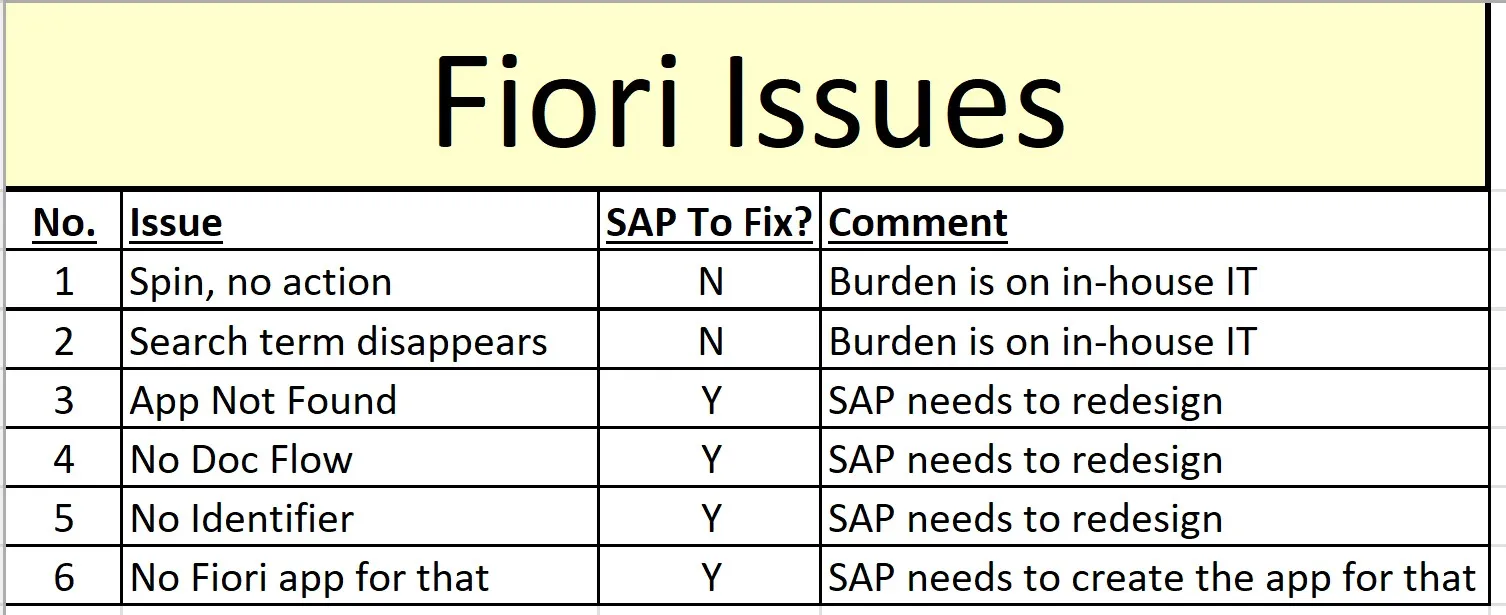
The diligent reader (this is you, by the way) is expected to add a few more Fiori usability issues.
So, in the end, does that mean that Fiori is a failure? By no means. Every evolution has a few rough edges and there is a lot of nit-picking on my part in writing this article. But that is not to say that there remains some room for improvement and enhancing the Fiori “experience.” Issues 1 and 2 above strike me as particularly devilish issues to resolve as the burden to do so has been shifted from SAP to in-house departments. Very clever.
Let’s bear in mind that SAP has, to their credit, been aware that the world of computing in general has shifted away from the dinosaur of keyboard and mouse interfacing. And their giant program – dare we call S/4HANA a mere “program?” – has now been ported to a variety of modern devices. This is, by any measure, a significant advance in software currency.
And all future functionalities to be rolled out will NOT have tcodes. So Fiori is the future!
All of this leads me to state with certainty that the new version of SAP software 40 years from now in 2065 will leverage the neuro-link to be installed in our brains at birth. (I need to stop watching Black Mirror). Gestures, anyone?