Eursap's SAP Tips: A useful way of searching for business content in IDOCs
Apr 15,2021
|
Written by
Jon Simmonds
Eursap's SAP Tips: A useful way of searching for business content in IDOCs.
A useful way of searching for specific business content within IDOCs is to use transaction WE09.
Within this transaction, you can specify a whole load of parameters to restrict your search. Additionally, in the “Criteria for Search in Data Records” section of the screen, you can search for a specific value in the “for Value” field.
Example – if you want to see all IDOCs for a specific material number, you could add the material number into the “for Value” field. If you know the IDOC segment and/or the field name, you can add this in to make the search quicker.
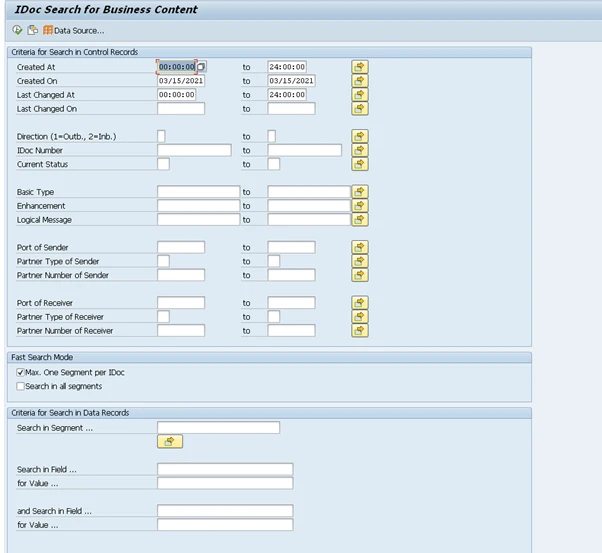
You can also use the IDOC central processing cockpit, in transaction WLF_IDOC to find this too.
I hope you find this useful.
More Blogs
Staff Churn During SAP S/4HANA Transformations: Why It Happens & How to Prevent It
Staff Churn During SAP S/4HANA Transformations: Why It Happens and How to Prevent It.
SAP S/4HANA transform
Feb 19, 2026
Eursap's SAP Tips: Copy SAP customising requests to multiple clients
Copy SAP customising requests to multiple clients.
Traditionally, transport paths and configuration copies
Jan 30, 2026
Currency Translation - The Backbone of SAP Group Reporting
SAP Group Reporting: Currency Translation - Backbone of SAP Group Reporting.
Abstract
Corporate groups m
Jan 28, 2026