Eursap's SAP Tips: Enabling attachments to be added and displayed in sales orders
Aug 13,2021
|
Written by
Jon Simmonds
Eursap's SAP Tips: Enabling attachments to be added and displayed in sales orders.
Did you know, that by adding a simple parameter to your SAP username, you can enable attachments to be added and displayed in sales orders, via the “Generic Object Services” (GOS) button?
Here is the SAP GUI sales order header without the GOS button enabled:
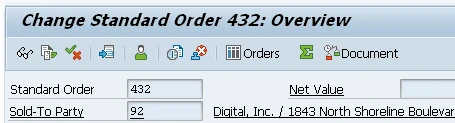
And in Fiori:

Now go to transaction SU3 and add parameter SD_SWU_ACTIVE with an “X” in the Parameters tab, as below:
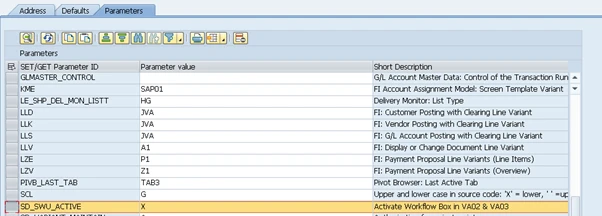
Now see the GOS button in your sales orders:
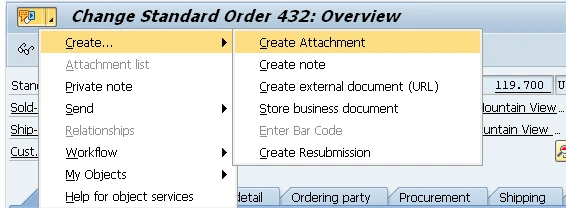
And Fiori, displays as “Services for Object”:

I hope you find this useful!
More Blogs
Staff Churn During SAP S/4HANA Transformations: Why It Happens & How to Prevent It
Staff Churn During SAP S/4HANA Transformations: Why It Happens and How to Prevent It.
SAP S/4HANA transform
Feb 19, 2026
Eursap's SAP Tips: Copy SAP customising requests to multiple clients
Copy SAP customising requests to multiple clients.
Traditionally, transport paths and configuration copies
Jan 30, 2026
Currency Translation - The Backbone of SAP Group Reporting
SAP Group Reporting: Currency Translation - Backbone of SAP Group Reporting.
Abstract
Corporate groups m
Jan 28, 2026