Eursap's SAP Tips: How to see the transport path for your system - SAP TMS
Oct 27,2020
|
Written by
Jon Simmonds
Eursap's SAP Tips: How to see the transport path for your system - SAP TMS.
Are you unsure about the full transport path for your SAP system?
Perhaps you don’t know whether transport requests get to certain test systems automatically at the same time as other systems?
If so then don’t worry, you can see how the transport path has been set up by your basis department by using transaction STMS.
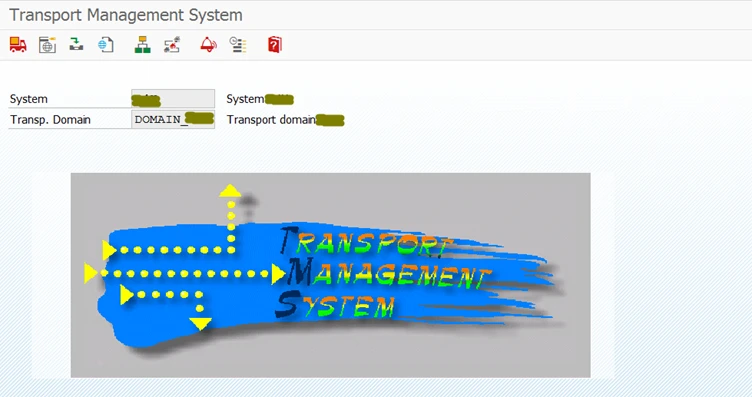
Just select the “Transport routes” icon as below:
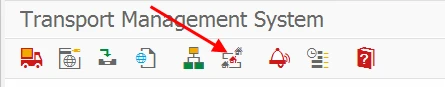
This will then show you the transport path for all the systems in your landscape (the picture you see will have system names in the boxes!)

More Blogs
Eursap's SAP Tips: Copy SAP customising requests to multiple clients
Copy SAP customising requests to multiple clients.
Traditionally, transport paths and configuration copies
Jan 30, 2026
Currency Translation - The Backbone of SAP Group Reporting
SAP Group Reporting: Currency Translation - Backbone of SAP Group Reporting.
Abstract
Corporate groups m
Jan 28, 2026
Eursap's Ask-the-SAP-Expert – Mickael Quesnot
Eursap's Ask-the-SAP-Expert – Mickael Quesnot.
This month, we feature Mickael Quesnot. Mickael is based in
Jan 08, 2026